Unlock a world of possibilities! Login now and discover the exclusive benefits awaiting you.
- Qlik Community
- :
- All Forums
- :
- QlikView App Dev
- :
- dashboard
- Subscribe to RSS Feed
- Mark Topic as New
- Mark Topic as Read
- Float this Topic for Current User
- Bookmark
- Subscribe
- Mute
- Printer Friendly Page
- Mark as New
- Bookmark
- Subscribe
- Mute
- Subscribe to RSS Feed
- Permalink
- Report Inappropriate Content
dashboard
how to combine multiple dashboards
- Mark as New
- Bookmark
- Subscribe
- Mute
- Subscribe to RSS Feed
- Permalink
- Report Inappropriate Content
it is posible through binary load only.
Dasboard combine means u need to connect the datasources? orelse u need only datamodel? or UI?
- Mark as New
- Bookmark
- Subscribe
- Mute
- Subscribe to RSS Feed
- Permalink
- Report Inappropriate Content
look into this,
Executive Dashboard: Combining Multiple QlikView Documents into a Single Dashboard
- Mark as New
- Bookmark
- Subscribe
- Mute
- Subscribe to RSS Feed
- Permalink
- Report Inappropriate Content
If its 2 different dashboards, then you may Load one into another using the Binary Load. Else, if you require different KPIs from multiple dashboards into one, then I suggest you create a new data model by using the relevant QVDs from different dashboards and then build your new dashboard upon it.
- Mark as New
- Bookmark
- Subscribe
- Mute
- Subscribe to RSS Feed
- Permalink
- Report Inappropriate Content
Hi Ashok,
Have a look at document chaining. this is when you add an action to a dashboard (typically invoked by a button) that opens another qlikview document. As part of the action you can transfer selections made in the first document into the newly opened document. This assumes that the fields you have made selections on exist in the chained document.
This is the new button properties Actions tab. Add the action "Open QlikView Document", insert the path to the document and check 'Transfer State'.
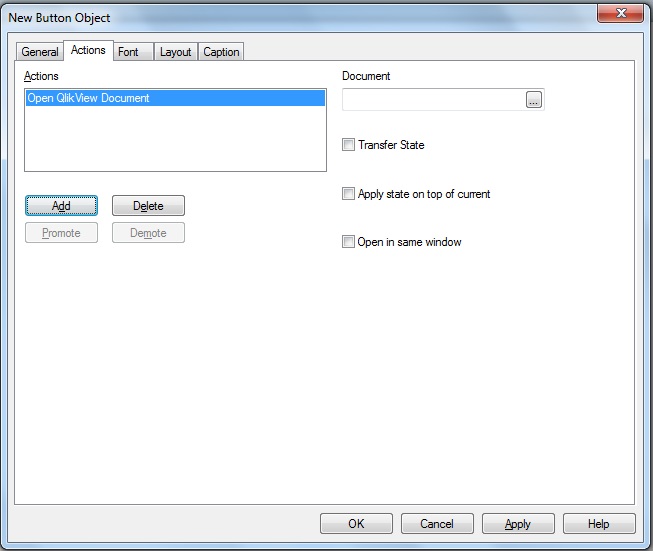
Cheers
Andrew
- Mark as New
- Bookmark
- Subscribe
- Mute
- Subscribe to RSS Feed
- Permalink
- Report Inappropriate Content
You can use Document chaining mechanism to set an action to open another dashboard .
Binary load will not copy the layout & objects of your dashboard . It will copy the data structure only.
- Mark as New
- Bookmark
- Subscribe
- Mute
- Subscribe to RSS Feed
- Permalink
- Report Inappropriate Content
thanku so much
- Mark as New
- Bookmark
- Subscribe
- Mute
- Subscribe to RSS Feed
- Permalink
- Report Inappropriate Content
UI