Unlock a world of possibilities! Login now and discover the exclusive benefits awaiting you.
- Qlik Community
- :
- All Forums
- :
- QlikView App Dev
- :
- Re: delete border of pie chart
- Subscribe to RSS Feed
- Mark Topic as New
- Mark Topic as Read
- Float this Topic for Current User
- Bookmark
- Subscribe
- Mute
- Printer Friendly Page
- Mark as New
- Bookmark
- Subscribe
- Mute
- Subscribe to RSS Feed
- Permalink
- Report Inappropriate Content
delete border of pie chart
hi
how can i delete the border line? i want to use the simple style without, top left of the Style tab of the chart properties, but i cannot finde where to delete the border line
thanks for any help
- Mark as New
- Bookmark
- Subscribe
- Mute
- Subscribe to RSS Feed
- Permalink
- Report Inappropriate Content
hi thanks
how do you remove the borders?
- Mark as New
- Bookmark
- Subscribe
- Mute
- Subscribe to RSS Feed
- Permalink
- Report Inappropriate Content
Hi Felipe,
I need to remove border color from dark to light color. Is it possible or not??
- Mark as New
- Bookmark
- Subscribe
- Mute
- Subscribe to RSS Feed
- Permalink
- Report Inappropriate Content
hi 🙂
that is exactly what i am trying to do, to Change the Color, but i don't know where to Change it
" line style" shall be the Option, but it did not work
see this
- Mark as New
- Bookmark
- Subscribe
- Mute
- Subscribe to RSS Feed
- Permalink
- Report Inappropriate Content
i oversaw one answer that was almost correct, please see if it is useful for you
best
- Mark as New
- Bookmark
- Subscribe
- Mute
- Subscribe to RSS Feed
- Permalink
- Report Inappropriate Content
Thanks Felipe..
- Mark as New
- Bookmark
- Subscribe
- Mute
- Subscribe to RSS Feed
- Permalink
- Report Inappropriate Content
Hello FelCar2013,
Its simple. I can understand what exactly you want to show since even i was expecting similar requirement.I have attached the screen shot for the same. In my attachment, i have used the gauge chart along with a rounded corner text box ( textbox converted to circle by playing with the corner radius and squareness option in the layout tab. Where in Corner radius block select fixed and set it to 95 pts and squareness to 2). So use a Gauge chart. Go in the style tab and select the 1st style. Go in presentation tab and un-check show scale textbox. Set Angle Span to 360 degree. Set cylinder thickness to 20. In indicator block set mode to 'no indicator'(which will remove the needle) . In caption tab uncheck 'Show caption'. In layout tab uncheck 'Use borders'. Goin colors tab and set transparency to 100%. Apply your expressions and set the lower and upper bound for the gauge as required. To make the chart look better resize the circular textbox and bring it to the center of the gauge chart. pls refer the attached image for more clarity. Ignore the values within the gauge.
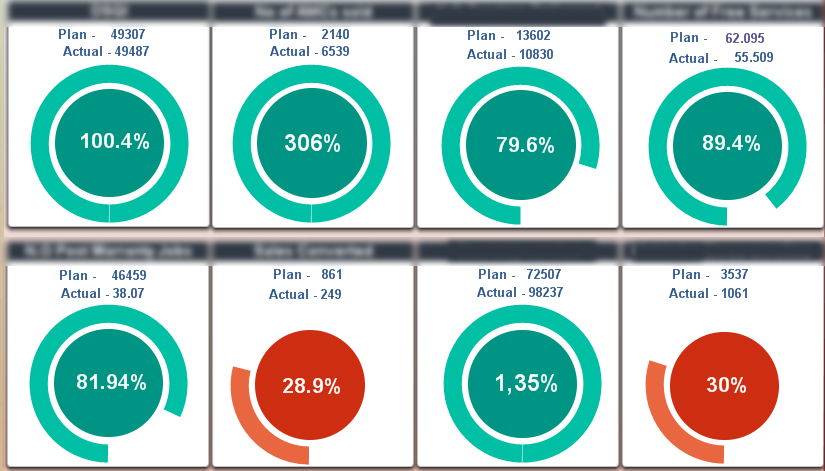
- Mark as New
- Bookmark
- Subscribe
- Mute
- Subscribe to RSS Feed
- Permalink
- Report Inappropriate Content
thanks Rohan
i will try this one
best
felipe
- Mark as New
- Bookmark
- Subscribe
- Mute
- Subscribe to RSS Feed
- Permalink
- Report Inappropriate Content
hi
with a gauge Chart, if the right pie Chart Simulation possible? i have tried, using an angle span of 360 degrees, but the transparent spaces between the pie segments are not possible. What do you think?
felipe
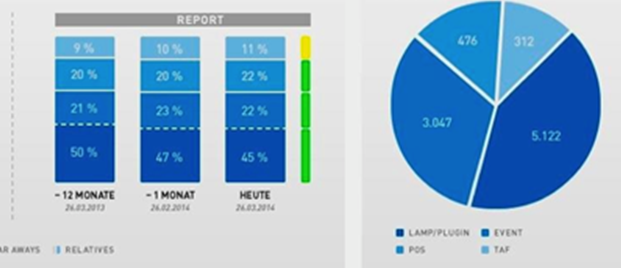 hi
hi
- Mark as New
- Bookmark
- Subscribe
- Mute
- Subscribe to RSS Feed
- Permalink
- Report Inappropriate Content
people keep referring to "uncheck "Use Border" on layout tab of pie chart but there is No check box for that in v11 that I can find
- Mark as New
- Bookmark
- Subscribe
- Mute
- Subscribe to RSS Feed
- Permalink
- Report Inappropriate Content
Hii debbie,
Go to Document properties then click on general tab and change the option from listbox located to right and little bottom from Simplified to Advanced . By doing this you can see the checkbox of hiding and unhiding the border