Unlock a world of possibilities! Login now and discover the exclusive benefits awaiting you.
- Qlik Community
- :
- All Forums
- :
- QlikView App Dev
- :
- frame around a pivot table
- Subscribe to RSS Feed
- Mark Topic as New
- Mark Topic as Read
- Float this Topic for Current User
- Bookmark
- Subscribe
- Mute
- Printer Friendly Page
- Mark as New
- Bookmark
- Subscribe
- Mute
- Subscribe to RSS Feed
- Permalink
- Report Inappropriate Content
frame around a pivot table
hello all,
i hope somebody can help me.
i just made the attached pivot diagramm (see attachment)
i am searching for the QV function to get a frame around the dimension "month" like in the attached picture shown.
i will be thankful for any help.
so long
marti
- Tags:
- new_to_qlikview
- Mark as New
- Bookmark
- Subscribe
- Mute
- Subscribe to RSS Feed
- Permalink
- Report Inappropriate Content
To do custom formatting, enable designer grid (CTRL+G). Now if you right click the table you can see an option "Custom Format Cell". You can get custom borders/shading etc here, which is selfexplanatory.
Kiran.
- Mark as New
- Bookmark
- Subscribe
- Mute
- Subscribe to RSS Feed
- Permalink
- Report Inappropriate Content
as I hit the CTRL+G the designer grid did appear,
but I didn't find the "custom format cell" option.
- Mark as New
- Bookmark
- Subscribe
- Mute
- Subscribe to RSS Feed
- Permalink
- Report Inappropriate Content
CTRL+G is to toggle designer grid. Once its active you can see grid on the sheets.
I can get this and I use QV 10 SR3. But make sure you right click on the pivot table.
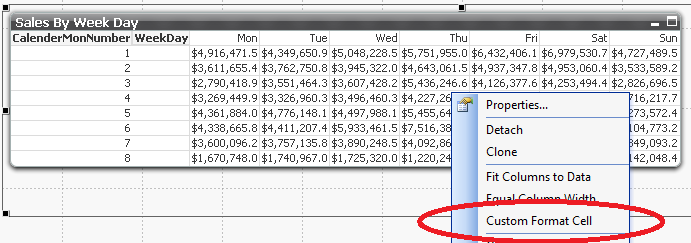
Kiran.