Unlock a world of possibilities! Login now and discover the exclusive benefits awaiting you.
- Qlik Community
- :
- All Forums
- :
- QlikView App Dev
- :
- Re: hiding a column in straight table
- Subscribe to RSS Feed
- Mark Topic as New
- Mark Topic as Read
- Float this Topic for Current User
- Bookmark
- Subscribe
- Mute
- Printer Friendly Page
- Mark as New
- Bookmark
- Subscribe
- Mute
- Subscribe to RSS Feed
- Permalink
- Report Inappropriate Content
hiding a column in straight table
I dont see a hide column option in the presentation tab or any other tab in properties. I'm using qlikview v 12.10.20500.0
Thanks for the help.
Here is a snapshot:
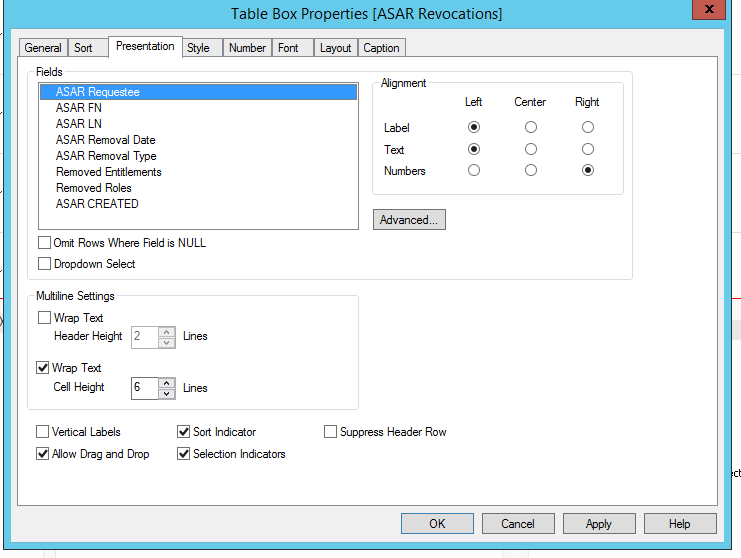
Accepted Solutions
- Mark as New
- Bookmark
- Subscribe
- Mute
- Subscribe to RSS Feed
- Permalink
- Report Inappropriate Content
You are using the Table box object which doesn't have the hide option. Try using the straight table.
- Mark as New
- Bookmark
- Subscribe
- Mute
- Subscribe to RSS Feed
- Permalink
- Report Inappropriate Content
Hi Diwas,
You are using table box instead of straight table. That's why you are not getting the option to hide the column.
You can select chart and then select straight table from there.
Hope this helps.
Regards,
Akshaya
- Mark as New
- Bookmark
- Subscribe
- Mute
- Subscribe to RSS Feed
- Permalink
- Report Inappropriate Content
You are using the Table box object which doesn't have the hide option. Try using the straight table.
- Mark as New
- Bookmark
- Subscribe
- Mute
- Subscribe to RSS Feed
- Permalink
- Report Inappropriate Content
You are using a Table Box and not a Straight Table.
I don't think there's an option to hide columns in a Table Box.
I think you better create a straight table with Chart, Straight Table then you can hide the columns in Presentation tab.
- Mark as New
- Bookmark
- Subscribe
- Mute
- Subscribe to RSS Feed
- Permalink
- Report Inappropriate Content
Oops , my mistake.