Unlock a world of possibilities! Login now and discover the exclusive benefits awaiting you.
- Qlik Community
- :
- All Forums
- :
- QlikView App Dev
- :
- how to block users to change table layout
- Subscribe to RSS Feed
- Mark Topic as New
- Mark Topic as Read
- Float this Topic for Current User
- Bookmark
- Subscribe
- Mute
- Printer Friendly Page
- Mark as New
- Bookmark
- Subscribe
- Mute
- Subscribe to RSS Feed
- Permalink
- Report Inappropriate Content
how to block users to change table layout
Hi, I need to block the options in a dinamic table, so the users should not change anything, neither the size of the column.
Is that possible?
I´ve tried the table option in lay-out unchecking the option to change/move and did not work.
Tried changing the tab option in security unchecking everything and did not work
Tried changing the document option in layout unchecking the option to change/move and did not work either.
Any idea please? They are still changing the column size easily
Best
Robson
- Mark as New
- Bookmark
- Subscribe
- Mute
- Subscribe to RSS Feed
- Permalink
- Report Inappropriate Content
Interesting, I tried the option of going to Sheets > Sheet Properties, deselecting all the user privileges and that locked the table columns for me.
Did you change the sheet properties where the table is located (or selected Apply to All Sheets)?
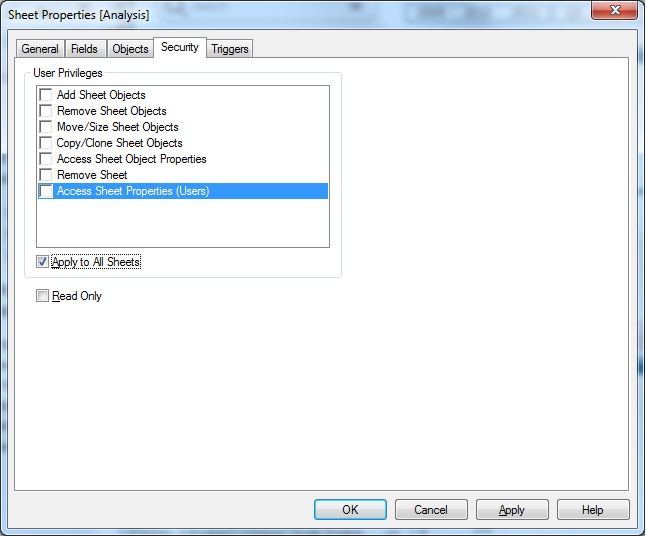
- Mark as New
- Bookmark
- Subscribe
- Mute
- Subscribe to RSS Feed
- Permalink
- Report Inappropriate Content
You are right. But I don´t know why this is working (for me at least) only in the client version, cause the web version doesn´t work.