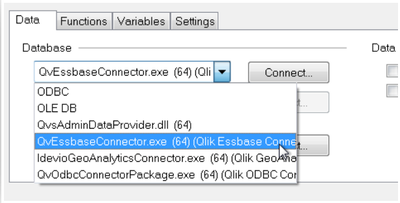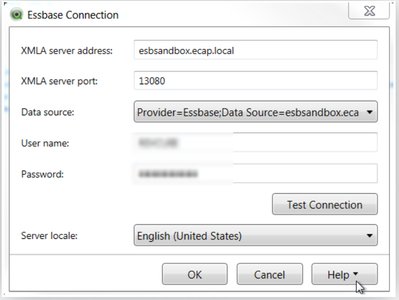Unlock a world of possibilities! Login now and discover the exclusive benefits awaiting you.
- Qlik Community
- :
- All Forums
- :
- QlikView App Dev
- :
- Re: how to connect to hyperion data base
- Subscribe to RSS Feed
- Mark Topic as New
- Mark Topic as Read
- Float this Topic for Current User
- Bookmark
- Subscribe
- Mute
- Printer Friendly Page
- Mark as New
- Bookmark
- Subscribe
- Mute
- Subscribe to RSS Feed
- Permalink
- Report Inappropriate Content
how to connect to hyperion data base
hi community,
how to pull data from hyperion
- Tags:
- new_to_qlikview
Accepted Solutions
- Mark as New
- Bookmark
- Subscribe
- Mute
- Subscribe to RSS Feed
- Permalink
- Report Inappropriate Content
Hello @Anonymous
Qlik has an Essbase connector that can be downloaded at Qlik’s customer downloads website: Downloads
Here are the steps to help you get qlikview connected to essbase.
- Open a new or existing QlikView app and select Edit Script… from the File menu.
- Select the Essbase (QvEssbaseConnector.exe) Connector from the drop-down list next to Connect… on the Data tab in the lower part of the Edit Script dialog.
- Select Connect… to open the Essbase Connection dialog.
- Enter the name or IP address of a server with an XMLA service.
- Enter the number of the server port used by the XMLA service.
- Select a data source from the drop-down Data Source list.
- The data source is an instance of the Essbase server. Multiple Essbase instances can be registered in an XMLA service. The connector works with one data source at a time.
- Enter the user name and password for the Essbase instance.
- You can click Test Connection to verify that a connection can be made with the properties entered.
- The connection is tested before it is created. Clicking Test Connection enables you to test the connection before you attempt to create it.
- Select the locale for the XMLA server.
- The connector needs to know the locale setting on the XMLA server to translate the data correctly for the client.
- Click OK to create the connection string that used when sending the load statement to the Essbase data source.
You should now be ready to start pulling Essbase data into your Qlikview model.
Thanks,
Padma Priya
- Mark as New
- Bookmark
- Subscribe
- Mute
- Subscribe to RSS Feed
- Permalink
- Report Inappropriate Content
QlikView's partnership with Star Analytics was terminated after IBM Cognos acquired them.
The connector was in the Qlik Market at this link http://market.qlik.com/dataroket-labs-essbase-11-connector.html
QlikView can fetch data from any database as long as there is suitable ODBC driver. Please contact Oracle for information on the driver.
I found a A “Next Generation Outline Extractor” 3rd party freeware offering is available from this website: www.appliedolap.com
The extractor is on the “Resources” page and it requires you create a login to access the downloads.
- Mark as New
- Bookmark
- Subscribe
- Mute
- Subscribe to RSS Feed
- Permalink
- Report Inappropriate Content
Hi ,
Thanks Ronnie for valuable information
- Mark as New
- Bookmark
- Subscribe
- Mute
- Subscribe to RSS Feed
- Permalink
- Report Inappropriate Content
Hi
I also had the issue that how to pull the data from Hyperion, after checking this answer Ronny_taborn I clarified my problem. It explained deeply and given valuable information to overcome this issue.
Thank you.
- Mark as New
- Bookmark
- Subscribe
- Mute
- Subscribe to RSS Feed
- Permalink
- Report Inappropriate Content
Hello @Anonymous
Qlik has an Essbase connector that can be downloaded at Qlik’s customer downloads website: Downloads
Here are the steps to help you get qlikview connected to essbase.
- Open a new or existing QlikView app and select Edit Script… from the File menu.
- Select the Essbase (QvEssbaseConnector.exe) Connector from the drop-down list next to Connect… on the Data tab in the lower part of the Edit Script dialog.
- Select Connect… to open the Essbase Connection dialog.
- Enter the name or IP address of a server with an XMLA service.
- Enter the number of the server port used by the XMLA service.
- Select a data source from the drop-down Data Source list.
- The data source is an instance of the Essbase server. Multiple Essbase instances can be registered in an XMLA service. The connector works with one data source at a time.
- Enter the user name and password for the Essbase instance.
- You can click Test Connection to verify that a connection can be made with the properties entered.
- The connection is tested before it is created. Clicking Test Connection enables you to test the connection before you attempt to create it.
- Select the locale for the XMLA server.
- The connector needs to know the locale setting on the XMLA server to translate the data correctly for the client.
- Click OK to create the connection string that used when sending the load statement to the Essbase data source.
You should now be ready to start pulling Essbase data into your Qlikview model.
Thanks,
Padma Priya