Unlock a world of possibilities! Login now and discover the exclusive benefits awaiting you.
- Qlik Community
- :
- All Forums
- :
- QlikView App Dev
- :
- how to create a log files in qlikview?
Options
- Subscribe to RSS Feed
- Mark Topic as New
- Mark Topic as Read
- Float this Topic for Current User
- Bookmark
- Subscribe
- Mute
- Printer Friendly Page
Turn on suggestions
Auto-suggest helps you quickly narrow down your search results by suggesting possible matches as you type.
Showing results for
Not applicable
2014-09-24
12:25 PM
- Mark as New
- Bookmark
- Subscribe
- Mute
- Subscribe to RSS Feed
- Permalink
- Report Inappropriate Content
how to create a log files in qlikview?
hi friend's how to create a log file in qlikview please explain any one
1,252 Views
5 Replies
Specialist III
2014-09-24
12:31 PM
- Mark as New
- Bookmark
- Subscribe
- Mute
- Subscribe to RSS Feed
- Permalink
- Report Inappropriate Content
Dear Beeravalli,
Here is the solution,
Document Properties > Tab "General" > Checked to Check box "Generate Logfile" > Apply > OK.
Kind regards,
Ishfaque Ahmed
906 Views
Champion III
2014-09-24
12:33 PM
- Mark as New
- Bookmark
- Subscribe
- Mute
- Subscribe to RSS Feed
- Permalink
- Report Inappropriate Content
Hi,
Open Youw Application in QlikView Desktop --> Go to Setting --> Document Properties --> Genral Tab --> Select Generate log file.
Save and Reload Application.
Now you will find log file in the same folder as that of your QlikView Application.
regards
ASHFAQ
906 Views
MVP
2014-09-24
12:36 PM
- Mark as New
- Bookmark
- Subscribe
- Mute
- Subscribe to RSS Feed
- Permalink
- Report Inappropriate Content
here, you can timestamp the logfile, second check
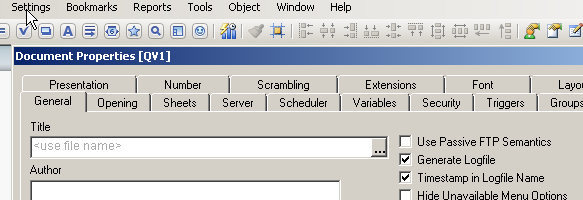
906 Views
Not applicable
2014-09-24
12:39 PM
Author
- Mark as New
- Bookmark
- Subscribe
- Mute
- Subscribe to RSS Feed
- Permalink
- Report Inappropriate Content
thq u sir
906 Views
Champion III
2014-09-24
12:42 PM
- Mark as New
- Bookmark
- Subscribe
- Mute
- Subscribe to RSS Feed
- Permalink
- Report Inappropriate Content
Hi,
If it answered, Can you close this thread by selecting appropriate answers.
regards
ASHFAQ
906 Views