Unlock a world of possibilities! Login now and discover the exclusive benefits awaiting you.
- Qlik Community
- :
- All Forums
- :
- QlikView App Dev
- :
- how to create dynamic variables in qlikview
- Subscribe to RSS Feed
- Mark Topic as New
- Mark Topic as Read
- Float this Topic for Current User
- Bookmark
- Subscribe
- Mute
- Printer Friendly Page
- Mark as New
- Bookmark
- Subscribe
- Mute
- Subscribe to RSS Feed
- Permalink
- Report Inappropriate Content
how to create dynamic variables in qlikview
Hello Experts,
can anyone explain me on how to create dynamic variables in qlikview with one example.
thanks in advance.
- Mark as New
- Bookmark
- Subscribe
- Mute
- Subscribe to RSS Feed
- Permalink
- Report Inappropriate Content
Hello!
You can use a link to another variable or use values as a parameters with dollar sign:
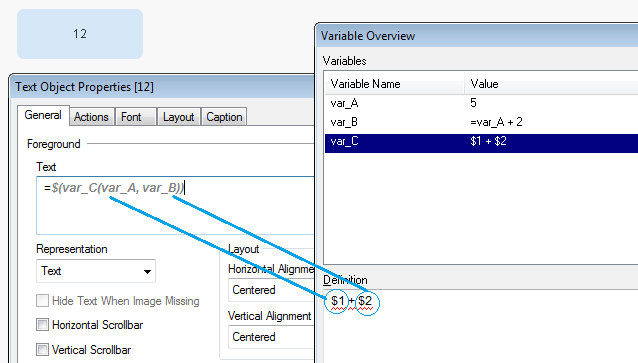
This is more than dynamical, in my honest opinion 😃
- Mark as New
- Bookmark
- Subscribe
- Mute
- Subscribe to RSS Feed
- Permalink
- Report Inappropriate Content
thanks for the reply shuklin
i have created a variable like vStartDate = 01/15/2018 and vEndDate = 02/15/2018.
while loading data into qlikview it will only from 01/15/2018 to 02/15/2018
but tomorrow i want data till 10/15/2018 in this case how to create a dynamic variable with out changing dates manually.
i am looikng like this
- Mark as New
- Bookmark
- Subscribe
- Mute
- Subscribe to RSS Feed
- Permalink
- Report Inappropriate Content
To assign a computed value to a variable, use the LET statement in the script. Examples:
LET vEndDate = today(1);
LET vEndDate = MonthStart(today(1));
-Rob
- Mark as New
- Bookmark
- Subscribe
- Mute
- Subscribe to RSS Feed
- Permalink
- Report Inappropriate Content
Another way:
// get last date according to your dataset
Let vLastDate = '=Max(YourDateField)';
Example:
Sum( {<YourDateField = { $(vLastDate) }> } Value)
Regards