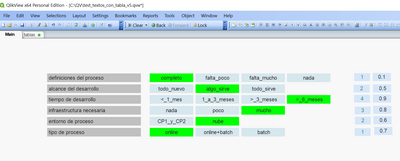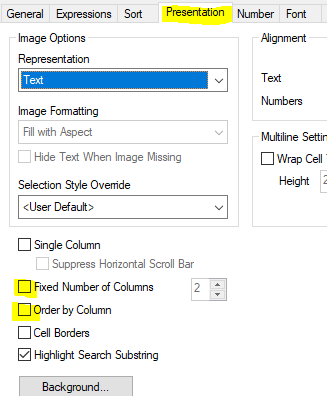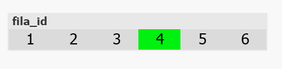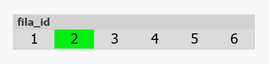Unlock a world of possibilities! Login now and discover the exclusive benefits awaiting you.
- Qlik Community
- :
- All Forums
- :
- QlikView App Dev
- :
- how to display all data in ListBox (or similar...)
- Subscribe to RSS Feed
- Mark Topic as New
- Mark Topic as Read
- Float this Topic for Current User
- Bookmark
- Subscribe
- Mute
- Printer Friendly Page
- Mark as New
- Bookmark
- Subscribe
- Mute
- Subscribe to RSS Feed
- Permalink
- Report Inappropriate Content
how to display all data in ListBox (or similar...)
Hi Everybody:
I was trying to show all values in a ListBox, but I can´t...
As you may watch, I want to show all values in a ListBox (or similar object...) while the end-user select an option, and must see the rest, without modification (pay attention just to boxes lightblue and green)..
The solution showed, was made with TextObjects (a lot...) and variables (a lot), and changing colors according to values selected.
Problem is, in the real world (if continue this way...), I need to manage lots of screen for different users, and become very difficult (meaning, create more and more TextObjects.), besides the ineffective use of QV.
Previously, I tried several ways of configuring (specialy but not only) ListBox (tested lot of parameters), but couldn´t get the "full row and selection" equal as you see in this image.
If it would be useful, the original data will be designed, and can be txt, tables, one table, lot of tables, mix, it doesn't matter, because once I loaded in QV, I suppose the explotation would be easy.
Can anybody suggest anything? I appreciate that.
Thank you very much.
- Mark as New
- Bookmark
- Subscribe
- Mute
- Subscribe to RSS Feed
- Permalink
- Report Inappropriate Content
Hi @rdomenoqv
By default, qlik will display all values in the list box . For multiple field, either u can see multiple box or list box based on ur requirement.
Do you want to display the values in horizontal position in list box?
output:
Please close the thread by marking correct answer & give likes if you like the post.
- Mark as New
- Bookmark
- Subscribe
- Mute
- Subscribe to RSS Feed
- Permalink
- Report Inappropriate Content
Hi MayilVahanan! Thanks for your answers!
Yes, I need horizontal view (well, really, mi boss like that way, and most of our users are used to that way (into other apps)).
I tried in horizontal ListBox, showing AllValues
But….
This happen: the values are altered into the row…
The only way I found, is if ListBox has ONLY key values
or, values are no related in any way with others (meaning, no keys involved with other keys...)
But it is imposible to make all values as keys ; imagine a “pseudo-matrix” with 15 rows by 5 columns….., and it is impossible (at least, I think...) manage all values completely no-related (or no-associated) with others
However, I Will follow your advice, and try with MultipleBox....
btw: I got the same output using button instead of TextBoxes, but (again) all buttons are no-related...
Thanks again for your fast answer!
RD
- Mark as New
- Bookmark
- Subscribe
- Mute
- Subscribe to RSS Feed
- Permalink
- Report Inappropriate Content
If you within the listbox disable the sorting for the (selection-)state the order of values didn't change anymore.
- Marcus
- Mark as New
- Bookmark
- Subscribe
- Mute
- Subscribe to RSS Feed
- Permalink
- Report Inappropriate Content
Thanks Marcus:
I tried in the past this options and didn't work, but perhaps you are right; I will re-arrange en re-clean to start fresh again and test your suggestion.
Thanks again