Unlock a world of possibilities! Login now and discover the exclusive benefits awaiting you.
- Qlik Community
- :
- All Forums
- :
- QlikView App Dev
- :
- Re: Re: how to eliminate the duplicate rows in qli...
- Subscribe to RSS Feed
- Mark Topic as New
- Mark Topic as Read
- Float this Topic for Current User
- Bookmark
- Subscribe
- Mute
- Printer Friendly Page
- Mark as New
- Bookmark
- Subscribe
- Mute
- Subscribe to RSS Feed
- Permalink
- Report Inappropriate Content
how to eliminate the duplicate rows in qlikvew
how to eliminate the duplicate rows in qlikvew
| id | name |
|---|---|
| 1 | a |
| 1 | a |
| 2 | b |
| 2 | c |
| 3 | d |
i want to o/p like this
1 a
2 b
3 d
eliminates the duplicates in id.
- Tags:
- new_to_qlikview
- Mark as New
- Bookmark
- Subscribe
- Mute
- Subscribe to RSS Feed
- Permalink
- Report Inappropriate Content
Use Distinct keyword before the fields.
like
Load Distinct
EmpId,
empname
From......(Location of source file)
- Mark as New
- Bookmark
- Subscribe
- Mute
- Subscribe to RSS Feed
- Permalink
- Report Inappropriate Content
Hi Ruben,
could you please provide an example file with your solution?
Regards,
Peter
- Mark as New
- Bookmark
- Subscribe
- Mute
- Subscribe to RSS Feed
- Permalink
- Report Inappropriate Content
Try this
Test:
load * inline
[
id,name
1,a
1,a
2,b
2,c
3,d
];
Final:
Load
Distinct
id as [Identifier],
name as [Final Name]
Resident
Test
Where not exists ('id',id);
- Mark as New
- Bookmark
- Subscribe
- Mute
- Subscribe to RSS Feed
- Permalink
- Report Inappropriate Content
Result
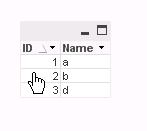
Script
tab1:
LOAD * INLINE [
ID, Name
1, a
1, a
2, b
2, c
3, d
];
tab2:
NoConcatenate load
ID, Name
Resident
tab1
where ID<>peek(ID)
order by ID, Name;
DROP Table tab1;
- Mark as New
- Bookmark
- Subscribe
- Mute
- Subscribe to RSS Feed
- Permalink
- Report Inappropriate Content
Thanx amit, got it.
I added noconcatenate and it worked. ![]()
Regards
KC
KC
- Mark as New
- Bookmark
- Subscribe
- Mute
- Subscribe to RSS Feed
- Permalink
- Report Inappropriate Content
Sure, but is simple, just a script with:
Data:
LOAD * INLINE [
id,name
1,a
1,a
2,b
2,c
3,d
] Where not exists('id', id);
- Mark as New
- Bookmark
- Subscribe
- Mute
- Subscribe to RSS Feed
- Permalink
- Report Inappropriate Content
another one could be
tab2:
NoConcatenate load
ID, MinString(Name)
Resident
tab1
group by ID;
DROP Table tab1;
- Mark as New
- Bookmark
- Subscribe
- Mute
- Subscribe to RSS Feed
- Permalink
- Report Inappropriate Content
Ok Thank you.
It doesn't work with a resident load? I tried that with resident load and I got an empty table.
Regards,
Peter
- Mark as New
- Bookmark
- Subscribe
- Mute
- Subscribe to RSS Feed
- Permalink
- Report Inappropriate Content
That's because of autoconcatenating, use NoConcatenate to especify you don't want to concatenate tables with the same fields:
table2:
NoConcatenate LOAD .... resident table1;
- Mark as New
- Bookmark
- Subscribe
- Mute
- Subscribe to RSS Feed
- Permalink
- Report Inappropriate Content
I did this...
INPUT:
LOAD * INLINE [
id, name
1, a
2, a
2, b
3, c
3, d
4, a
4, b
4, c
];
OUTPUT:
NoConcatenate LOAD
id,
name
Resident INPUT where not exists('id', id);
DROP Table INPUT;