Unlock a world of possibilities! Login now and discover the exclusive benefits awaiting you.
- Qlik Community
- :
- All Forums
- :
- QlikView App Dev
- :
- how to enable the billion and trillian format
- Subscribe to RSS Feed
- Mark Topic as New
- Mark Topic as Read
- Float this Topic for Current User
- Bookmark
- Subscribe
- Mute
- Printer Friendly Page
- Mark as New
- Bookmark
- Subscribe
- Mute
- Subscribe to RSS Feed
- Permalink
- Report Inappropriate Content
how to enable the billion and trillian format
Hi team
kindly guide me how to enable the trillian and billion format.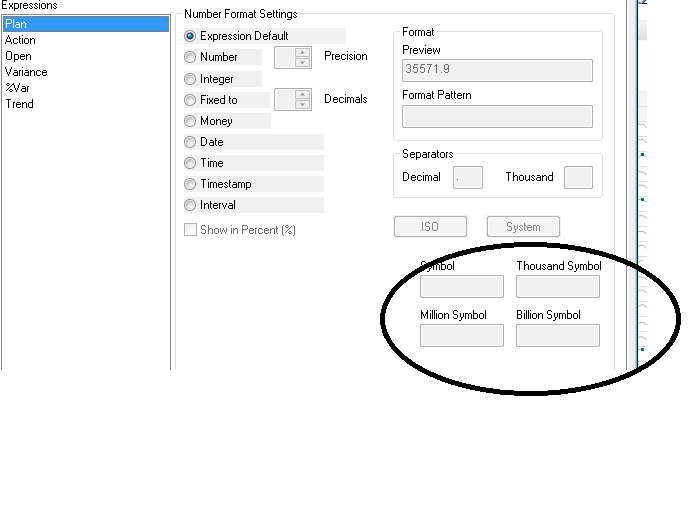
Accepted Solutions
- Mark as New
- Bookmark
- Subscribe
- Mute
- Subscribe to RSS Feed
- Permalink
- Report Inappropriate Content
Refer to my reply above. Your object should be chart and not a table then only these options will be enabled.
- Mark as New
- Bookmark
- Subscribe
- Mute
- Subscribe to RSS Feed
- Permalink
- Report Inappropriate Content
Hi Srinivasan,
Just put a symbol like B in the text box for Billion, M for Million, K for Thousand. Qlikview will automatically measure the axes based on the values, but there is no option for Trillion, if you need then you need to do manually by dividing 1 trillion to the expression.
Regards,
Jagan.
- Mark as New
- Bookmark
- Subscribe
- Mute
- Subscribe to RSS Feed
- Permalink
- Report Inappropriate Content
Hi,
If you mean that the symbol boxes are freezed and you are not able to add a symbol there then make sure that its a chart (not a table)and make the expression's format as money.
You can refer to this thread: http://community.qlik.com/thread/91302
Hope this helps!
- Mark as New
- Bookmark
- Subscribe
- Mute
- Subscribe to RSS Feed
- Permalink
- Report Inappropriate Content
Not sure about Trillion but to enable Billion, just enter a B or whatever character represents this value best for you
- Mark as New
- Bookmark
- Subscribe
- Mute
- Subscribe to RSS Feed
- Permalink
- Report Inappropriate Content
what ever option i selected, thousand and billion input boxes are not enabled... Is there any specific option i need to set
- Mark as New
- Bookmark
- Subscribe
- Mute
- Subscribe to RSS Feed
- Permalink
- Report Inappropriate Content
this option i need to set for a particular column like opening balance, closing balance etc. at the grid level.
- Mark as New
- Bookmark
- Subscribe
- Mute
- Subscribe to RSS Feed
- Permalink
- Report Inappropriate Content
Refer to my reply above. Your object should be chart and not a table then only these options will be enabled.
- Mark as New
- Bookmark
- Subscribe
- Mute
- Subscribe to RSS Feed
- Permalink
- Report Inappropriate Content
Thanks Shyam
- Mark as New
- Bookmark
- Subscribe
- Mute
- Subscribe to RSS Feed
- Permalink
- Report Inappropriate Content
Hi Srinivasan,
Does this resolve your issue? If so can you please mark the correct/helpful answer, so it will be useful for others who come across this thread. ![]()
- Mark as New
- Bookmark
- Subscribe
- Mute
- Subscribe to RSS Feed
- Permalink
- Report Inappropriate Content
might be a bit late ![]()
but maybe also helpful:
SET vSize = Div(Log10($1),3);
SET vFormatNumber = Dual(Num($1/Pow(10,3*$(vSize($1))),'#,##0')&' '&Pick($(vSize($1)),'K','Mil','Bil','Tril'),$1);
LOAD *,
$(vFormatNumber(parameter)) as paramFormat;
LOAD pow(10,Rand()*14) as parameter
AutoGenerate 30;
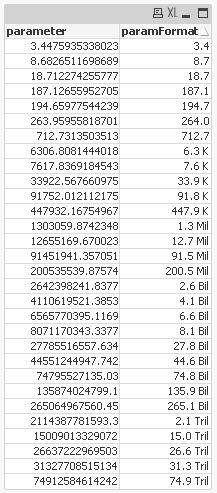
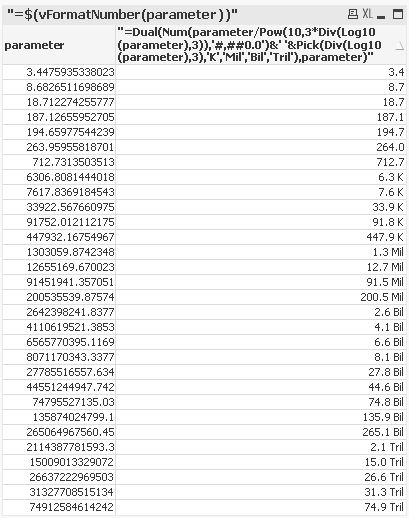
regards
Marco