Unlock a world of possibilities! Login now and discover the exclusive benefits awaiting you.
- Qlik Community
- :
- All Forums
- :
- QlikView App Dev
- :
- how to open Port 4747 in local machine.
- Subscribe to RSS Feed
- Mark Topic as New
- Mark Topic as Read
- Float this Topic for Current User
- Bookmark
- Subscribe
- Mute
- Printer Friendly Page
- Mark as New
- Bookmark
- Subscribe
- Mute
- Subscribe to RSS Feed
- Permalink
- Report Inappropriate Content
how to open Port 4747 in local machine.
Hi Experts,
Can any one please help me on how to open Port 4747 in my local machine.
I have installed Qlikview server on my local machine.
Also please explain the purpose of 4747 port.
Thanks in advance.
- « Previous Replies
-
- 1
- 2
- Next Replies »
- Mark as New
- Bookmark
- Subscribe
- Mute
- Subscribe to RSS Feed
- Permalink
- Report Inappropriate Content
- Mark as New
- Bookmark
- Subscribe
- Mute
- Subscribe to RSS Feed
- Permalink
- Report Inappropriate Content
Not sure, My explanation is good enough for you, But let me try. Typically you would need to open port 80 and/or 443 (Hyper Text Transport Protocol / Hyper Text Transport Protocol Service) named it as HTTP / HTTPS for Access Point and AJAX clients. Chances are there for tunneling environment and could be used for this. For connections using the AJAX / fat client or IE Plug-in you'll need to open port 4747 (proprietary QlikView Protocol and/or Publisher protocol).
Change the port number of follows.
QMC->System->Setup->QlikView Web Servers-> Web server name -> General- Location->Url -> Restart is Mandatory for activation of Port.
In the Manual Reference,, there is a Cluster readable document which has "The rest of the ports don't need to be excluded in the firewall unless you use clustering".
- Mark as New
- Bookmark
- Subscribe
- Mute
- Subscribe to RSS Feed
- Permalink
- Report Inappropriate Content
- Add a Windows firewall exception for port 4747 in the rule set for incoming connections.
- 4747 is the port number for QlikView custom protocol qvp:// that handles traffic from QlikView server to Desktop/IE plugin, transfers license leases etc.
- Mark as New
- Bookmark
- Subscribe
- Mute
- Subscribe to RSS Feed
- Permalink
- Report Inappropriate Content
Hi Peter,
Thanks for your reply.
- Add a Windows firewall exception for port 4747 in the rule set for incoming connections.
could you please provide the screen shot.
- Mark as New
- Bookmark
- Subscribe
- Mute
- Subscribe to RSS Feed
- Permalink
- Report Inappropriate Content
Hi Anil,
Thanks for your reply.
I have navigate to the location you have mentioned.
Port:80 is here. What I need to change in the URL here
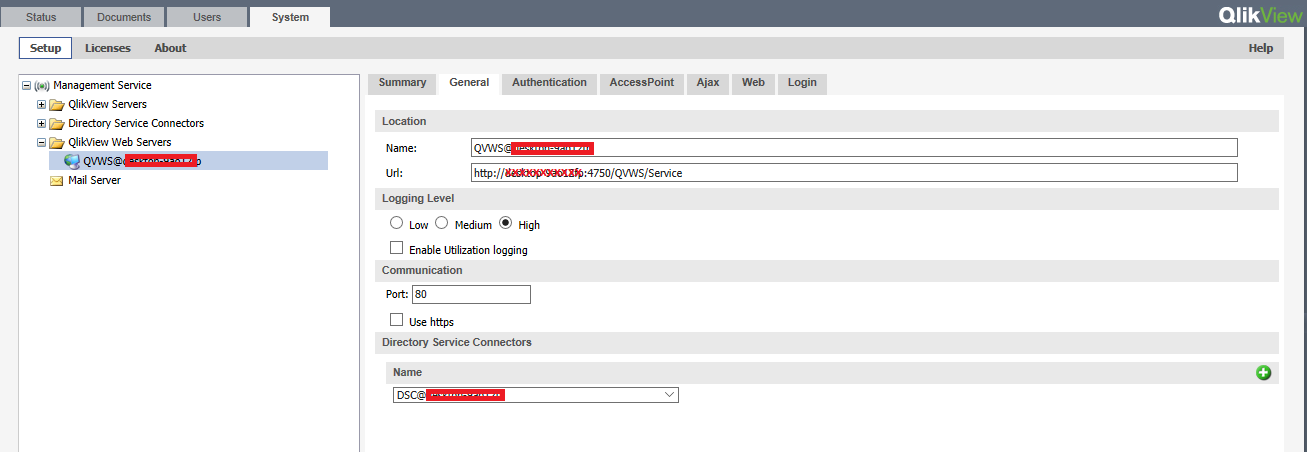
Actually I am looking for how to open the port
on Firewall. I need the steps to open the 4747 port on Firewall.
Please help me on this.
- Mark as New
- Bookmark
- Subscribe
- Mute
- Subscribe to RSS Feed
- Permalink
- Report Inappropriate Content
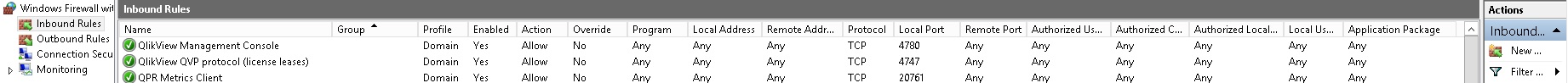
Taken from Windows Firewall control panel on Server 2012. Your mileage may vary.
- Mark as New
- Bookmark
- Subscribe
- Mute
- Subscribe to RSS Feed
- Permalink
- Report Inappropriate Content
Here we go, http://windowsreport.com/open-firewall-ports/
Note - From link, you can get your environment like QVS there we can look
- Mark as New
- Bookmark
- Subscribe
- Mute
- Subscribe to RSS Feed
- Permalink
- Report Inappropriate Content
Hi Peter,
Thank you so much for your help.
I have get the above Inbound Rules Window in my local machine.
I have not found any rules related to Qlikview.
Shall I create the Qlikview QVP protocol(license lease) rule by clicking on New Rule manually.
Please confirm once.
Thanks in advance.
- Mark as New
- Bookmark
- Subscribe
- Mute
- Subscribe to RSS Feed
- Permalink
- Report Inappropriate Content
By default a firewall blocks all access from unknown sources using (to Windows) unknown protocols. If you don't add an exception, you will never be able to access QlikView Server from another device on your Lan. You won't break anything if you add a rule for port 4747.
I don't know what other confirmation you need, aside from what I already suggested before:
1. Add a Windows firewall exception for port 4747 in the rule set for incoming connections.
- « Previous Replies
-
- 1
- 2
- Next Replies »