Unlock a world of possibilities! Login now and discover the exclusive benefits awaiting you.
- Qlik Community
- :
- All Forums
- :
- QlikView App Dev
- :
- how to open url link in browser
- Subscribe to RSS Feed
- Mark Topic as New
- Mark Topic as Read
- Float this Topic for Current User
- Bookmark
- Subscribe
- Mute
- Printer Friendly Page
- Mark as New
- Bookmark
- Subscribe
- Mute
- Subscribe to RSS Feed
- Permalink
- Report Inappropriate Content
how to open url link in browser
Please help me
i have some url in my table box and my query is if i click my tablebox url then it open in my browser,
Thanks and regards
Balram Mahato
- Tags:
- new_to_qlikview
Accepted Solutions
- Mark as New
- Bookmark
- Subscribe
- Mute
- Subscribe to RSS Feed
- Permalink
- Report Inappropriate Content
Hi,
I assume you are asking the URl to be open from Qlikview object to the IE browser then try this way
Load * Inline
[
WebsiteNames
www.qlikview.com
www.google.com
www.yahoo.com
];
In Straight chart
Dim:-WebsiteNames
Expre:- ='Open Website' & '<url>' & WebsiteNames
Note:- Select representation as Link
Regards
Anand
- Mark as New
- Bookmark
- Subscribe
- Mute
- Subscribe to RSS Feed
- Permalink
- Report Inappropriate Content
What is your question?
It should open in browser or it should not open?
- Mark as New
- Bookmark
- Subscribe
- Mute
- Subscribe to RSS Feed
- Permalink
- Report Inappropriate Content
it should open in browser
Thanks and regards
Balram Mahato
- Mark as New
- Bookmark
- Subscribe
- Mute
- Subscribe to RSS Feed
- Permalink
- Report Inappropriate Content
Use Url as an expression then:
1) change the type of your expression from text to link
2) write as your expression: Url & '<url>'&Url
- Mark as New
- Bookmark
- Subscribe
- Mute
- Subscribe to RSS Feed
- Permalink
- Report Inappropriate Content
Hi,
Field_Name(is field where all URL's are placed)
in expression you can use :
= Field_Name&'<url>'&Field_Name
and
Under Representation : select Link
Still if you are in doubt look this link
http://community.qlik.com/message/560740#560740
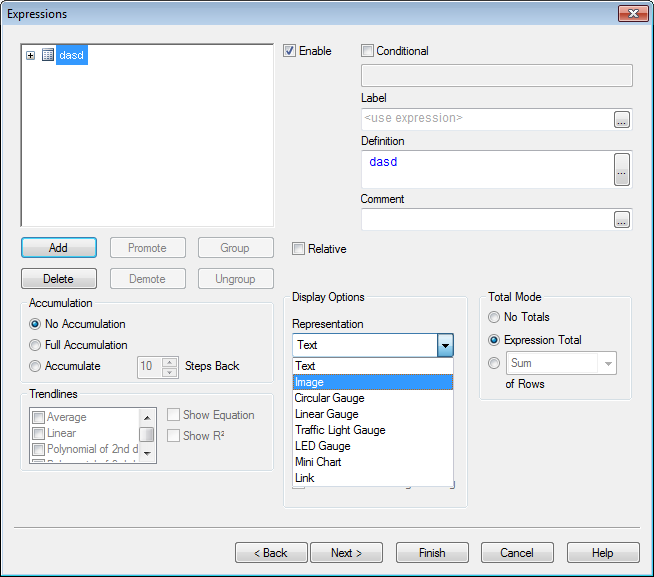
- Mark as New
- Bookmark
- Subscribe
- Mute
- Subscribe to RSS Feed
- Permalink
- Report Inappropriate Content
Hi,
I assume you are asking the URl to be open from Qlikview object to the IE browser then try this way
Load * Inline
[
WebsiteNames
www.qlikview.com
www.google.com
www.yahoo.com
];
In Straight chart
Dim:-WebsiteNames
Expre:- ='Open Website' & '<url>' & WebsiteNames
Note:- Select representation as Link
Regards
Anand
- Mark as New
- Bookmark
- Subscribe
- Mute
- Subscribe to RSS Feed
- Permalink
- Report Inappropriate Content
where do i have to change the expression from text to link?
- Mark as New
- Bookmark
- Subscribe
- Mute
- Subscribe to RSS Feed
- Permalink
- Report Inappropriate Content
In display option, representation list box ...
- Mark as New
- Bookmark
- Subscribe
- Mute
- Subscribe to RSS Feed
- Permalink
- Report Inappropriate Content
Here
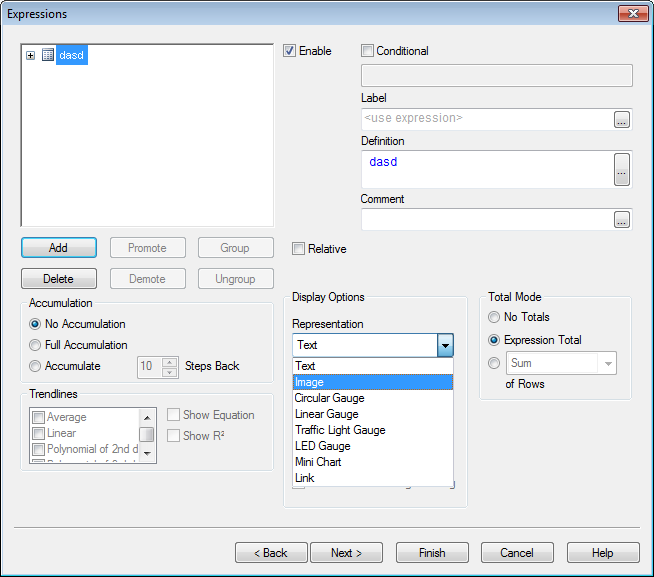
\
You can see link option
- Mark as New
- Bookmark
- Subscribe
- Mute
- Subscribe to RSS Feed
- Permalink
- Report Inappropriate Content
Can you please close this post by clicking correct on the answer you felt...so that it is useful for other users