Unlock a world of possibilities! Login now and discover the exclusive benefits awaiting you.
- Qlik Community
- :
- All Forums
- :
- QlikView App Dev
- :
- how to properly display its application on the web...
- Subscribe to RSS Feed
- Mark Topic as New
- Mark Topic as Read
- Float this Topic for Current User
- Bookmark
- Subscribe
- Mute
- Printer Friendly Page
- Mark as New
- Bookmark
- Subscribe
- Mute
- Subscribe to RSS Feed
- Permalink
- Report Inappropriate Content
how to properly display its application on the webview.
how to properly display its application on the webview.
when I do a test on the webview my objects are bigger.
thank you for your reactions.
- Mark as New
- Bookmark
- Subscribe
- Mute
- Subscribe to RSS Feed
- Permalink
- Report Inappropriate Content
In the options at the top you can see WebView.
Just clik to turn on.
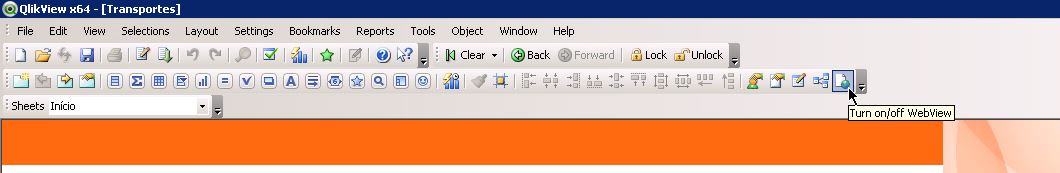
- Mark as New
- Bookmark
- Subscribe
- Mute
- Subscribe to RSS Feed
- Permalink
- Report Inappropriate Content
In QlikView Desktop or the AccessPoint, WebView and the AJAX client cannot zoom in/out. So I'm assuming that your zoom level is set to a value smaller than 100% in the regular QlikView display mode.
Test by setting your Zoom level to 100%.
Also keep in mind that WebView is not 100% equal to the regular display, because in the former you are using HTML to layout objects, while in the latter you use extremely precise and controlled Windows GUI tools. Although the difference is extremely small in QV 12.20. Which version of QlikView are you using?
- Mark as New
- Bookmark
- Subscribe
- Mute
- Subscribe to RSS Feed
- Permalink
- Report Inappropriate Content
version 12.10
- Mark as New
- Bookmark
- Subscribe
- Mute
- Subscribe to RSS Feed
- Permalink
- Report Inappropriate Content
If you want nearly perfect correspondence, upgrade to 12.20.
Also don't forget to check whether your current zoom level is set to a smaller value than 100%.
- Mark as New
- Bookmark
- Subscribe
- Mute
- Subscribe to RSS Feed
- Permalink
- Report Inappropriate Content
the problem is that the display is not good, how to adjust it.
- Mark as New
- Bookmark
- Subscribe
- Mute
- Subscribe to RSS Feed
- Permalink
- Report Inappropriate Content
ok I will try it.