Unlock a world of possibilities! Login now and discover the exclusive benefits awaiting you.
- Qlik Community
- :
- All Forums
- :
- QlikView App Dev
- :
- Re: how to put dimensions of a straight table in a...
- Subscribe to RSS Feed
- Mark Topic as New
- Mark Topic as Read
- Float this Topic for Current User
- Bookmark
- Subscribe
- Mute
- Printer Friendly Page
- Mark as New
- Bookmark
- Subscribe
- Mute
- Subscribe to RSS Feed
- Permalink
- Report Inappropriate Content
how to put dimensions of a straight table in a drop down list
Hi Everyone,
I need a straight table with different dimensions put in a drop down list, for example in my project I need Product, Customer and Country as dimensions of a straight table, but I don't want them to be displayed all at once, instead I need them to be put in a drop down menu(like a small icon at corner of the table), so that required dimension can be selected from drop down menu and that particular dimension must be displayed along with other expressions of the straight table. Please help me out if any of you have idea regarding this.
Thanks in advance!
Accepted Solutions
- Mark as New
- Bookmark
- Subscribe
- Mute
- Subscribe to RSS Feed
- Permalink
- Report Inappropriate Content
Try this:
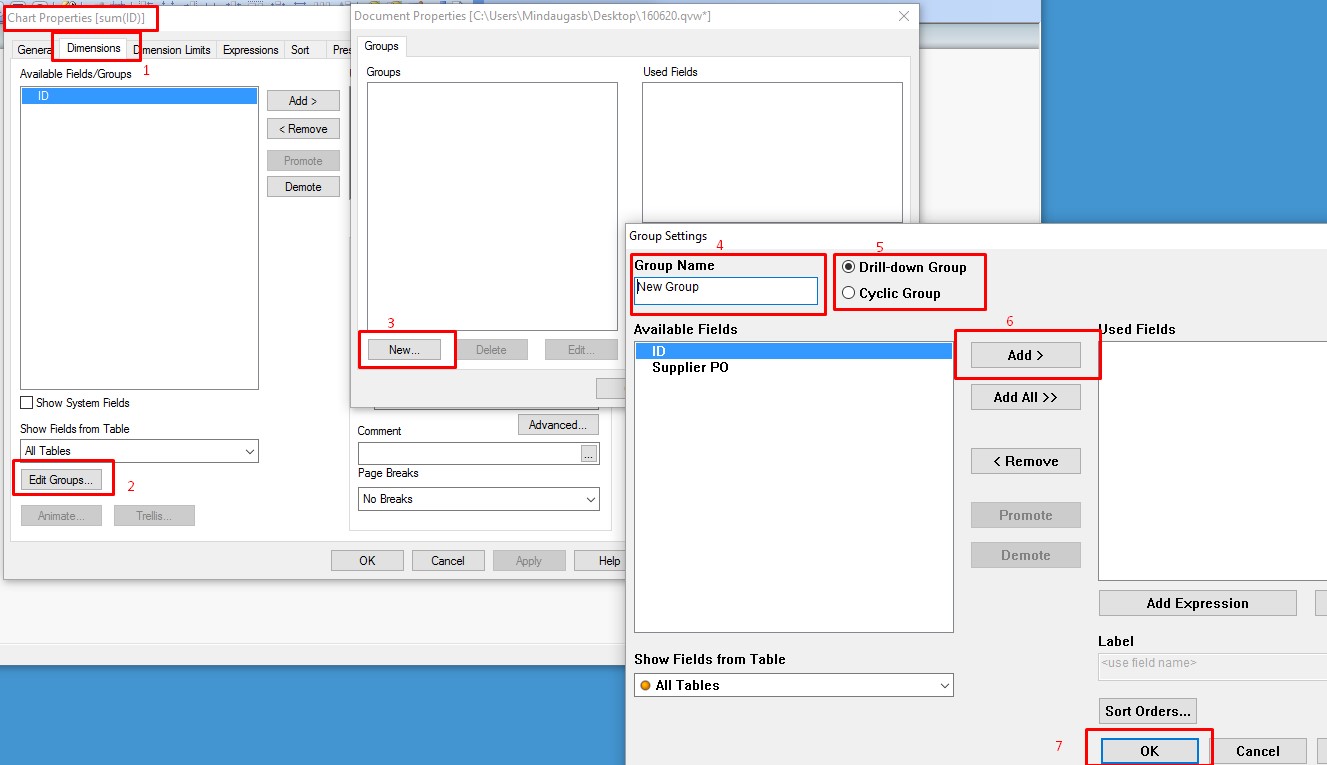
If there is no hierarchy I would recommend using Cyclic group.
For Dimensions that are hierarchical use Drill down group.
After creating the Group you will find it in the Dimensions list. Just add it to the Straight table.
- Mark as New
- Bookmark
- Subscribe
- Mute
- Subscribe to RSS Feed
- Permalink
- Report Inappropriate Content
pls see this exemple
- Mark as New
- Bookmark
- Subscribe
- Mute
- Subscribe to RSS Feed
- Permalink
- Report Inappropriate Content
Try this:
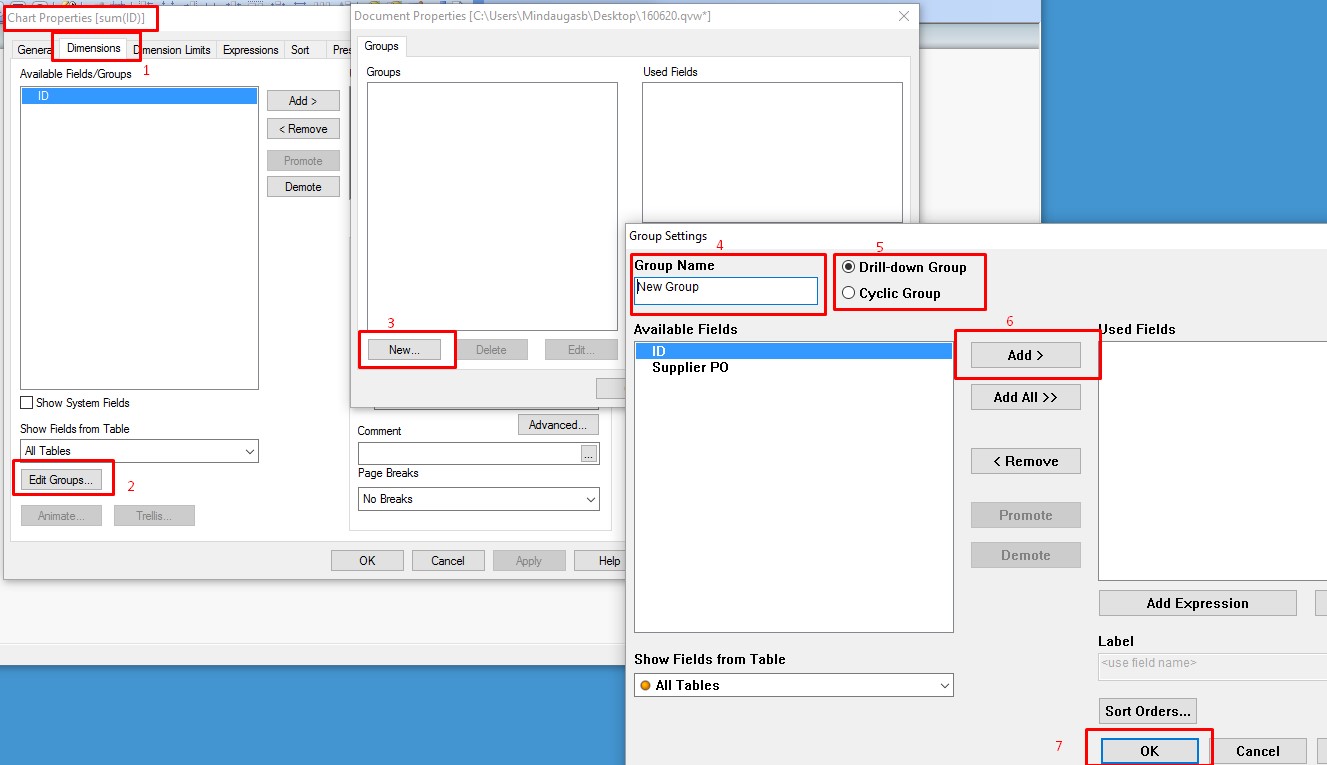
If there is no hierarchy I would recommend using Cyclic group.
For Dimensions that are hierarchical use Drill down group.
After creating the Group you will find it in the Dimensions list. Just add it to the Straight table.
- Mark as New
- Bookmark
- Subscribe
- Mute
- Subscribe to RSS Feed
- Permalink
- Report Inappropriate Content
Hi pfa
- Mark as New
- Bookmark
- Subscribe
- Mute
- Subscribe to RSS Feed
- Permalink
- Report Inappropriate Content
u may need a pivot ver.
- Mark as New
- Bookmark
- Subscribe
- Mute
- Subscribe to RSS Feed
- Permalink
- Report Inappropriate Content
Hi Madhuri,
PFA
You can also try this example,
Susovan
- Mark as New
- Bookmark
- Subscribe
- Mute
- Subscribe to RSS Feed
- Permalink
- Report Inappropriate Content
Hello Mindaugas Bacius,
Thanks a lot, it worked exactly how I need.
- Mark as New
- Bookmark
- Subscribe
- Mute
- Subscribe to RSS Feed
- Permalink
- Report Inappropriate Content
If you find the correct answer could you please close the thread by marking the correct and/or helpful answers.
- Mark as New
- Bookmark
- Subscribe
- Mute
- Subscribe to RSS Feed
- Permalink
- Report Inappropriate Content
Sure!