Unlock a world of possibilities! Login now and discover the exclusive benefits awaiting you.
Announcements
July 15, NEW Customer Portal: Initial launch will improve how you submit Support Cases.
IMPORTANT DETAILS
- Qlik Community
- :
- All Forums
- :
- QlikView App Dev
- :
- how to setup different colors in one cell..
Options
- Subscribe to RSS Feed
- Mark Topic as New
- Mark Topic as Read
- Float this Topic for Current User
- Bookmark
- Subscribe
- Mute
- Printer Friendly Page
Turn on suggestions
Auto-suggest helps you quickly narrow down your search results by suggesting possible matches as you type.
Showing results for
Anonymous
Not applicable
2016-10-23
10:29 PM
- Mark as New
- Bookmark
- Subscribe
- Mute
- Subscribe to RSS Feed
- Permalink
- Report Inappropriate Content
how to setup different colors in one cell..
like this
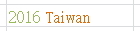
368 Views
1 Reply
2016-10-24
12:43 AM
- Mark as New
- Bookmark
- Subscribe
- Mute
- Subscribe to RSS Feed
- Permalink
- Report Inappropriate Content
Work Around, Create 2 Text objects and give 2 different colors and then arrange where ever you want and Give Layer for second one Always Top and then see
OR
Create Straight Table with the Dim as Year and Name as Expression and then give Text Color for Expression and Dimension and Remove the Right Side Lines give plane with the same
Best Anil, When applicable please mark the correct/appropriate replies as "solution" (you can mark up to 3 "solutions". Please LIKE threads if the provided solution is helpful