Unlock a world of possibilities! Login now and discover the exclusive benefits awaiting you.
- Qlik Community
- :
- All Forums
- :
- QlikView App Dev
- :
- Re: how to visualise separate targets in same char...
- Subscribe to RSS Feed
- Mark Topic as New
- Mark Topic as Read
- Float this Topic for Current User
- Bookmark
- Subscribe
- Mute
- Printer Friendly Page
- Mark as New
- Bookmark
- Subscribe
- Mute
- Subscribe to RSS Feed
- Permalink
- Report Inappropriate Content
how to visualise separate targets in same chart
Dear all,
I need to create charts for some sets of data, where, in each chart, the latest results of various Business Units are visualised.
In the same chart, these results need to be benchmarked against targets, which are different for every BU.
These charts will be pretty much static. It is just meant to give a snapshot overview, no user interaction, all data is fixed by using set analysis in the expression. Data variability is hence a function only of weekly data reload.
I am trying to have some inspirations by researching around in the internet, but with no success so far.
I was also reading this document
interesting, but not so useful for my matter.
From a data point of view, I created an additional target field, with the values of the targets and the applicable BU labels.
attached I have three options I came up with, but they are all somehow unsatisfactory for one reason or another
solution A.
very easy to maintain. hard to read; rather than result Vs. actual, it shows the result vs the gap to the target (if overachievement, gap is on the left of the bar)
actual numbers for the results / to be achieved do not appear if the segment is too short
solution B.
creation of two charts, layered above each other. So quite some maintenance is required, because charts tend to misalign if results are starting to be unexpectedly big or small. Results are directly comparable to targets; but I cannot find a way to show target values.
solution C.
also here we have layered charts plus some graphics objects. Very high maintenance. Very messy (as you can see in picture already). Targets values are visible, but indeed it easily gets messy.
How would you display these?
Do you please have some suggestions for me?
Thank you so much!
- « Previous Replies
-
- 1
- 2
- Next Replies »
- Mark as New
- Bookmark
- Subscribe
- Mute
- Subscribe to RSS Feed
- Permalink
- Report Inappropriate Content
Personally I would keep it really, really simple and just use a straight table.

Using a Bar Chart, or indeed any kind of chart, for such sparse data just introduces clutter.that will distract the user from the information you wish to provide.
Stephen Few's books on visualisation are well worth a read.
- Mark as New
- Bookmark
- Subscribe
- Mute
- Subscribe to RSS Feed
- Permalink
- Report Inappropriate Content
thank you for your input Bill
but this is the same old story. Tell to management that a chart would be better...."no, we want graphs!"
I see if I can retrieve a copy of that book, but in the meantime any feedback would be enormously appreciated!
- Mark as New
- Bookmark
- Subscribe
- Mute
- Subscribe to RSS Feed
- Permalink
- Report Inappropriate Content
How about something like this ?
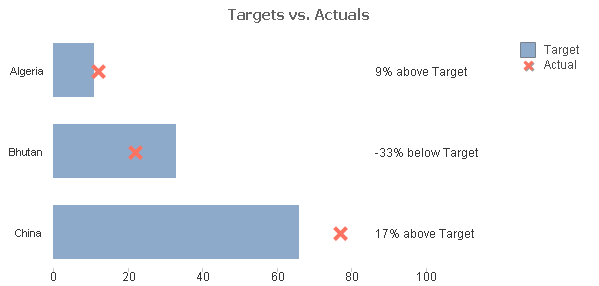
- Mark as New
- Bookmark
- Subscribe
- Mute
- Subscribe to RSS Feed
- Permalink
- Report Inappropriate Content
Dear Bill,
this seems to be a better way to visualise the data.
Do you have the sample qvw of this so I can see how you arranged to do the "9% above target" and so on?
thx!
- Mark as New
- Bookmark
- Subscribe
- Mute
- Subscribe to RSS Feed
- Permalink
- Report Inappropriate Content
The qvw was attached, I have attached it again just in case.
The "n% above target' was an expression displayed as "Values on Data Points". Have a look at the expression above it with no Label which sets all value to 10% more than the max displayed values but then displays the line in white() so it is not visible. It is needed to line up the "n% above target' 's, try disabling it and you'll see what it does.
- Mark as New
- Bookmark
- Subscribe
- Mute
- Subscribe to RSS Feed
- Permalink
- Report Inappropriate Content
sorry, I haven't noticed, will give it a thorough look, thanks!
- Mark as New
- Bookmark
- Subscribe
- Mute
- Subscribe to RSS Feed
- Permalink
- Report Inappropriate Content
Just noticed the second attachment of it has some extra bits in it I was fiddling with, they may give some additional food for thought.
- Mark as New
- Bookmark
- Subscribe
- Mute
- Subscribe to RSS Feed
- Permalink
- Report Inappropriate Content
I noticed too and didn't question it, indeed can happen to be useful! ![]()
thanks again, will let you know
- Mark as New
- Bookmark
- Subscribe
- Mute
- Subscribe to RSS Feed
- Permalink
- Report Inappropriate Content
I was playing around with Bill's example and came up with what I think looks effective.
PFA
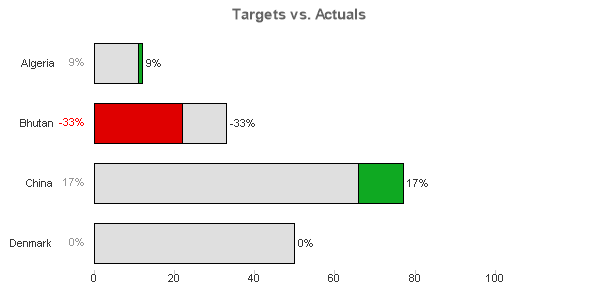
- « Previous Replies
-
- 1
- 2
- Next Replies »