Unlock a world of possibilities! Login now and discover the exclusive benefits awaiting you.
- Qlik Community
- :
- All Forums
- :
- QlikView App Dev
- :
- issue of bar
- Subscribe to RSS Feed
- Mark Topic as New
- Mark Topic as Read
- Float this Topic for Current User
- Bookmark
- Subscribe
- Mute
- Printer Friendly Page
- Mark as New
- Bookmark
- Subscribe
- Mute
- Subscribe to RSS Feed
- Permalink
- Report Inappropriate Content
issue of bar
dear all,
One chart have three expressions, So each expressions show different bars. this is normal.
But i want first expression means first bar will show two colors like off of part red color and remaining part show to another color.
As Same as Below bar chart.Please help on this.
Thanks & Advance
Babu
- « Previous Replies
-
- 1
- 2
- Next Replies »
- Mark as New
- Bookmark
- Subscribe
- Mute
- Subscribe to RSS Feed
- Permalink
- Report Inappropriate Content
Can you post a example with sample data?
talk is cheap, supply exceeds demand
- Mark as New
- Bookmark
- Subscribe
- Mute
- Subscribe to RSS Feed
- Permalink
- Report Inappropriate Content
Post some example..how it is possible..have u made any changes.
- Mark as New
- Bookmark
- Subscribe
- Mute
- Subscribe to RSS Feed
- Permalink
- Report Inappropriate Content
Go to chart properies---> Style---> Select SubType: Stacked
- Mark as New
- Bookmark
- Subscribe
- Mute
- Subscribe to RSS Feed
- Permalink
- Report Inappropriate Content
when we select stacked,all the bars will appear in multi color,need only 1 bar as double color as shown in example by babu
- Mark as New
- Bookmark
- Subscribe
- Mute
- Subscribe to RSS Feed
- Permalink
- Report Inappropriate Content
I'm interested in a solution for this, too ![]()
- Mark as New
- Bookmark
- Subscribe
- Mute
- Subscribe to RSS Feed
- Permalink
- Report Inappropriate Content
Are you always having 3 columns? This can be fixed?
- Mark as New
- Bookmark
- Subscribe
- Mute
- Subscribe to RSS Feed
- Permalink
- Report Inappropriate Content
If you can fix the three columns, you can put 2 bar charts, side-by-side,
Maybe you´ll need to fix the min and max at Axes tab to assure bar height consistency
PFA the qvw
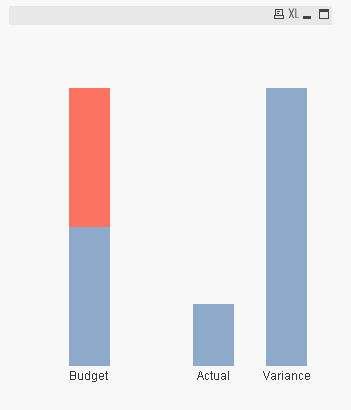
- Mark as New
- Bookmark
- Subscribe
- Mute
- Subscribe to RSS Feed
- Permalink
- Report Inappropriate Content
Hey u are 2 intelligent,u mixed up the 2 separate bar charts...its not write....
i got a small logic,like if we apply an if condition
eg:if(value<3) then display green and (value>3) then blue....
This is an just an example,its not write,can u make it more clear...
- Mark as New
- Bookmark
- Subscribe
- Mute
- Subscribe to RSS Feed
- Permalink
- Report Inappropriate Content
I didnt understand you, what do you mean by 'it´s not write'?
- « Previous Replies
-
- 1
- 2
- Next Replies »