Unlock a world of possibilities! Login now and discover the exclusive benefits awaiting you.
- Qlik Community
- :
- All Forums
- :
- QlikView App Dev
- :
- login problem
- Subscribe to RSS Feed
- Mark Topic as New
- Mark Topic as Read
- Float this Topic for Current User
- Bookmark
- Subscribe
- Mute
- Printer Friendly Page
- Mark as New
- Bookmark
- Subscribe
- Mute
- Subscribe to RSS Feed
- Permalink
- Report Inappropriate Content
login problem
Hi experts
We use the “header” type to authenticate. The configures are as follows:
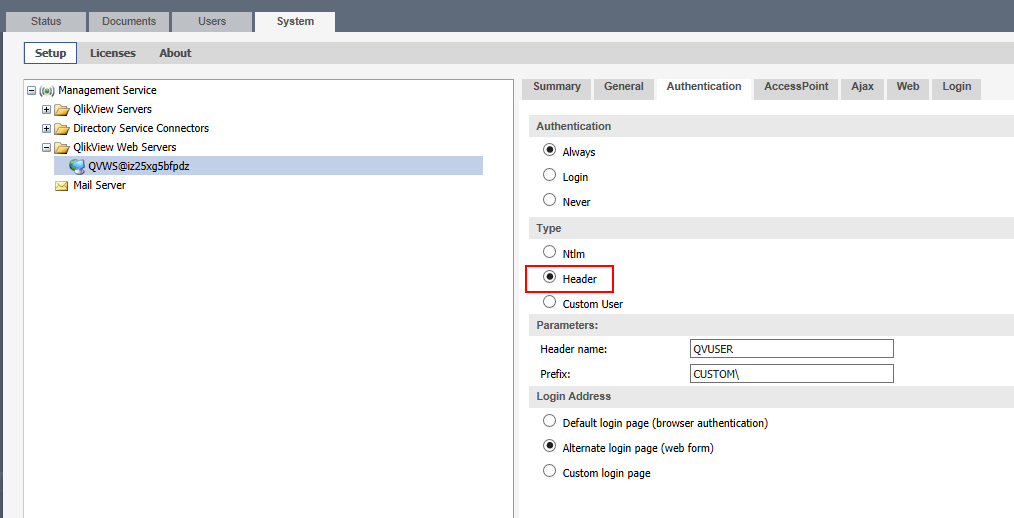
If we try to sign in Accesspoint by username and password, something went wrong
After clicking ‘Submit’
Whatever the password we input, we can easily log on to the accesspoint and see the document. So if anyone knows my username, he can easily log on my account without password.
We check the help document, it says “the provided logon site will handle the logon. The actual site will not check the password, but allow whatever username you type in there.”
please help , it's a big security hole for us.
- Mark as New
- Bookmark
- Subscribe
- Mute
- Subscribe to RSS Feed
- Permalink
- Report Inappropriate Content
Header Name = the http header tag/attribute name that specifies the authenticated username. QlikView needs this info to tie a existing/dynamic license assignment, groups and other permissions to an authenticated user.
And, I hope you get the message: QlikView doesn't do authentication (except if you select Custom Authentication); an external system has to do the authentication.
- Mark as New
- Bookmark
- Subscribe
- Mute
- Subscribe to RSS Feed
- Permalink
- Report Inappropriate Content
But we want to login through both the traditional type and the SSO type. How to solve the problem?