Unlock a world of possibilities! Login now and discover the exclusive benefits awaiting you.
- Qlik Community
- :
- All Forums
- :
- QlikView App Dev
- :
- Re: makedate function generates an integer as oppo...
- Subscribe to RSS Feed
- Mark Topic as New
- Mark Topic as Read
- Float this Topic for Current User
- Bookmark
- Subscribe
- Mute
- Printer Friendly Page
- Mark as New
- Bookmark
- Subscribe
- Mute
- Subscribe to RSS Feed
- Permalink
- Report Inappropriate Content
makedate function generates an integer as opposed to the actual date
Hello,
I used makedate(2099,12,31) expecting it to generate the actual date, at least according to:
Instead I kept getting '73050' which is an integer equiv. of 31/12/2099: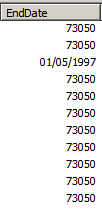
I had to resort to date(makedate(2099,12,31),'DD/MM/YYYY')
in order to end up with the expected date :
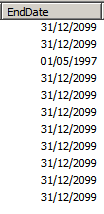
This is the command in QlikView:
if(len(date(EndDate,'DD/MM/YYYY')) < 1, date(makedate(2099,12,31),'DD/MM/YYYY'), date(EndDate,'DD/MM/YYYY')) as EndDate
Is makedate function behaving as expected? If, yes, does that mean that the offical article in help.qlik.com is outdated?
thanks
Accepted Solutions
- Mark as New
- Bookmark
- Subscribe
- Mute
- Subscribe to RSS Feed
- Permalink
- Report Inappropriate Content
Yes, that is exactly what is happening.
QlikView uses by default, when creating a new document, the locale settings of the user session creating it. In my case, I have set Windows to English (US), but some of my colleagues have Swiss settings, so their date format is "DD.MM.YYYY"
The result of MakeDate() is correct in any case. It is worth mentioning that QlikView does not have dates as different data types: any value is susceptible to have a numeric representation and a literal representation. In the case of Date() related functions, day 1 (numeric) is 31/12/1899 (literal, using mask DD/MM/YYYY) and today is day 43285.
If the data is coming with a different format than the one in your environment variable DateFormat you will need to use, for the fields to be displayed in the front-end, functions like Date() with masks, otherwise the literal representation will not be possible and QlikView will revert to the numeric value.
You can also change that DateFormat variable, but then make sure that all the data you are loading is using the format you specify.
EDIT: the numeric values for dates, by the way, are underused by most of the developers I know. There is nothing wrong in using 43285 in functions to compare dates, get intervals, extract months, calculate age, etc. I only use Date() when I want to display a value, for which I always use the mask to avoid that, in case other developers or users open my application, they see a different value (4.7.2018 is April or July?)
- Mark as New
- Bookmark
- Subscribe
- Mute
- Subscribe to RSS Feed
- Permalink
- Report Inappropriate Content
Hi Happy,
makedate function always return date . In your case, makedate is not behaving as expected.
Ca nyou share the application with some data, so that, I can see and let you know why are getting such results.
Regards,
Akshaya
- Mark as New
- Bookmark
- Subscribe
- Mute
- Subscribe to RSS Feed
- Permalink
- Report Inappropriate Content
Loading from Excel file column 'EndDate'
if employee if still working in the company then the respective field is empty
Otherwise there is there is a date of resignation, such as '
| 05-01-97 |
In QlikView I created Employee table with
...
if(len(date(EndDate,'DD/MM/YYYY')) < 1, makedate(2099,12,31), date(EndDate,'DD/MM/YYYY')) as EndDate,
...
to generate EndDate column.
The end result is as per the first screen shot which is '73050' is getting generated by makedate()
Could this be due to:
SET DateFormat='DD-MM-YY';
in the declaration section of my script?
I think this is related to the issue at hand:
In another qvw file for
addyears(date(MyDate,'DD/MM/YYYY'),20)
The output is: 42856
which means I have to use date() for the second time as follows:
date(addyears(date(MyDate,'DD/MM/YYYY'),20))
just to have a proper date value as my output 01/05/2016
I also have SET DateFormat='DD-MM-YY';
declared in the beginning
Note: MyDate is another column I was traversing in this second qvw
thanks
- Mark as New
- Bookmark
- Subscribe
- Mute
- Subscribe to RSS Feed
- Permalink
- Report Inappropriate Content
may be:
if(len(date#(EndDate,'DD/MM/YYYY')) > 0, makedate(2099,12,31), date(EndDate,'DD/MM/YYYY')) as EndDate.
- Mark as New
- Bookmark
- Subscribe
- Mute
- Subscribe to RSS Feed
- Permalink
- Report Inappropriate Content
Can you post real values to test?
- Mark as New
- Bookmark
- Subscribe
- Mute
- Subscribe to RSS Feed
- Permalink
- Report Inappropriate Content
| EndDate |
| 05-01-97 |
| 31-12-97 |
Tried pasting the actual column from Excel. All other values in Excel rows are empty.
MyDate Excel column:
| MyDate |
| 08-12-48 |
| 19-02-52 |
| 30-08-63 |
| 19-09-37 |
| 04-03-55 |
| 02-07-63 |
| 29-05-60 |
| 09-01-58 |
| 27-01-66 |
| 30-08-63 |
| 29-05-60 |
- Mark as New
- Bookmark
- Subscribe
- Mute
- Subscribe to RSS Feed
- Permalink
- Report Inappropriate Content
Hi
Can you check default date format
SET DateFormat='M/D/YYYY';
- Mark as New
- Bookmark
- Subscribe
- Mute
- Subscribe to RSS Feed
- Permalink
- Report Inappropriate Content
Yes, that is exactly what is happening.
QlikView uses by default, when creating a new document, the locale settings of the user session creating it. In my case, I have set Windows to English (US), but some of my colleagues have Swiss settings, so their date format is "DD.MM.YYYY"
The result of MakeDate() is correct in any case. It is worth mentioning that QlikView does not have dates as different data types: any value is susceptible to have a numeric representation and a literal representation. In the case of Date() related functions, day 1 (numeric) is 31/12/1899 (literal, using mask DD/MM/YYYY) and today is day 43285.
If the data is coming with a different format than the one in your environment variable DateFormat you will need to use, for the fields to be displayed in the front-end, functions like Date() with masks, otherwise the literal representation will not be possible and QlikView will revert to the numeric value.
You can also change that DateFormat variable, but then make sure that all the data you are loading is using the format you specify.
EDIT: the numeric values for dates, by the way, are underused by most of the developers I know. There is nothing wrong in using 43285 in functions to compare dates, get intervals, extract months, calculate age, etc. I only use Date() when I want to display a value, for which I always use the mask to avoid that, in case other developers or users open my application, they see a different value (4.7.2018 is April or July?)