Unlock a world of possibilities! Login now and discover the exclusive benefits awaiting you.
- Qlik Community
- :
- All Forums
- :
- QlikView App Dev
- :
- Re: % of total
- Subscribe to RSS Feed
- Mark Topic as New
- Mark Topic as Read
- Float this Topic for Current User
- Bookmark
- Subscribe
- Mute
- Printer Friendly Page
- Mark as New
- Bookmark
- Subscribe
- Mute
- Subscribe to RSS Feed
- Permalink
- Report Inappropriate Content
% of total
Hello All
I need to show % of Total,i mean if suppose my data is like this(thinking to show either in straight table or pviot table)
rawmaterialname suppiler no.of lots
hydrogensulphate birla 10
hydrogensulphate l&t 20
hydrogensulphate hzl 30
sulphate birla 30
sulphate kun 50
sulphate nav 60
now,In my straight table or pivot table i need a column with %of total
dimensions :rawmaterial,suppiler
Table:
rawmaterialname suppiler %of total
hydrogensulphate birla i need some thing like this(10/60)
hydrogensulphate l&t 20/60
.
.
sulphate birla 30/140
sulphate kun 50/140
so please help me with expression what should i need to write down in that column....will be any change whether i display it either in straight table or pivot table
thanks
naveen
- « Previous Replies
- Next Replies »
Accepted Solutions
- Mark as New
- Bookmark
- Subscribe
- Mute
- Subscribe to RSS Feed
- Permalink
- Report Inappropriate Content
You add two things on your expression, but only on the first sum???
- MATNR linked to a [Raw Materials Name]
- I replace it by [Raw Materials Name]={"*"}
- I add it to the second sum too
- ENSTEHDAT
- I don't know what it is, I removed it
- If you want to add it, add it in both sum
Try something like that :
=sum({$<[Raw Materials Name]={"*"}>}PRUEFLOS) / SUM({$<[Raw Materials Name]={"*"}>}TOTAL <[Raw Materials Name]>PRUEFLOS)
- Mark as New
- Bookmark
- Subscribe
- Mute
- Subscribe to RSS Feed
- Permalink
- Report Inappropriate Content
Try this:
Sum([no.of lots])/Sum(TOTAL <rawmaterialname> [no.of lots])
- Mark as New
- Bookmark
- Subscribe
- Mute
- Subscribe to RSS Feed
- Permalink
- Report Inappropriate Content
Hello Sunny ,thanks for very quick reply ,every thing is working fine expect the the final total well if everything is 100% obsivouly the final total has to be 100% am i right ,i there any option to remove Total only to that particular column please find the attachment
thank naveen
- Mark as New
- Bookmark
- Subscribe
- Mute
- Subscribe to RSS Feed
- Permalink
- Report Inappropriate Content
I don't see any attachments
- Mark as New
- Bookmark
- Subscribe
- Mute
- Subscribe to RSS Feed
- Permalink
- Report Inappropriate Content
On expression tab, select your expression and modify this option to remove Total for this column
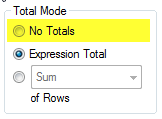
- Mark as New
- Bookmark
- Subscribe
- Mute
- Subscribe to RSS Feed
- Permalink
- Report Inappropriate Content
Can't you just use the relative % tick box in a straight table to give you what you want
- Mark as New
- Bookmark
- Subscribe
- Mute
- Subscribe to RSS Feed
- Permalink
- Report Inappropriate Content
Hi Sunny ,
Will the expression you gave will give the expected by naveen ??
I tried but getting differently.
Thanks
Kiran Kumar
- Mark as New
- Bookmark
- Subscribe
- Mute
- Subscribe to RSS Feed
- Permalink
- Report Inappropriate Content
That option will be % of the total data set. I think the OP wants it by raw material. Sunny has that right.
- Mark as New
- Bookmark
- Subscribe
- Mute
- Subscribe to RSS Feed
- Permalink
- Report Inappropriate Content
Isn't this is what is needed?
- Mark as New
- Bookmark
- Subscribe
- Mute
- Subscribe to RSS Feed
- Permalink
- Report Inappropriate Content
All,
I earlier tried like this to get what naveen wants
Sum([no.of lots])
/
Max(aggr( NODISTINCT Sum([no.of lots]),rawmaterialname))
thanks
Kiran Kumar
- « Previous Replies
- Next Replies »