Unlock a world of possibilities! Login now and discover the exclusive benefits awaiting you.
- Qlik Community
- :
- All Forums
- :
- QlikView App Dev
- :
- Re: only show top 5 values in a chart
- Subscribe to RSS Feed
- Mark Topic as New
- Mark Topic as Read
- Float this Topic for Current User
- Bookmark
- Subscribe
- Mute
- Printer Friendly Page
- Mark as New
- Bookmark
- Subscribe
- Mute
- Subscribe to RSS Feed
- Permalink
- Report Inappropriate Content
only show top 5 values in a chart
Hi, I have a bar chart that is showing count(field1) as expression. I want to just show the first top five (the biggest numbers) and don't show the rest. How should I do this in qlikview
- « Previous Replies
-
- 1
- 2
- Next Replies »
Accepted Solutions
- Mark as New
- Bookmark
- Subscribe
- Mute
- Subscribe to RSS Feed
- Permalink
- Report Inappropriate Content
Hello,
You could set the dimension limit to 5 and exclude others in the chart properties or replace your dimension with a calculated dimension Like:
Aggr(if(Rank(Count(Field))<6,Dim), where Dim is your original dimension.
good luck
Andrew
- Mark as New
- Bookmark
- Subscribe
- Mute
- Subscribe to RSS Feed
- Permalink
- Report Inappropriate Content
May be like this:
If(Rank(Count(field1), 1, 1) < 6, Count(field1))
- Mark as New
- Bookmark
- Subscribe
- Mute
- Subscribe to RSS Feed
- Permalink
- Report Inappropriate Content
Hi,
You can do this simply in a front end by limiting the dimension, please see the below pic

- Mark as New
- Bookmark
- Subscribe
- Mute
- Subscribe to RSS Feed
- Permalink
- Report Inappropriate Content
This works, but it is still showing the other dimensions in the chart but with blank bars. Is there a way to fix it?
- Mark as New
- Bookmark
- Subscribe
- Mute
- Subscribe to RSS Feed
- Permalink
- Report Inappropriate Content
Hello ,
It should b easy, go to Chart properties in Dimension limits, and select option largest 5, and uncheck "other" in bottom side so that no other come.
Hope it will be useful, let me know if not.
Thanks
- Mark as New
- Bookmark
- Subscribe
- Mute
- Subscribe to RSS Feed
- Permalink
- Report Inappropriate Content
Un tick show others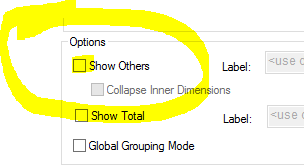
- Mark as New
- Bookmark
- Subscribe
- Mute
- Subscribe to RSS Feed
- Permalink
- Report Inappropriate Content
Have you suppressed zero?
- Mark as New
- Bookmark
- Subscribe
- Mute
- Subscribe to RSS Feed
- Permalink
- Report Inappropriate Content
Hi
Please provide the Dimension name as well
or
try this in DIMENSION
=If(Aggr(Rank(count(field)), DIMENSIOFIELD)<=5, DIMENSIOFIELD, Null())
and
mark the
supress when value is null
- Mark as New
- Bookmark
- Subscribe
- Mute
- Subscribe to RSS Feed
- Permalink
- Report Inappropriate Content
Hi Sunny, this is a Qlikview app ![]()
- Mark as New
- Bookmark
- Subscribe
- Mute
- Subscribe to RSS Feed
- Permalink
- Report Inappropriate Content
Man you are confusing us with QlikView and Qlik Sense questions ![]()
May be on the presentation tab, check 'Suppress Zero Values'.
- « Previous Replies
-
- 1
- 2
- Next Replies »