Unlock a world of possibilities! Login now and discover the exclusive benefits awaiting you.
- Qlik Community
- :
- All Forums
- :
- QlikView App Dev
- :
- out of object memory - need more processors?
- Subscribe to RSS Feed
- Mark Topic as New
- Mark Topic as Read
- Float this Topic for Current User
- Bookmark
- Subscribe
- Mute
- Printer Friendly Page
- Mark as New
- Bookmark
- Subscribe
- Mute
- Subscribe to RSS Feed
- Permalink
- Report Inappropriate Content
out of object memory - need more processors?
I am using Qlikview 11.20 as a Desktop installation (not on a server)
I have been experiencing problems with out of object memory.
Our IT support guys are telling me that it is because it is only using one or the 4 processors.
Does this sound right?
It it is true, how do I make it use more processors?
Thanks
- Mark as New
- Bookmark
- Subscribe
- Mute
- Subscribe to RSS Feed
- Permalink
- Report Inappropriate Content
Hi David,
In this case you need to check your RAM utilization. Normally you will face this issue while opening huge application on your local PC.
Can you please share your laptop configuration ? RAM and processor ?
If this is not the case then there could be something wrong with your application (complex expression, wrong datamodel etc) It is difficult to predict the right root cause with out investigating.
Br,
KC
KC
- Mark as New
- Bookmark
- Subscribe
- Mute
- Subscribe to RSS Feed
- Permalink
- Report Inappropriate Content
Thanks KC
Here are my PC's specs:
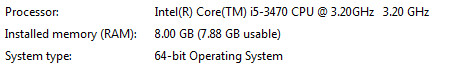
Is that sufficient info?
David
- Mark as New
- Bookmark
- Subscribe
- Mute
- Subscribe to RSS Feed
- Permalink
- Report Inappropriate Content
u need to check ur expression before u check ur processors.
Sometimes; when the expression is wrong or waaaay too complicated, you'll have a message displayed as follow: out of object memory (or sthing along that line)
if u correct ur expressions; qlik will give back results
- Mark as New
- Bookmark
- Subscribe
- Mute
- Subscribe to RSS Feed
- Permalink
- Report Inappropriate Content
It has nothing to do with the processor or the installed RAM. It's an artificial limitation to the max. amount of RAM which an object could use to secure the stability of the whole application respectively the server. The only way to handle it is the reducing of the object-complexity (avoiding of aggr and nested if-loops and interrecord-functions and so on) and/or the number of rows/columns which are displayed (maybe with conditions to the calculation/dimensions/expressions).
- Marcus