Unlock a world of possibilities! Login now and discover the exclusive benefits awaiting you.
- Qlik Community
- :
- All Forums
- :
- QlikView App Dev
- :
- pie chart slice not showing values
- Subscribe to RSS Feed
- Mark Topic as New
- Mark Topic as Read
- Float this Topic for Current User
- Bookmark
- Subscribe
- Mute
- Printer Friendly Page
- Mark as New
- Bookmark
- Subscribe
- Mute
- Subscribe to RSS Feed
- Permalink
- Report Inappropriate Content
pie chart slice not showing values
Hi,
Despite checking the option "Values on Data Points", The pie chart is not showing values for few slices in a pie chart. Only one slice is showing values. I have disabled the rest of slices expressions and only enabled two. One is showing the values but the other one is not
Have a look at the attached image for example
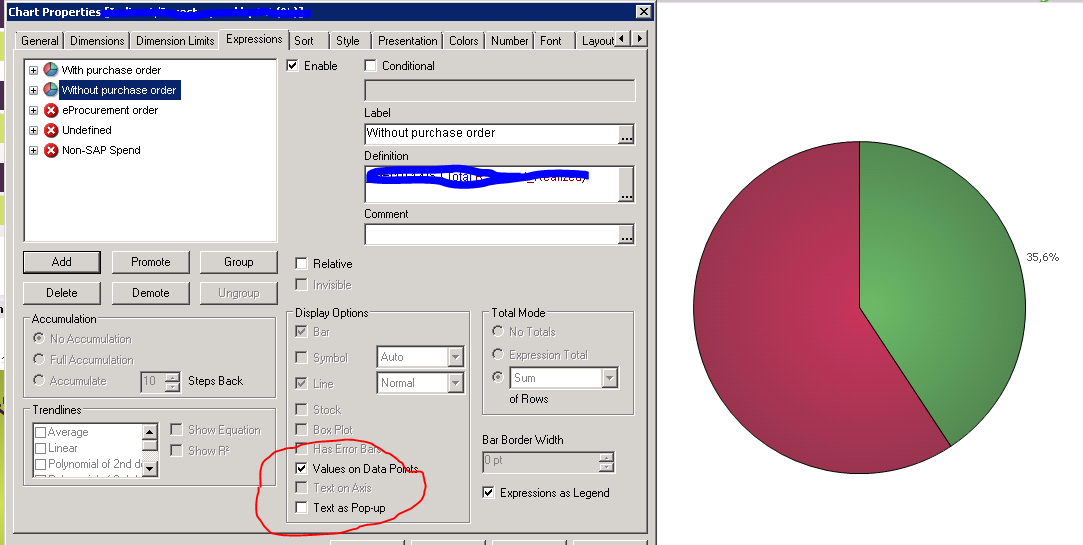
Can someone please tell me what could be the reason of pie chart not showing the value on data points. I have also selected ctrl+shift to see if the area of the pie chart is going out of area and the value might be hiding out of the region but the pie chart is well inside its region and I cannot see anything going out
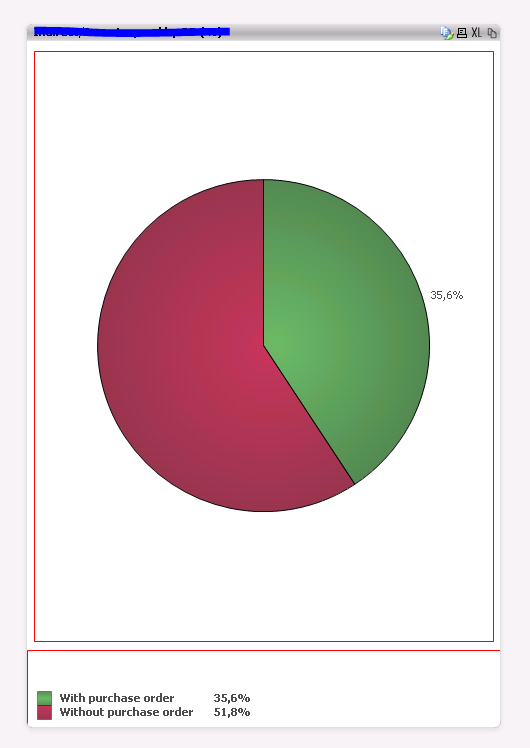
Can someone please suggest how could I fix this
Regards
Arif
- Tags:
- piechart
- « Previous Replies
-
- 1
- 2
- Next Replies »
- Mark as New
- Bookmark
- Subscribe
- Mute
- Subscribe to RSS Feed
- Permalink
- Report Inappropriate Content
Hi,
It can be a bug because when I create a new pie chart and entered two expressions with constant values 2 and 8 in their expressions and checked "values on data points" checkbox, it shows me both of the expressions value.
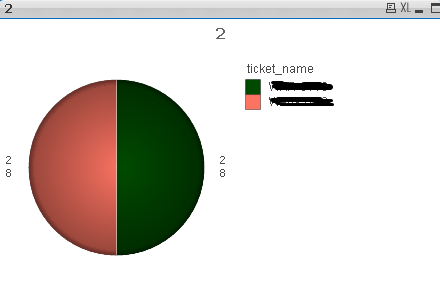
Thanks,
Geeta
- « Previous Replies
-
- 1
- 2
- Next Replies »