Unlock a world of possibilities! Login now and discover the exclusive benefits awaiting you.
- Qlik Community
- :
- All Forums
- :
- QlikView App Dev
- :
- Re: print sheet action doesn't work on webview
- Subscribe to RSS Feed
- Mark Topic as New
- Mark Topic as Read
- Float this Topic for Current User
- Bookmark
- Subscribe
- Mute
- Printer Friendly Page
- Mark as New
- Bookmark
- Subscribe
- Mute
- Subscribe to RSS Feed
- Permalink
- Report Inappropriate Content
print sheet action doesn't work on webview
i have a button with "print sheet action", but when i press it in web browser view, the button do nothing.
somebody knows how to fix it?
Thanks!
Accepted Solutions
- Mark as New
- Bookmark
- Subscribe
- Mute
- Subscribe to RSS Feed
- Permalink
- Report Inappropriate Content
Hi,
Print sheet action does not works in webview.
Instead try below extension.
Updated/Edited Screen Grab Document Extension
Regards
ASHFAQ
- Mark as New
- Bookmark
- Subscribe
- Mute
- Subscribe to RSS Feed
- Permalink
- Report Inappropriate Content
Hi,
I did some tests and you're right, the print sheet action doesn't work in ajax (I Tested in Chrome, Firefox and IE). An alternative could be to use the print object or print report actions.
Also I noticed that print sheet action only works if you use IE-Plugin. I think it has to do with the interaction between QlikView/Browser and the printers,
regards
- Mark as New
- Bookmark
- Subscribe
- Mute
- Subscribe to RSS Feed
- Permalink
- Report Inappropriate Content
hi, i've already installed that plug-in and i still have the same result.
regards.
- Mark as New
- Bookmark
- Subscribe
- Mute
- Subscribe to RSS Feed
- Permalink
- Report Inappropriate Content
Make sure that the print sheet action has checked the option "show print dialog" so you can choose which printer to use. Otherwise it will be sent to print to the default printer, which may not be convenient in all cases,
- Mark as New
- Bookmark
- Subscribe
- Mute
- Subscribe to RSS Feed
- Permalink
- Report Inappropriate Content
option you've mentioned is checked. i've tried many alternatives including use macro for print it, but nothing works in webview.
thanks.
- Mark as New
- Bookmark
- Subscribe
- Mute
- Subscribe to RSS Feed
- Permalink
- Report Inappropriate Content
Print Report in AJAX mode on the web should work. Perhaps you have pop-ups disabled ? Can you right click on a chart object and export to PDF successfully? Can you run PDF reports from the app in the web successfully?
- Mark as New
- Bookmark
- Subscribe
- Mute
- Subscribe to RSS Feed
- Permalink
- Report Inappropriate Content
Hi,
Print sheet action does not works in webview.
Instead try below extension.
Updated/Edited Screen Grab Document Extension
Regards
ASHFAQ
- Mark as New
- Bookmark
- Subscribe
- Mute
- Subscribe to RSS Feed
- Permalink
- Report Inappropriate Content
Hi All,
Currently we are using IE Plug-in and QV version 12.3 in working environment, but few dashboards are heavy so we are trying AJAX instead of Plug-in as it faster when compared to, but facing issue in Printing sheet object(Print report is working fine).
So tried this extension at document level.
Installed it on below path as suggested:
C:\ProgramData\QlikTech\QlikViewServer\Extensions\Document
and updated the path too on (PFA)
QMC -> System-> Setup -> Qlikviewserver-> folder
After that too I am not able to see the print object on access point, though its coming on desktop.
Need help on this, am I missing some steps.
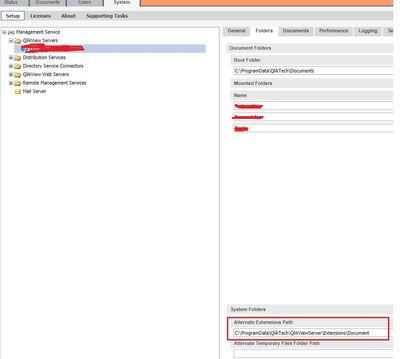


Thanks,
Gargi