Unlock a world of possibilities! Login now and discover the exclusive benefits awaiting you.
- Qlik Community
- :
- All Forums
- :
- QlikView App Dev
- :
- "Set by Style"???
- Subscribe to RSS Feed
- Mark Topic as New
- Mark Topic as Read
- Float this Topic for Current User
- Bookmark
- Subscribe
- Mute
- Printer Friendly Page
- Mark as New
- Bookmark
- Subscribe
- Mute
- Subscribe to RSS Feed
- Permalink
- Report Inappropriate Content
"Set by Style"???
I would like to change the font style of column headings in a straight table to "regular", but the font style field contains the text "set by style" and I can't change it. I have tried changing the font style in my User Preferences and Document Preferences, but neither worked. I also tried changing the "Default Font" selection in the Chart Properties, Font tab, but that didn't appear to have any effect at all. Any suggestions?
Accepted Solutions
- Mark as New
- Bookmark
- Subscribe
- Mute
- Subscribe to RSS Feed
- Permalink
- Report Inappropriate Content
you do must be set one optio.
.Settings/Document Proprieties/Styling Mode-> set Advanced. Ok.
Now you shold set your like style.Bye
Marchetto
- Mark as New
- Bookmark
- Subscribe
- Mute
- Subscribe to RSS Feed
- Permalink
- Report Inappropriate Content
you do must be set one optio.
.Settings/Document Proprieties/Styling Mode-> set Advanced. Ok.
Now you shold set your like style.Bye
Marchetto
- Mark as New
- Bookmark
- Subscribe
- Mute
- Subscribe to RSS Feed
- Permalink
- Report Inappropriate Content
Hi Amy,
Set advance style mode may do this job. Go to Settings ==> Document Properties ==> Styling Mode ==> Choose Advance
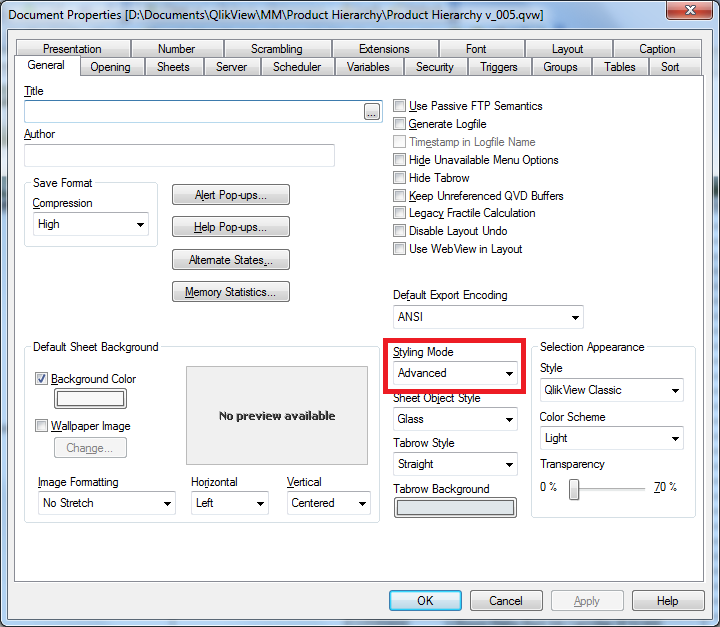
Regards,
Sokkorn
- Mark as New
- Bookmark
- Subscribe
- Mute
- Subscribe to RSS Feed
- Permalink
- Report Inappropriate Content
I am having the same issue, but this solution does not work. Any other ideas?
It's using a chart - straight table, and the font will not allow anything except "set by style".
Thanks for any help!
- Mark as New
- Bookmark
- Subscribe
- Mute
- Subscribe to RSS Feed
- Permalink
- Report Inappropriate Content
I am having the same issue, but this solution does not work. Any other ideas?
It's using a chart - straight table, and the font will not allow anything except "set by style".
Thanks for any help!
- Mark as New
- Bookmark
- Subscribe
- Mute
- Subscribe to RSS Feed
- Permalink
- Report Inappropriate Content
I am having the same issue, but this solution does not work. Any other ideas?
It's using a chart - straight table, and the font will not allow anything except "set by style".
Thanks for any help!