Unlock a world of possibilities! Login now and discover the exclusive benefits awaiting you.
- Qlik Community
- :
- All Forums
- :
- QlikView App Dev
- :
- schedule a QVW file 2 times per day
- Subscribe to RSS Feed
- Mark Topic as New
- Mark Topic as Read
- Float this Topic for Current User
- Bookmark
- Subscribe
- Mute
- Printer Friendly Page
- Mark as New
- Bookmark
- Subscribe
- Mute
- Subscribe to RSS Feed
- Permalink
- Report Inappropriate Content
schedule a QVW file 2 times per day
Hi All,
I want to schedule a QVW file 2 times per day that is 6:00 AM and 6:00 PM. How to schedule it in QMC.
Regards,
Kumar
- Tags:
- new_to_qlikview
- Mark as New
- Bookmark
- Subscribe
- Mute
- Subscribe to RSS Feed
- Permalink
- Report Inappropriate Content
Schedule an hourly reload every 12 hours. Works with and without a Publisher license
Peter
- Mark as New
- Bookmark
- Subscribe
- Mute
- Subscribe to RSS Feed
- Permalink
- Report Inappropriate Content
Hi,
Peter is right you have to schedule the application hourly by the interval of 12 hours first from the 6:00 AM and then 6:00 PM next reload.
Regards,
Anand
- Mark as New
- Bookmark
- Subscribe
- Mute
- Subscribe to RSS Feed
- Permalink
- Report Inappropriate Content
Thanks for your replies.
Here we have specific time difference exactly 12 hours. Suppose if we want to schedule like 3 times in a dy like
12:00 am
4:00 pm
and finally 9:00 pm
in this case how to schedule it.
- Mark as New
- Bookmark
- Subscribe
- Mute
- Subscribe to RSS Feed
- Permalink
- Report Inappropriate Content
Hi,
You can schedule it on equal interval of time
Ex:-
If start at 12 A.M in the interval of 3 hour then your time will be
12 A.M. 3 A.M. 6 A.M. upto 12 A.M. next day recurring 1 day with 3 hour interval.
Ex:-
If you start 12 hour then
12 A.M -> 12 P.M then next day 12 A.M start again.
What is your exact requirement.
Regards
Anand
- Mark as New
- Bookmark
- Subscribe
- Mute
- Subscribe to RSS Feed
- Permalink
- Report Inappropriate Content
Hi, kumar avisakula .
In QMC Documents tab, ( + ) QVS@<name server>, expand folder and qvw choice. Next step, select Reload tab, side right, radio button Hourly, programming Start, Every hours and minutes. How at image below.
P.S.: not forget of press button apply.
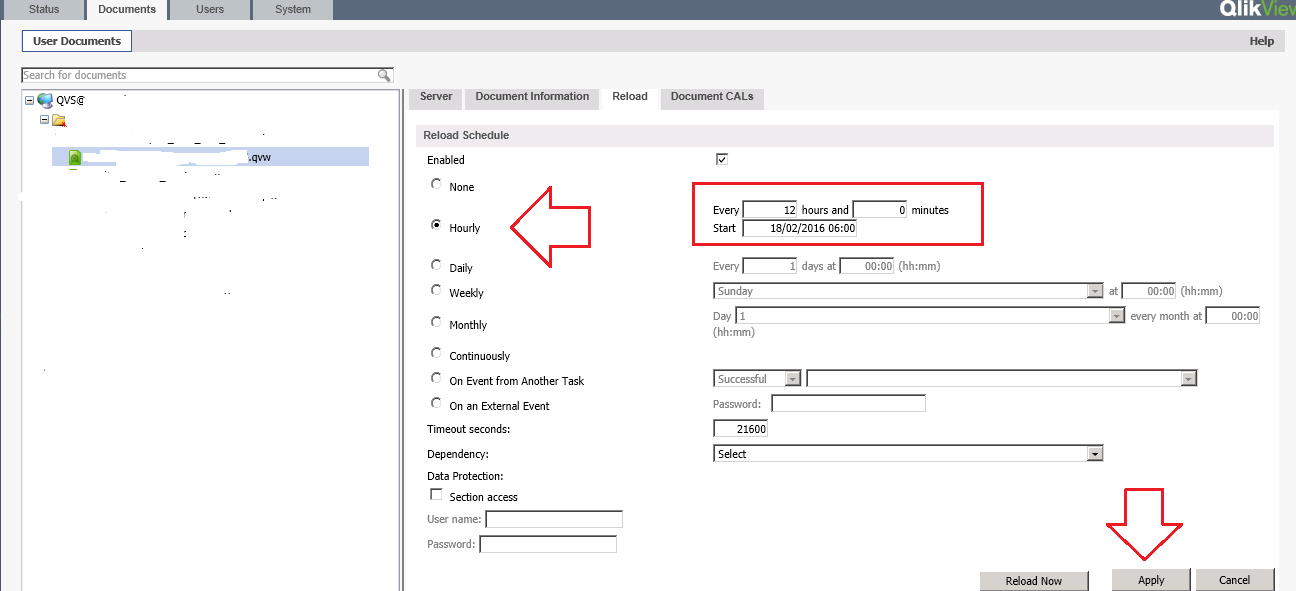
- Mark as New
- Bookmark
- Subscribe
- Mute
- Subscribe to RSS Feed
- Permalink
- Report Inappropriate Content
Thanks for your replies.
I have to schedule it 3 times per day exactly. The first run should be 12:00 am, second run should be 4:00 pm and finally 9:00 pm.
This is my requirement. Is there any way to schedule it.
- Mark as New
- Bookmark
- Subscribe
- Mute
- Subscribe to RSS Feed
- Permalink
- Report Inappropriate Content
Hi,
If this is your requirement.
From my side you have to create the 3 schedulers
1. First will run on 12:00 Am and refresh the QVD or QVW
2. Second will run on 4:00 PM and refresh the data.
3. Third one run on the 9:00 PM and refresh the data.
Regards
Anand
- Mark as New
- Bookmark
- Subscribe
- Mute
- Subscribe to RSS Feed
- Permalink
- Report Inappropriate Content
I think it is not possible using QMC..
Edit: You can do it using windows scheduler/any other scheduling tool(Control-M)
- Mark as New
- Bookmark
- Subscribe
- Mute
- Subscribe to RSS Feed
- Permalink
- Report Inappropriate Content
To avoid having an Original Post together with an answer to a different question, mark one of the previous answers as correct. That answer will correspond to the original question and appear in the same frame as your post, making it easier for other visitors to check Q & A.
As to your next question, you can easily schedule whatever reload plan if you have a Publisher license. The full Publisher allows for any reload schedule, no matter how complex.
If you do not have a Publisher license, you will have to fall back on the Reload tab feature set which is rather limited: only one task/trigger per document, and no variation in reload times. You could create a reload schedule that performs every 4,5 hours starting at noon. That would shift the 4 o'clock reload to 4:30 and may be acceptable to you end-users.
If not acceptable, consider offloading the reloads to the QV Desktop/Windows Task Scheduler-combo, as pradeep suggested.
Best,
Peter