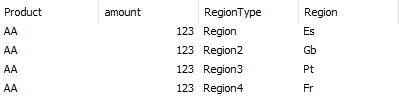Unlock a world of possibilities! Login now and discover the exclusive benefits awaiting you.
- Qlik Community
- :
- All Forums
- :
- QlikView App Dev
- :
- single column
- Subscribe to RSS Feed
- Mark Topic as New
- Mark Topic as Read
- Float this Topic for Current User
- Bookmark
- Subscribe
- Mute
- Printer Friendly Page
- Mark as New
- Bookmark
- Subscribe
- Mute
- Subscribe to RSS Feed
- Permalink
- Report Inappropriate Content
single column
Hi all tresesco
, Vegar
i have a region field like
TableA:
Region
Region2
Region3
Region4
Product
amount
concatenate
Region
Region2
Region3
Region4
..... like that i have because in front end i have 4 seperate tabs each tab im using seperate region field
so now user told i need one region filed if we select one region value now it should reflect all 4 tabs..
so how can i make single region field here?
- Mark as New
- Bookmark
- Subscribe
- Mute
- Subscribe to RSS Feed
- Permalink
- Report Inappropriate Content
Hi!
If I have understood your problem then I think that you should have all regions in one column. You can do it using CrossTable. Try something like
CrossTable (RegionType, Region, 2) LOAD
Product,
amount,
Region,
Region2,
Region3,
Region4
From Wherever;The output is the following:
But this may force you to modify expressions in front-end. For example, Count(Region4) now must be written Count( {<RegionType = {'Region4'}>} Region)
Regards,
Jaime
- Mark as New
- Bookmark
- Subscribe
- Mute
- Subscribe to RSS Feed
- Permalink
- Report Inappropriate Content
- Mark as New
- Bookmark
- Subscribe
- Mute
- Subscribe to RSS Feed
- Permalink
- Report Inappropriate Content
i want to link the filters across 4 tabs.
so by that user can select one value in one filter entire dashboard will be reflected.
- Mark as New
- Bookmark
- Subscribe
- Mute
- Subscribe to RSS Feed
- Permalink
- Report Inappropriate Content
Try using Field Triggers (Document Properties >> Triggers) and try to copy selections from one region to the others "on select"
Jaime