Unlock a world of possibilities! Login now and discover the exclusive benefits awaiting you.
- Qlik Community
- :
- All Forums
- :
- QlikView App Dev
- :
- size of the object
- Subscribe to RSS Feed
- Mark Topic as New
- Mark Topic as Read
- Float this Topic for Current User
- Bookmark
- Subscribe
- Mute
- Printer Friendly Page
- Mark as New
- Bookmark
- Subscribe
- Mute
- Subscribe to RSS Feed
- Permalink
- Report Inappropriate Content
size of the object
How to determine the size of various objects used in the application.?Be it multibox , listbox or straight table ,. is there way out to know the size taken by each object?
Thanks
Sriram
- « Previous Replies
-
- 1
- 2
- Next Replies »
- Mark as New
- Bookmark
- Subscribe
- Mute
- Subscribe to RSS Feed
- Permalink
- Report Inappropriate Content
Hi,
are you referring size as ram?
If yes, Right click on sheet --> properties --> Go to object tab.
There you will find memory usage.
Regards
ASHFAQ
- Mark as New
- Bookmark
- Subscribe
- Mute
- Subscribe to RSS Feed
- Permalink
- Report Inappropriate Content
I have clarifications here .When I looked at the sheet objects >properties of each obeject, Below is the details I got,
The attached doucment captures the details of each object. Can you please explain the details ?
Also why does certain objects takes only 0Kb . What does it mean?
- Mark as New
- Bookmark
- Subscribe
- Mute
- Subscribe to RSS Feed
- Permalink
- Report Inappropriate Content
Hi
Do you need a size occupied on sheet - go to the last sheet "Caption" on object properties. In the left bottom part you will see X, Y, Width and Height properties - see picture.
Cheers
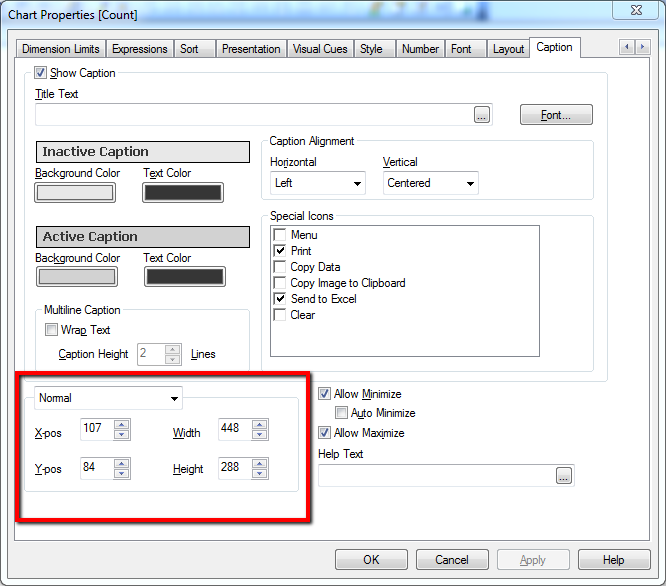
- Mark as New
- Bookmark
- Subscribe
- Mute
- Subscribe to RSS Feed
- Permalink
- Report Inappropriate Content
No not the size occupied by the sheet. Please refer the attachement and my related question above.
- Mark as New
- Bookmark
- Subscribe
- Mute
- Subscribe to RSS Feed
- Permalink
- Report Inappropriate Content
Hi,
If 0 KB means no memory consumed by that object.
Regards
ASHFAQ
- Mark as New
- Bookmark
- Subscribe
- Mute
- Subscribe to RSS Feed
- Permalink
- Report Inappropriate Content
From QlikView Desktop help:
| CalcTime | The time in milliseconds needed for the last recalculation of the object's contents. This information is only relevant for objects that are actually calculated (charts, table boxes and any objects containing formulas). |
| Layer | The layers are set on the Sheet Object Properties: Layout page where Bottom, Normal and Top correspond to the numbers -1, 0 and 1. Choose Custom to enter a value of your choice. Valid layer numbers are -128 to 127. |
| Memory | The amount of transient memory needed for the last recalculation of the object's contents. This information is only relevant for objects that are actually calculated (charts, table boxes and any objects containing formulas). |
Note the term "Transient memory" meaning that this allocation is only temporary (for doing calculations) and the number you see is the maximum memory use. It clearly isn't the amount of memory this object is taking right now.
- Mark as New
- Bookmark
- Subscribe
- Mute
- Subscribe to RSS Feed
- Permalink
- Report Inappropriate Content
Hi,
May be bcoz of those list box and curr selection box like that kind of objects occupied less memory so it is showing like that.and minimized objects also doesn't occupied any space.try to do one thing create some expressions in that list box which is showing 0KB. after creation of expressions may be it can be increased.
- Mark as New
- Bookmark
- Subscribe
- Mute
- Subscribe to RSS Feed
- Permalink
- Report Inappropriate Content
Generate a memory stats file... Process for the same is bellow
Document Properties --> General --> Memory Statistics
To view the records in clear manner, Load the data(file is Tab delimited) into Qlikview and view it table format.
- Mark as New
- Bookmark
- Subscribe
- Mute
- Subscribe to RSS Feed
- Permalink
- Report Inappropriate Content
If it is transient memory then will it change upon any selection in charts and tables ?
- « Previous Replies
-
- 1
- 2
- Next Replies »