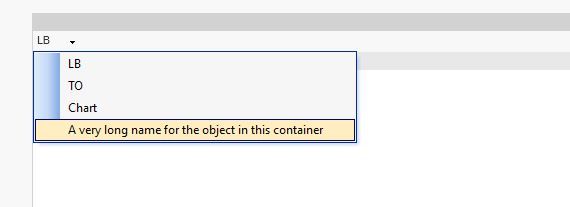Unlock a world of possibilities! Login now and discover the exclusive benefits awaiting you.
- Qlik Community
- :
- All Forums
- :
- QlikView App Dev
- :
- 12.3. Lists in the container.
- Subscribe to RSS Feed
- Mark Topic as New
- Mark Topic as Read
- Float this Topic for Current User
- Bookmark
- Subscribe
- Mute
- Printer Friendly Page
- Mark as New
- Bookmark
- Subscribe
- Mute
- Subscribe to RSS Feed
- Permalink
- Report Inappropriate Content
12.3. Lists in the container.
Today installed a new version of QV 12.3. All lists in the container behave inadequately - they are compressed and words are incorrectly transferred to new lines. Because of this, we can not upgrade, because it is impossible to work. Someone can give a clear answer - is this another bug, or will it be and will you forget about updates?
Accepted Solutions
- Mark as New
- Bookmark
- Subscribe
- Mute
- Subscribe to RSS Feed
- Permalink
- Report Inappropriate Content
Just put it here ... Captain obvious died of envy ...
NavigationAreaSizedOnlyByLabels=1
For Server:
C:\ProgramData\QlikTech\QlikViewServer\settings.ini
For Desktop:
C:\Users\YourUser\AppData\Roaming\QlikTech\QlikView\settings.ini
- Mark as New
- Bookmark
- Subscribe
- Mute
- Subscribe to RSS Feed
- Permalink
- Report Inappropriate Content
Have you tried adjusting the font size of the captions of the listboxes?
Or is the default font changed by the update maybe?
- Mark as New
- Bookmark
- Subscribe
- Mute
- Subscribe to RSS Feed
- Permalink
- Report Inappropriate Content
The size seems to change when you change the size of the container, which isn't much good if its already at the maximum size or if you don't have much room to play with.
You could change the appearance of the container on the presentation tab to 'Dropdown at top'. That will give a little drop down arrow. then when its clicked the name of the objects seems to be better (as below).
this way you will also get a bigger object on display which is always good (if its a chart).
Hope that helps.
- Mark as New
- Bookmark
- Subscribe
- Mute
- Subscribe to RSS Feed
- Permalink
- Report Inappropriate Content
Thanks for the answer.
I have more than 100 documents and each has about 30 containers. Now imagine spending time.
And tomorrow these geniuses will do something else and will have to redo everything again. Once again. Once again.
I will not redo anything, I just want to know if this is a bug.
- Mark as New
- Bookmark
- Subscribe
- Mute
- Subscribe to RSS Feed
- Permalink
- Report Inappropriate Content
Font we did not touch. It immediately became after the updates.
- Mark as New
- Bookmark
- Subscribe
- Mute
- Subscribe to RSS Feed
- Permalink
- Report Inappropriate Content
That was what I was thinking: the update changed the fonts/size of the objects or something in that direction. Don't know how to prove that. Not sure if it will be fixed when downgrading to the previous version.
One thing that can help is the "format painter tool". then you adjust one container with new fontsize untill it fits. Then you click the format painter tool and click the other containers (hold CTRL to re-use the format painter tool for the next object).
- Mark as New
- Bookmark
- Subscribe
- Mute
- Subscribe to RSS Feed
- Permalink
- Report Inappropriate Content
Any solution with redoing is bad.
I have too many documents and containers in them.
Also, no one will give a guarantee that in the next release they will not correct this horror and will not have to redo everything again.
- Mark as New
- Bookmark
- Subscribe
- Mute
- Subscribe to RSS Feed
- Permalink
- Report Inappropriate Content
Just put it here ... Captain obvious died of envy ...
NavigationAreaSizedOnlyByLabels=1
For Server:
C:\ProgramData\QlikTech\QlikViewServer\settings.ini
For Desktop:
C:\Users\YourUser\AppData\Roaming\QlikTech\QlikView\settings.ini