Unlock a world of possibilities! Login now and discover the exclusive benefits awaiting you.
- Qlik Community
- :
- All Forums
- :
- QlikView App Dev
- :
- AND-Mode Days Between Calculation
- Subscribe to RSS Feed
- Mark Topic as New
- Mark Topic as Read
- Float this Topic for Current User
- Bookmark
- Subscribe
- Mute
- Printer Friendly Page
- Mark as New
- Bookmark
- Subscribe
- Mute
- Subscribe to RSS Feed
- Permalink
- Report Inappropriate Content
AND-Mode Days Between Calculation
I am currently using the AND-Mode option but I noticed that while the correct ticket (DEFECT_ID) numbers are showing, the calculation between the selected dates is not.
When RES_STATUS_AND_MODE Ready for Validation Prod and Validated Successfully Prod are selected for DEFECT_ID 11112, I should see a turnaround time of 0 days. However, When RES_STATUS Ready for Validation Prod and Validated Successfully Prod are selected for DEFECT_ID 11112, I see a turnaround time of 0 days but this is an OR selection and does not show those tickets that went through Both statuses.
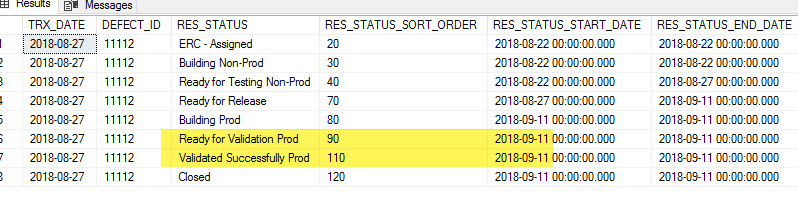
The calculated expression value is 20:
SUM(
Aggr(
Max(RES_STATUS_START_DATE)- Min(RES_STATUS_START_DATE)
,DEFECT_ID)
)
/Count({$}DISTINCT DEFECT_ID)
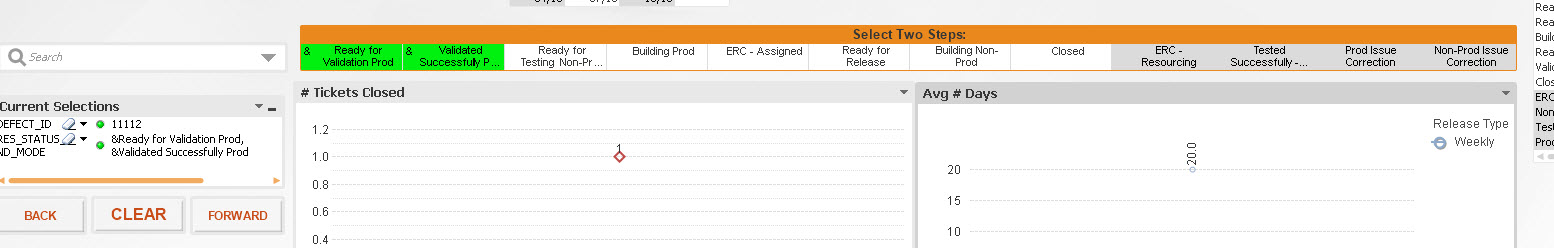
- Tags:
- and-mode
- « Previous Replies
-
- 1
- 2
- Next Replies »
Accepted Solutions
- Mark as New
- Bookmark
- Subscribe
- Mute
- Subscribe to RSS Feed
- Permalink
- Report Inappropriate Content
Maybe this:
SUM(
Aggr(
Max({<RES_STATUS = $::RES_STATUS_AND_MODE >} RES_STATUS_START_DATE)- Min({<RES_STATUS = $::RES_STATUS_AND_MODE >} RES_STATUS_START_DATE)
,DEFECT_ID)
)
/Count({$}DISTINCT DEFECT_ID)
- Mark as New
- Bookmark
- Subscribe
- Mute
- Subscribe to RSS Feed
- Permalink
- Report Inappropriate Content
I am not sure I understand.
If status X and Y is fullfilled for a certain ticket, then X or Y is also fulfilled.
Maybe you are thinking of an exclusive or, XOR?
- Mark as New
- Bookmark
- Subscribe
- Mute
- Subscribe to RSS Feed
- Permalink
- Report Inappropriate Content
I need to show the average turnaround time for the 2 selected (RES_STATUS_AND_MODE) steps based on the difference between the RES_STATUS_START_DATE.
From what I read on AND-Mode , this is to show only the tickets that hit both statuses as opposed to one or the other.
- Mark as New
- Bookmark
- Subscribe
- Mute
- Subscribe to RSS Feed
- Permalink
- Report Inappropriate Content
I can't open your QVW right now, but keep in mind that selecting in the AND mode status field does only filter the defect id, it does not filter your status field connected with the start date (at least that's how I assume you've built your model).
- Mark as New
- Bookmark
- Subscribe
- Mute
- Subscribe to RSS Feed
- Permalink
- Report Inappropriate Content
Maybe try something like
SUM(
Aggr(
Max({<RES_STATUS = p(RES_STATUS_AND_MODE)>} RES_STATUS_START_DATE)- Min({<RES_STATUS = p(RES_STATUS_AND_MODE)>} RES_STATUS_START_DATE)
,DEFECT_ID)
)
/Count({$}DISTINCT DEFECT_ID)
- Mark as New
- Bookmark
- Subscribe
- Mute
- Subscribe to RSS Feed
- Permalink
- Report Inappropriate Content
Yes, I think that is the issue but I don't know how to resolve it. This is a very important requirement for my end user.
- Mark as New
- Bookmark
- Subscribe
- Mute
- Subscribe to RSS Feed
- Permalink
- Report Inappropriate Content
I get this in theory but it did not work.
- Mark as New
- Bookmark
- Subscribe
- Mute
- Subscribe to RSS Feed
- Permalink
- Report Inappropriate Content
Maybe this:
SUM(
Aggr(
Max({<RES_STATUS = $::RES_STATUS_AND_MODE >} RES_STATUS_START_DATE)- Min({<RES_STATUS = $::RES_STATUS_AND_MODE >} RES_STATUS_START_DATE)
,DEFECT_ID)
)
/Count({$}DISTINCT DEFECT_ID)
- Mark as New
- Bookmark
- Subscribe
- Mute
- Subscribe to RSS Feed
- Permalink
- Report Inappropriate Content
Thank you soooo much! I will have to look to find out what = $:: does.
- Mark as New
- Bookmark
- Subscribe
- Mute
- Subscribe to RSS Feed
- Permalink
- Report Inappropriate Content
That's the scope operator referencing the default state $.
I believe you can actually remove the scope operator (the $:: part), it should work the same in your case.
- « Previous Replies
-
- 1
- 2
- Next Replies »