Unlock a world of possibilities! Login now and discover the exclusive benefits awaiting you.
- Qlik Community
- :
- All Forums
- :
- QlikView App Dev
- :
- Re: [ASK] how to sum last 50 days grouped by dayna...
- Subscribe to RSS Feed
- Mark Topic as New
- Mark Topic as Read
- Float this Topic for Current User
- Bookmark
- Subscribe
- Mute
- Printer Friendly Page
- Mark as New
- Bookmark
- Subscribe
- Mute
- Subscribe to RSS Feed
- Permalink
- Report Inappropriate Content
[ASK] how to sum last 50 days grouped by dayname
Dear QlikView master,
my client have a requirement to sum value for the last 50days and grouped by dayname.
For example mw last 56days data will be like below :

with expressions :
sum({<Year=, Quarter=, Month=, Week=, CalDate=
{'>=$(=date(daystart(vEndDate, -$(vDayParam)*7)))'}*{'<=$(=date(daystart(vEndDate)))'}>}
Quantity)
And User expectation will be like :
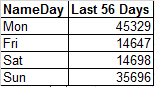
Is that achieveable with qlikview?
if yes, how to achieve that expectation?
Thank You,
Best Regards
Accepted Solutions
- Mark as New
- Bookmark
- Subscribe
- Mute
- Subscribe to RSS Feed
- Permalink
- Report Inappropriate Content
Not sure why you would need the aggr.
I think just this would work.
sum({<Date={">=$(=Date(Today()-56,'MM/DD/YYYY'))"}>}Value)
- Mark as New
- Bookmark
- Subscribe
- Mute
- Subscribe to RSS Feed
- Permalink
- Report Inappropriate Content
Hi Rendi,
Use the following expression,
sum({<Date={">=$(=Date(Today()-50,'MM/DD/YYYY'))"}>}aggr(sum({<Date={">=$(=Date(Today()-50,'MM/DD/YYYY'))"}>}Value),NameDay))
And make a chart with only the NameDay and expression. I've hardcoded the 50 value, so it gets the last 50 days as of today, but you can change the logic behind it
Attached a sample data and qvw file.
Felipe.
- Mark as New
- Bookmark
- Subscribe
- Mute
- Subscribe to RSS Feed
- Permalink
- Report Inappropriate Content
Not sure why you would need the aggr.
I think just this would work.
sum({<Date={">=$(=Date(Today()-56,'MM/DD/YYYY'))"}>}Value)
- Mark as New
- Bookmark
- Subscribe
- Mute
- Subscribe to RSS Feed
- Permalink
- Report Inappropriate Content
Yeah, you're right Wallo, it's not really needed.
He can simply put it the way you stated.
- Mark as New
- Bookmark
- Subscribe
- Mute
- Subscribe to RSS Feed
- Permalink
- Report Inappropriate Content
yes thank's..