Unlock a world of possibilities! Login now and discover the exclusive benefits awaiting you.
- Qlik Community
- :
- All Forums
- :
- QlikView App Dev
- :
- Re: About decimal separator
- Subscribe to RSS Feed
- Mark Topic as New
- Mark Topic as Read
- Float this Topic for Current User
- Bookmark
- Subscribe
- Mute
- Printer Friendly Page
- Mark as New
- Bookmark
- Subscribe
- Mute
- Subscribe to RSS Feed
- Permalink
- Report Inappropriate Content
About decimal separator
Hi,
I've got a variable manually set to 0.1: if I try to set the value by using a slider, its value changes in 0,1 (namely the slider changes the decimal separator from "." to ",") and the table which uses the variable doesn't work properly.
May anybody help me, please?
Thanks.
N.
- Mark as New
- Bookmark
- Subscribe
- Mute
- Subscribe to RSS Feed
- Permalink
- Report Inappropriate Content
Hi,
Check this post.
community.qlik.com/thread/37183
thanks,
Rajesh Vaswani
- Mark as New
- Bookmark
- Subscribe
- Mute
- Subscribe to RSS Feed
- Permalink
- Report Inappropriate Content
Hi,
You can change the decimal separator for your document in the variables at the begining of the script:
SET DecimalSep='.';
Martin
- Mark as New
- Bookmark
- Subscribe
- Mute
- Subscribe to RSS Feed
- Permalink
- Report Inappropriate Content
Thanks for the reply: I'd like to keep my decimal separator as "," and I can't understand why the chart works with the variable set to "0.1" and not with "0,1" as setup by using the slider.
This is the formula:
=If(Rank( TOTAL [Distance (km)])=1, RGB(0,180,80) ,
if(Rank( TOTAL [Distance(km)])<=Round(Count (TOTAL IDRun)*$(RankLimit)), RGB(200,240,210) ,
if(Rank( TOTAL -[Distance(km)])=1, RGB(255,0,0) ,
if(Rank( TOTAL -[Distance(km)])<=Round(Count (TOTAL IDRun)*$(RankLimit)), RGB(255,200,210)))))
Pls note that setting the variable to 0,1 Qlik shows me the error-underline as shown above.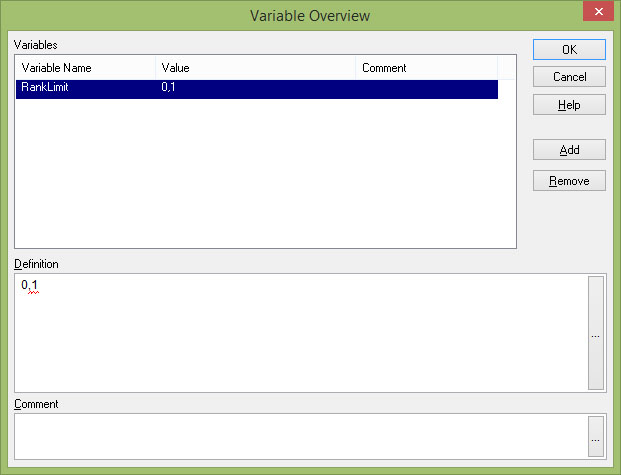
Thks.
N.
- Mark as New
- Bookmark
- Subscribe
- Mute
- Subscribe to RSS Feed
- Permalink
- Report Inappropriate Content
Hi,
See this thread which I think encountered the same issue you're having - the solution was to wrap the variable in a num format command:
http://community.qlik.com/message/480852
Thanks.
- Mark as New
- Bookmark
- Subscribe
- Mute
- Subscribe to RSS Feed
- Permalink
- Report Inappropriate Content
Hi edp,
you can try to use num(your value, '#,##0') instead of round.
BR
- Mark as New
- Bookmark
- Subscribe
- Mute
- Subscribe to RSS Feed
- Permalink
- Report Inappropriate Content
Right...the mistake was that I used the $(RankLimit) variable instead of the RankLimit variable: in the first case the value 0,1 doesn't work, in the second one it works properly.
Thank you to everybody for the help.
N.