Unlock a world of possibilities! Login now and discover the exclusive benefits awaiting you.
- Qlik Community
- :
- All Forums
- :
- QlikView App Dev
- :
- Access Point Issue
- Subscribe to RSS Feed
- Mark Topic as New
- Mark Topic as Read
- Float this Topic for Current User
- Bookmark
- Subscribe
- Mute
- Printer Friendly Page
- Mark as New
- Bookmark
- Subscribe
- Mute
- Subscribe to RSS Feed
- Permalink
- Report Inappropriate Content
Access Point Issue
Hi,
Actually I am having three qvw files. 1. CDMS dashboard.qvw 2.CDMS Retail.qvw 3. CDMS Billing Stock.qvw.
In CDMS dashboard.qvw file , am having three Buttons in main menu i)Enquiry ii) Retail iii)Billing
When user click on Retail button in CDMS dashboard.Qvw file, it should open CDMS Retail.qvw.
In CDMS Retail.Qvw file , in main tab am having one button called "Back to Main Menu". In that Case when user click on "Back to Main Menu" it should go to CDMS Dashboard.qvw file . Same as for CDMS Billing Stock.qvw file.
But in access point when user login into CDMS Retail.qvw and CDMS Billing Stock.qvw file after presses on "Back to Main Menu" Button He is getting Error "Make sure the path or Internet address is correct" as below screenshot. But Other user trying the same in their system, its not showing any error(working fine)
Please help me how to solve this issue.
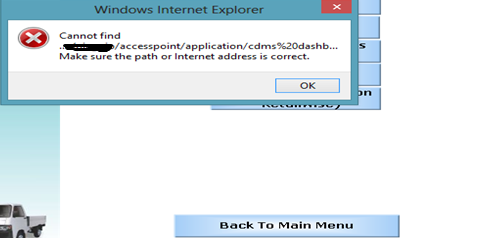
Regards,
Nisha loganathan.
- Tags:
- access_point
- Mark as New
- Bookmark
- Subscribe
- Mute
- Subscribe to RSS Feed
- Permalink
- Report Inappropriate Content
Hi,
Can anyone pls suggest solution for this issue??
Regards,
Nisha loganathan.
- Mark as New
- Bookmark
- Subscribe
- Mute
- Subscribe to RSS Feed
- Permalink
- Report Inappropriate Content
Access point files are stored on the public folder.
So the relative path you are using will not work. try an absolute path.