Unlock a world of possibilities! Login now and discover the exclusive benefits awaiting you.
- Qlik Community
- :
- All Forums
- :
- QlikView App Dev
- :
- Accessing the default expression header value
- Subscribe to RSS Feed
- Mark Topic as New
- Mark Topic as Read
- Float this Topic for Current User
- Bookmark
- Subscribe
- Mute
- Printer Friendly Page
- Mark as New
- Bookmark
- Subscribe
- Mute
- Subscribe to RSS Feed
- Permalink
- Report Inappropriate Content
Accessing the default expression header value
Here is a challenge. How do you access the Expression total in as a function?
Take a look at these three expressions. The first one is called "Calls". The second and the third refer to the first by using its name and
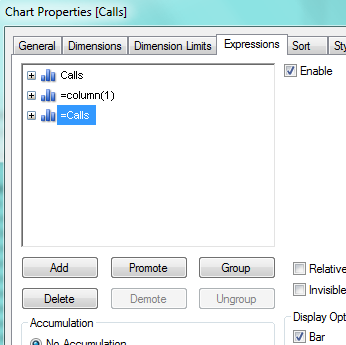
Now, I would like to refer to Calls from the Titel. I looking for a solution for how to get a reference to the total value of Calls, not to re-write the expression in defined in Calls itself (e.g. count(distinct CallID)). I would love the syntax below, but that does not work. Nor does Column(1), or sum(Column(1)) or Sum(Aggr(sum(Column(1), CallID))). Do you have an elegant solution for this?
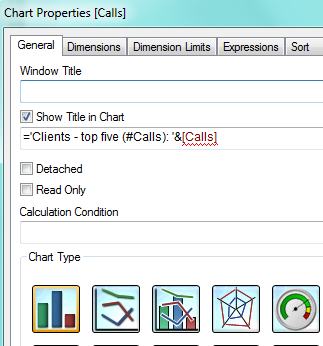
- Tags:
- expression
- headers
- Mark as New
- Bookmark
- Subscribe
- Mute
- Subscribe to RSS Feed
- Permalink
- Report Inappropriate Content
You can use a variable;
Header: ='Text '&$(vExpression)
and
Expression: =$(vExpression)
But that is cheating. It is the same thing as copying the expression.
- Mark as New
- Bookmark
- Subscribe
- Mute
- Subscribe to RSS Feed
- Permalink
- Report Inappropriate Content
You can add the text to the Comments box.
This keeps the column label clear, and the comment will be displayed when the user hovers on the header
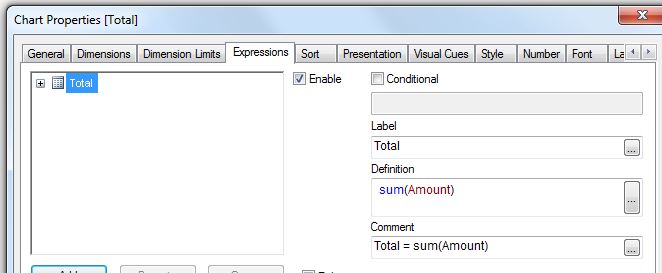
- Mark as New
- Bookmark
- Subscribe
- Mute
- Subscribe to RSS Feed
- Permalink
- Report Inappropriate Content
Thanks Colin, but that does unfortunately not help me to access the total of the expression.
- Mark as New
- Bookmark
- Subscribe
- Mute
- Subscribe to RSS Feed
- Permalink
- Report Inappropriate Content
As Christian says, you can set a variable for the expression and then use the same variable in both the expression window and comment window.
This has the advantage that the comment is kept up-to-date with any changes to the expression only being made in one place.
The disadvantage is that any changes to the expression can become cryptic as you are editing a text version of the expression and the syntax help does not always work when editing expression variables.