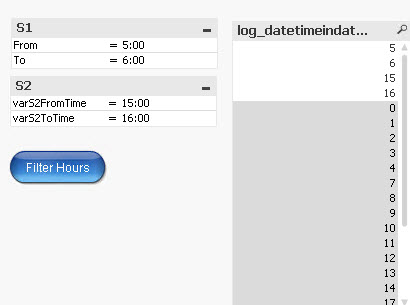Unlock a world of possibilities! Login now and discover the exclusive benefits awaiting you.
- Qlik Community
- :
- All Forums
- :
- QlikView App Dev
- :
- Action - Select in Field
- Subscribe to RSS Feed
- Mark Topic as New
- Mark Topic as Read
- Float this Topic for Current User
- Bookmark
- Subscribe
- Mute
- Printer Friendly Page
- Mark as New
- Bookmark
- Subscribe
- Mute
- Subscribe to RSS Feed
- Permalink
- Report Inappropriate Content
Action - Select in Field
Dear All,
Would like to know whether we can have and OR condition in the Search in Field in the Action for Select in Field.
We have two main input boxes.
S1 FromTime, S1 ToTime
S2 Fromtime, S2 ToTime
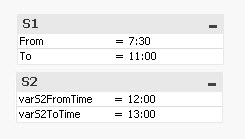
We would like to use an action button which would filter the times and display times between 7:30 to 11:00 and 12:00 to 13:00 only.
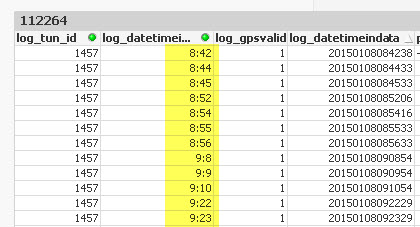
I have the following expression in Select in Field - Search in Field
Field: log_datetimeindata_Hour_Min
Search String: ='>=' & Time(varS1FromTime) & '<' & Time(varS1ToTime) & ' OR ' & '>=' & Time(varS2FromTime) & '<' & Time(varS2ToTime)
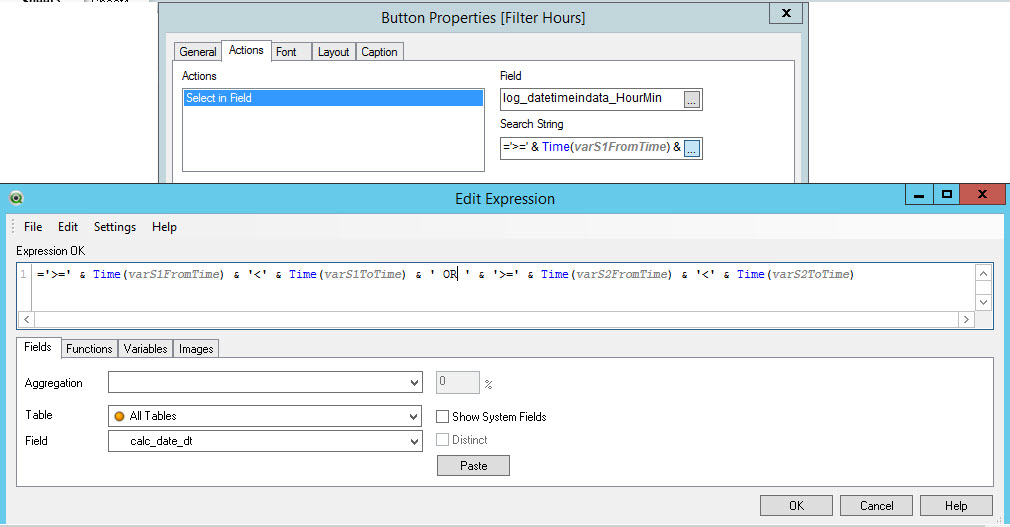
I do not know how to use the OR condition to Filter the Time and tried of different approaches. Can someone help me with how I can achieve this.
Thanks.
Accepted Solutions
- Mark as New
- Bookmark
- Subscribe
- Mute
- Subscribe to RSS Feed
- Permalink
- Report Inappropriate Content
Use as per below in search string
='(>=' & Time#(vStart1, 'hh:mm:ss') & '<=' & Time#(vEnd1, 'hh:mm:ss') & '|'
& '>=' & Time#(vStart2, 'hh:mm:ss') & '<=' & Time#(vEnd2, 'hh:mm:ss') & ')'
change variable names and time format accordingly.
- Mark as New
- Bookmark
- Subscribe
- Mute
- Subscribe to RSS Feed
- Permalink
- Report Inappropriate Content
Search string can be like below.
=if(isnull(var_name)=-1, expresion1, expression2)
- Mark as New
- Bookmark
- Subscribe
- Mute
- Subscribe to RSS Feed
- Permalink
- Report Inappropriate Content
I think you need a search string like
='=(log_datetimeindata_Hour_Min >= varS1FromTime AND log_datetimeindata_Hour_Min < varS1ToTime)
OR (log_datetimeindata_Hour_Min >= varS2FromTime AND log_datetimeindata_Hour_Min < varS2ToTime)'
- Mark as New
- Bookmark
- Subscribe
- Mute
- Subscribe to RSS Feed
- Permalink
- Report Inappropriate Content
May be this:
=If(Len(Trim(varS1FromTime)) > 0 and Len(Trim(varS1ToTime)) > 0, '>=' & Time(varS1FromTime, 'h:mm') & '<' & Time(varS1ToTime, 'h:mm'), Time(varS2FromTime, 'h:mm') & '<' & Time(varS2ToTime, 'h:mm'))
- Mark as New
- Bookmark
- Subscribe
- Mute
- Subscribe to RSS Feed
- Permalink
- Report Inappropriate Content
Use as per below in search string
='(>=' & Time#(vStart1, 'hh:mm:ss') & '<=' & Time#(vEnd1, 'hh:mm:ss') & '|'
& '>=' & Time#(vStart2, 'hh:mm:ss') & '<=' & Time#(vEnd2, 'hh:mm:ss') & ')'
change variable names and time format accordingly.
- Mark as New
- Bookmark
- Subscribe
- Mute
- Subscribe to RSS Feed
- Permalink
- Report Inappropriate Content
Swuehl,
Thanks for the response. I tried the expression - it is only filtering for S1 not for S2. I have 7:30-11 and 13:00 - 15:00 and it is only showing data from 7:30-11.
Sincerely,
Syed Jawwad Hussain
- Mark as New
- Bookmark
- Subscribe
- Mute
- Subscribe to RSS Feed
- Permalink
- Report Inappropriate Content
Sunny,
Thanks for the response. I tried the expression - it is only filtering for S1 not for S2 - just as Swuehl. I have 7:30-11 and 13:00 - 15:00 and it is only showing data from 7:30-11.
Sincerely,
Syed Jawwad Hussain
- Mark as New
- Bookmark
- Subscribe
- Mute
- Subscribe to RSS Feed
- Permalink
- Report Inappropriate Content
Manish,
Thanks a lot - it is working like a charm.