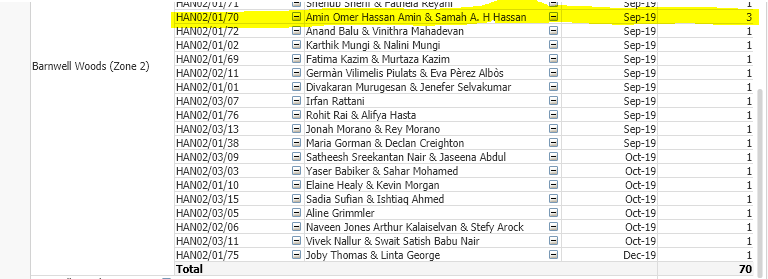Unlock a world of possibilities! Login now and discover the exclusive benefits awaiting you.
- Qlik Community
- :
- All Forums
- :
- QlikView App Dev
- :
- Re: Aggregation / Counting in a script
- Subscribe to RSS Feed
- Mark Topic as New
- Mark Topic as Read
- Float this Topic for Current User
- Bookmark
- Subscribe
- Mute
- Printer Friendly Page
- Mark as New
- Bookmark
- Subscribe
- Mute
- Subscribe to RSS Feed
- Permalink
- Report Inappropriate Content
Aggregation / Counting in a script
Hi,
I'm having some trouble getting the script correct to create a sales number per month from my data.
Basically I need to count the distinct 'TenantRef' in the data where the 'Account' is 6101.
I know this should be simple but keep getting invalid function errors - can anyone help?
I've tried the following type of script:
If(Account = '6101', Count(DISTINCT TenantRef)) as UnitSales,
- « Previous Replies
-
- 1
- 2
- Next Replies »
- Mark as New
- Bookmark
- Subscribe
- Mute
- Subscribe to RSS Feed
- Permalink
- Report Inappropriate Content
Thanks Tim,
Really appreciate the help - almost there I think - it seems the formula isn't counting the distinct TenantRefs though - seems to be counting them all.
I've tried to attach a snip from a straight table of the data - all figures should be 1 - as it's counting the distinct value - however you'll see that in this case the highlighted line is 3. The invoice was entered incorrectly initially, this was credited off & then reentered correctly - all under the same tenant so value should be 1.
- Mark as New
- Bookmark
- Subscribe
- Mute
- Subscribe to RSS Feed
- Permalink
- Report Inappropriate Content
Anthony, Tim is likely the better resource here, but I think you need some logic to check if there are multiple transactions in those cases and only load the line you want... Not sure if that will make sense or not, the Peek() function would be part of that solution I think, but I am not a very good developer just FYI. The only other thing I can offer is the following link to the Design Blog area of the Community, there are hundreds of mostly how-to topics that may be of some help.
https://community.qlik.com/t5/Qlik-Design-Blog/bg-p/qlik-design-blog
I am not exactly sure what you need at this point, otherwise I would have done some searching and give you something more specific from there, felt it was better to let you poke around on your own in this case, so I do not confuse you! 🙂 Hopefully this will help, but maybe Tim will be back with something more helpful or someone else will chime in on things.
Regards,
Brett
I now work a compressed schedule, Tuesday, Wednesday and Thursday, so those will be the days I will reply to any follow-up posts.
- Mark as New
- Bookmark
- Subscribe
- Mute
- Subscribe to RSS Feed
- Permalink
- Report Inappropriate Content
Thanks Brett,
I thought by putting DISTINCT into the formula this was saying only count the DISTINCT TenantRefs - that's how it works in a formula in a chart - may be different in script.
So for example if I have a TenantRef of HAN01/01/01 appear 3 times in 1 month (like in the example - an invoice entered incorrectly - credited & entered correctly) - then it only counts as 1 not 3 - that's what I'm trying to achieve.
Anthony
- Mark as New
- Bookmark
- Subscribe
- Mute
- Subscribe to RSS Feed
- Permalink
- Report Inappropriate Content
Anthony, yeah, sorry, you are correct there, but there must be something in the data model that is causing things to think those are all unique, i.e. something in the 'full' record that makes each one unique, in that case, I think the distinct would do what it is doing in your case, but I could be wrong, again, I am not too swift on the development side, I know enough to be pretty dangerous, hopefully someone else with better dev skills can have a look and see if they concur etc.
Cheers,
Brett
I now work a compressed schedule, Tuesday, Wednesday and Thursday, so those will be the days I will reply to any follow-up posts.
- Mark as New
- Bookmark
- Subscribe
- Mute
- Subscribe to RSS Feed
- Permalink
- Report Inappropriate Content
Your script is reading:
If(Account = '6101', Count(DISTINCT TenantRef)) as UnitSales.
Is <HAN02/01/70> (credited off & then reentered correctly) a member from Account 6101?
- Mark as New
- Bookmark
- Subscribe
- Mute
- Subscribe to RSS Feed
- Permalink
- Report Inappropriate Content
Hi Arthur,
Yes all 3 entries are members of 6101
- Mark as New
- Bookmark
- Subscribe
- Mute
- Subscribe to RSS Feed
- Permalink
- Report Inappropriate Content
Is that column an expression like:
sum(UnitSales)?
Maybe try:
sum(aggr(count(distinct UnitSales),<dim1>,<dim2>,<dim3>))
- Mark as New
- Bookmark
- Subscribe
- Mute
- Subscribe to RSS Feed
- Permalink
- Report Inappropriate Content
Hi Tim,
I solved this by creating a new source to count the unit sales - basically as you suggested above from the IncomeTemp table.
I then concatenated this into my fact table - worked perfectly.
Thanks again for your assistance
- « Previous Replies
-
- 1
- 2
- Next Replies »