Unlock a world of possibilities! Login now and discover the exclusive benefits awaiting you.
- Qlik Community
- :
- All Forums
- :
- QlikView App Dev
- :
- Alternative to the system variables removed as of ...
- Subscribe to RSS Feed
- Mark Topic as New
- Mark Topic as Read
- Float this Topic for Current User
- Bookmark
- Subscribe
- Mute
- Printer Friendly Page
- Mark as New
- Bookmark
- Subscribe
- Mute
- Subscribe to RSS Feed
- Permalink
- Report Inappropriate Content
Alternative to the system variables removed as of November 2018?
Until QlikView November 2018 there where a couple of system variables defining workpaths and exe-paths of QlikView.
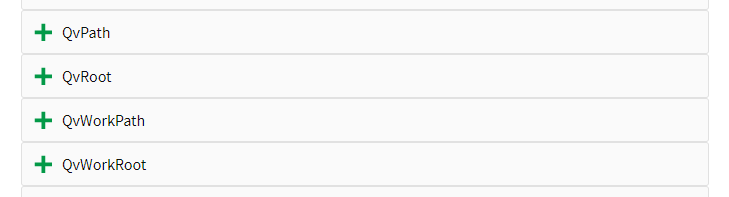
As of the 2018 release these variables where removed, but I can't find any documentation stating that the variables where removed or why they where removed. I would expect this info to be found in the release notes of November 2018. If you have any info about the reason for removing please post a comment.
As the variables no longer exists I am looking for a workaround. I am trying to display the full folder location of my QVW file in the end user application.
I can use bot script and front end solution as I have full control of both scripting and layouts.
Qlik Community MVP
Accepted Solutions
- Mark as New
- Bookmark
- Subscribe
- Mute
- Subscribe to RSS Feed
- Permalink
- Report Inappropriate Content
I actually get to help you for a change! 🙂 I found the Jira ID QV-16113, it was flagged as a security risk, but there is a setting to make it work the old way:
Introducing new server (and QVB) setting "EnablePathMacros", default is 0, set to 1 to get old behavior back. When set to 0 WinRoot, WinPath, QvPath, QvWorkPath, QvRoot and QvWorkRoot should be undefined for document loaded in server (or reloaded in QVB).
Hope this is what you needed and that it works! That setting goes in the [Settings 7] area.
Cheers,
Brett
I now work a compressed schedule, Tuesday, Wednesday and Thursday, so those will be the days I will reply to any follow-up posts.
- Mark as New
- Bookmark
- Subscribe
- Mute
- Subscribe to RSS Feed
- Permalink
- Report Inappropriate Content
I actually get to help you for a change! 🙂 I found the Jira ID QV-16113, it was flagged as a security risk, but there is a setting to make it work the old way:
Introducing new server (and QVB) setting "EnablePathMacros", default is 0, set to 1 to get old behavior back. When set to 0 WinRoot, WinPath, QvPath, QvWorkPath, QvRoot and QvWorkRoot should be undefined for document loaded in server (or reloaded in QVB).
Hope this is what you needed and that it works! That setting goes in the [Settings 7] area.
Cheers,
Brett
I now work a compressed schedule, Tuesday, Wednesday and Thursday, so those will be the days I will reply to any follow-up posts.
- Mark as New
- Bookmark
- Subscribe
- Mute
- Subscribe to RSS Feed
- Permalink
- Report Inappropriate Content
Thanks @Brett_Bleess
It is great to get an explanation to why these variables disappeared.
I actually found a workaround for my issue utilizing the output from DocumentPath() , but I'll keep your new info on my mind for future use.
BR
Vegar
Qlik Community MVP