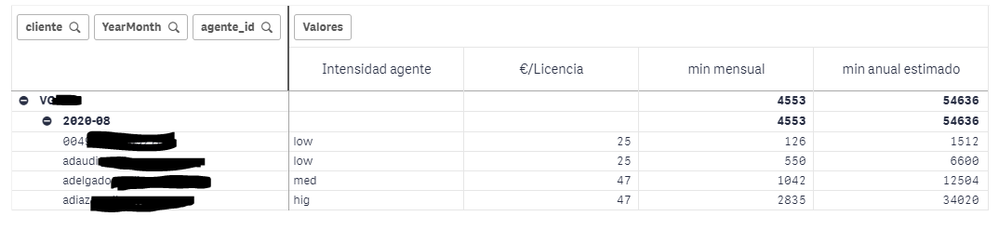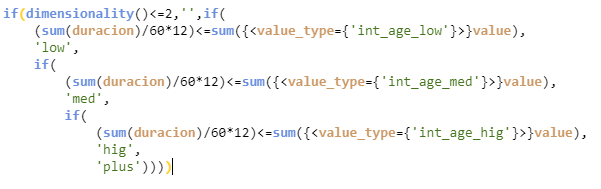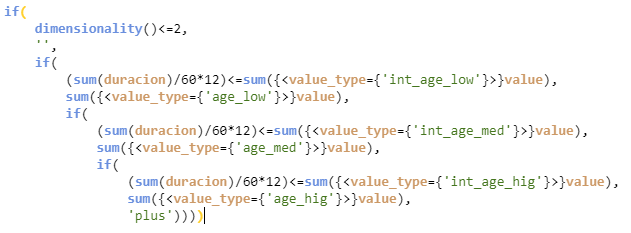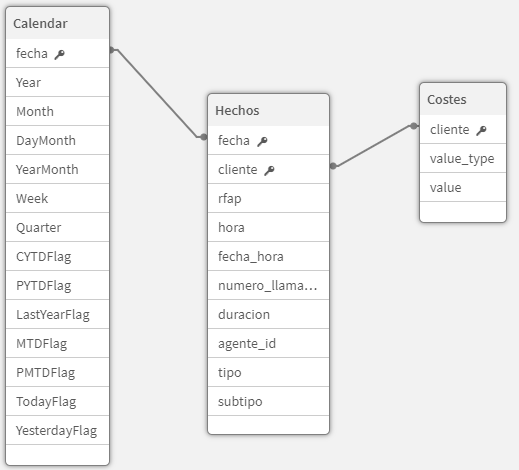Unlock a world of possibilities! Login now and discover the exclusive benefits awaiting you.
- Qlik Community
- :
- All Forums
- :
- QlikView App Dev
- :
- Re: An ordinary sumatory at the total row in spite...
- Subscribe to RSS Feed
- Mark Topic as New
- Mark Topic as Read
- Float this Topic for Current User
- Bookmark
- Subscribe
- Mute
- Printer Friendly Page
- Mark as New
- Bookmark
- Subscribe
- Mute
- Subscribe to RSS Feed
- Permalink
- Report Inappropriate Content
An ordinary sumatory at the total row in spite of the expressions, pivot table
hi everyone,
As you know when in a pivot table it's been enabled the option Show Partial Sums, automaticly at the total row will show the total but according to the operation at the expression, for example:
columna 1: count(TABLE.co_producto)
columna 2: if (column(1)>0 and column(1)<=5, 75 ; if (column(1)>=6 and column(1)<=15, 50; if (column(1)>=16 and column(1)<=20, 10))
Looking at the total row, first column (FRECUENCIA), the total it's the ordinary SUM, good. At the second one, what it happens it that Qv ubicates the value of column 1 (18) according the condition, so, as 18 it's between 16-20, returns 10.
What i need, it's the ordinary sumatory at the second column too, so, i need it to return: 175.
Is it possible??? what need i do to achieve that???
I'm truly urged, thaxs in advance.
- Mark as New
- Bookmark
- Subscribe
- Mute
- Subscribe to RSS Feed
- Permalink
- Report Inappropriate Content
Hi,
Can u attach the sample file...
Regards,
Ajay
- Mark as New
- Bookmark
- Subscribe
- Mute
- Subscribe to RSS Feed
- Permalink
- Report Inappropriate Content
Hi all!
I know this is a very old post, but I have the same doubt.
Unfortunatelly, I can't attach an example file/app because it contains private data. However, I'll try to explain in detail how is our data model.
Firstly, our data motel contains a table of calls, with its duration and the agent who answered it
Secondly, we also have a secondary table with agent license costs depending on yearly estimated calls duration per agent and month (I.E: if an agent takes 1000 minutes in calls in one month, his/her estimated yearly will be 12000 and his/her license cost will be 'high' (35€))
So, if we put those data on the dashboard as a pivot table, we have something like the this image:
where fields are
- "min mensual" = sum(duration)
- "min anual estimado" field = sum(duration)*12
- "Intensidad agente" =
- "€/Licencia"=
We must find an expression to write in 'true' clause of if(dimensionality()<=2,...,...) of "€/licencia" field in order to sum all licenses costs showed in the pivot table. In the image example, it would be 25+25+47+47 = 144.
EDIT: This is our data model:
Thanks in advance,
Alonso Torres.
- Mark as New
- Bookmark
- Subscribe
- Mute
- Subscribe to RSS Feed
- Permalink
- Report Inappropriate Content
Hi all.
As we cannot solve this doubt, finally, we change our datamodel, so the field €/Licencia finally is a simple sum(licencia) expression.
Regards,
Alonso Torres.