Unlock a world of possibilities! Login now and discover the exclusive benefits awaiting you.
- Qlik Community
- :
- All Forums
- :
- QlikView App Dev
- :
- Apply server licence to user
- Subscribe to RSS Feed
- Mark Topic as New
- Mark Topic as Read
- Float this Topic for Current User
- Bookmark
- Subscribe
- Mute
- Printer Friendly Page
- Mark as New
- Bookmark
- Subscribe
- Mute
- Subscribe to RSS Feed
- Permalink
- Report Inappropriate Content
Apply server licence to user
Hello
We have a number of QV licences. I'd like to reallocate a licence from an old user to a new user.
We are having issues as we seem to be able to get beyond the below screens
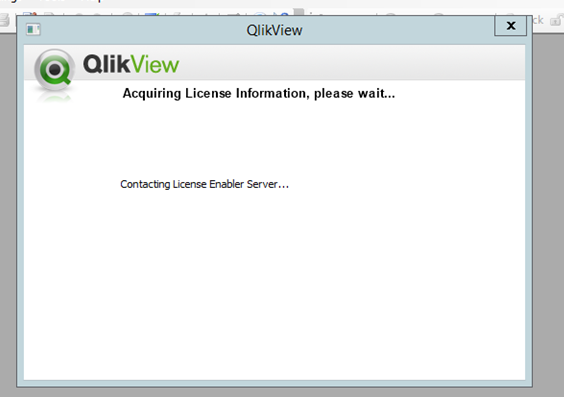
And I think the below suggests we cannot connect to the internet but we can open internet pages from the server so am a little confused
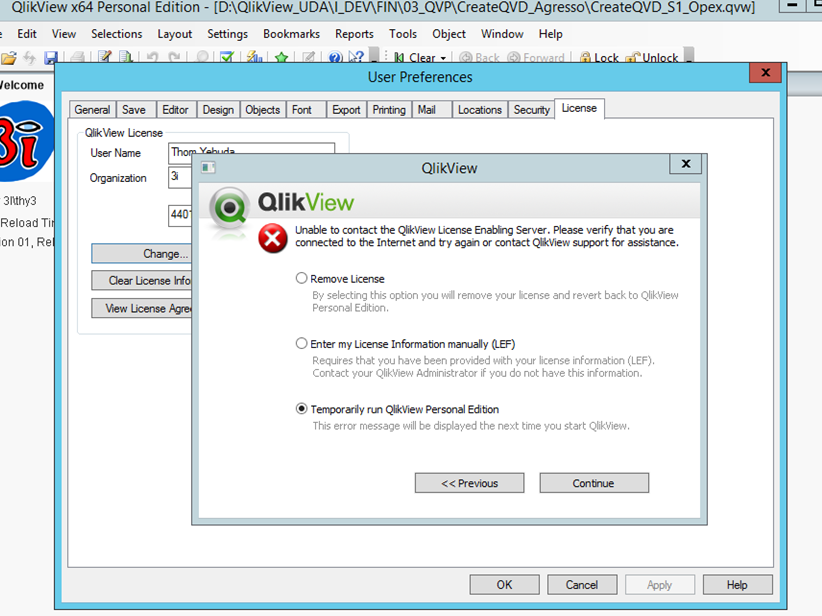
When we typed the licence key in manually we got checksum does not agree which I think is suggesting the licence is invalid

Would anyone have anything that they can suggest we check
Many thanks
Paul
- Tags:
- licence
- Mark as New
- Bookmark
- Subscribe
- Mute
- Subscribe to RSS Feed
- Permalink
- Report Inappropriate Content
I would contact the Qlik Qoncierge team
- Mark as New
- Bookmark
- Subscribe
- Mute
- Subscribe to RSS Feed
- Permalink
- Report Inappropriate Content
Paul, just because you can access websites does not mean that QlikView can communicate with its licensing server. Fortunately, there's a simple workaround for generating your own LEFs in situations like these. On your own personal computer (not the server), open QlikView Desktop and press Help >> License Update. In the resulting dialog, there is a hidden button here:
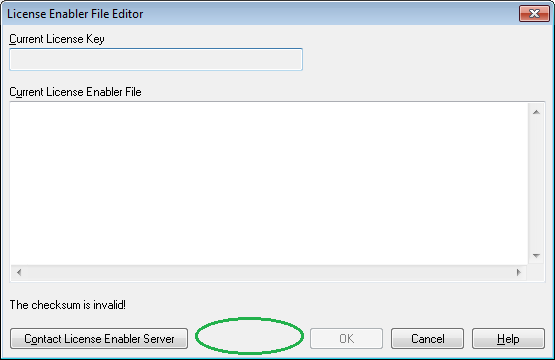
Hold down Ctrl+Shift and click in that space. Enter any Qlik license key you want (server, desktop, publisher, doesn't matter). An LEF will be generated. Paste this LEF into your software on the server. If an LEF fails to generate though, I concur with Rob.
Vlad