Unlock a world of possibilities! Login now and discover the exclusive benefits awaiting you.
- Qlik Community
- :
- All Forums
- :
- QlikView App Dev
- :
- Applying calculated borders, background colours et...
- Subscribe to RSS Feed
- Mark Topic as New
- Mark Topic as Read
- Float this Topic for Current User
- Bookmark
- Subscribe
- Mute
- Printer Friendly Page
- Mark as New
- Bookmark
- Subscribe
- Mute
- Subscribe to RSS Feed
- Permalink
- Report Inappropriate Content
Applying calculated borders, background colours etc via "Custom Format Cell"
Hi all,
I'm having an issue with formatting on a straight table.
I'm trying to apply a border to the top of a cell which is denoted as a subtotal. I have created a dimension which displays a value "c" for these subtotal calculations (which will be removed for the final display, obviously):
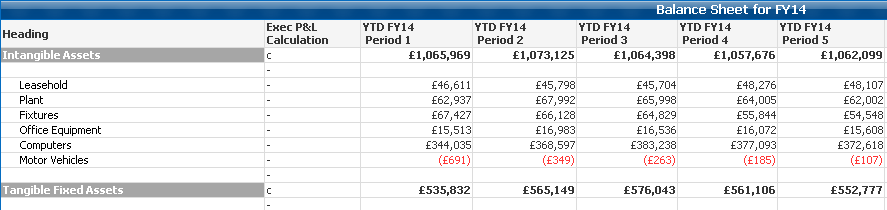
For the values in bold, I wish to have a top border, effectively creating a line separating these cells as a top border.
To do this I have right clicked and selected "Custom format cell". In here I have clicked on the colour of the "border before cell" field and applied the calculation: =if([Exec P&L Calculation]='c',RGB(0,0,0),(RGB(220,200,220))):
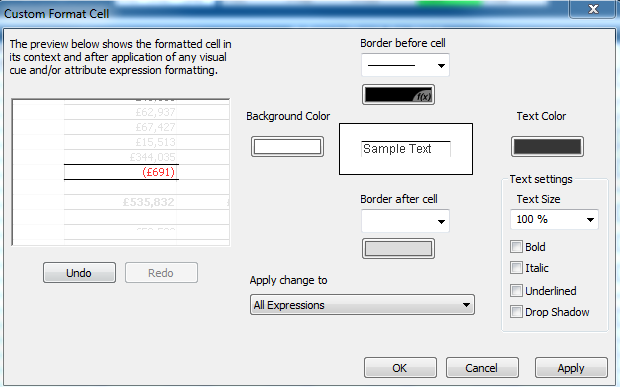
However, this results in ALL cells having a top border applied, making every cell border appear, despite the dimension clearly showing "c" on the appropriate lines:
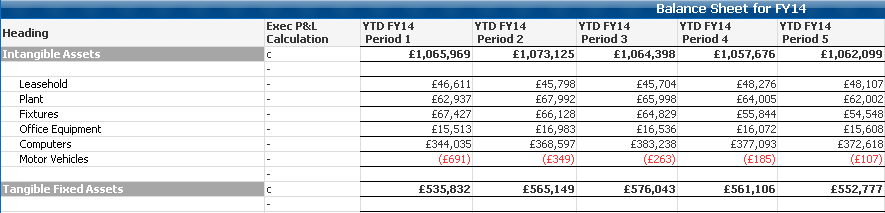
I've tried this with text and background colour with the same results.
Is this a bug?
Thanks,
Chris
- Mark as New
- Bookmark
- Subscribe
- Mute
- Subscribe to RSS Feed
- Permalink
- Report Inappropriate Content
No, it's not a bug. It's just that Qlikview is not a spreadsheet program where every individual cell can be formatted in whatever way you like.
What you can do is give the cells the same background and text color (grey and white) as the Heading cells at the same level.
talk is cheap, supply exceeds demand