Unlock a world of possibilities! Login now and discover the exclusive benefits awaiting you.
- Qlik Community
- :
- All Forums
- :
- QlikView App Dev
- :
- Re: Assigning values to null
- Subscribe to RSS Feed
- Mark Topic as New
- Mark Topic as Read
- Float this Topic for Current User
- Bookmark
- Subscribe
- Mute
- Printer Friendly Page
- Mark as New
- Bookmark
- Subscribe
- Mute
- Subscribe to RSS Feed
- Permalink
- Report Inappropriate Content
Assigning values to null
Hello there!
I want to assign some values to null.
Here is my sample data;
| TPName | Tpcode | Tpcode2 |
| Bmghnn Rogw | 91A | 91A |
| Bmghnn Rogw | 598 | <Unknown> |
| Bmghnn Rogw | 92A | 92A |
| Bmghnn Rogw | 987 | <Unknown> |
| Bmghnn Rogw | 95C | 95C |
| Bmghnn Rogw | 2298 | <Unknown> |
| Bmghnn Rogw | 3432 | <Unknown> |
| Bmghnn Rogw | 34 | <Unknown> |
| Bmghnn Rogw | 43 | <Unknown> |
I am using a if(match) statement to assign values to Tpcode2 column. the statement I am using is;
If(Match(Tpcode, '91A', '92A','93B', '94D','95C'), (Tpcode) as Tpcode2
In this case TPName does not have '93B', '94D'. Is there a way where I can generate or do something so that the outcome is as below;
| TPName | Tpcode | Tpcode2 |
| Bmghnn Rogw | 91A | 91A |
| Bmghnn Rogw | 598 | <Unknown> |
| Bmghnn Rogw | 92A | 92A |
| Bmghnn Rogw | 987 | <Unknown> |
| Bmghnn Rogw | 95C | 95C |
| Bmghnn Rogw | 2298 | <Unknown> |
| Bmghnn Rogw | 3432 | <Unknown> |
| Bmghnn Rogw | 34 | <Unknown> |
| Bmghnn Rogw | 43 | <Unknown> |
| Bmghnn Rogw | 93B | 0 |
| Bmghnn Rogw | 94D | 0 |
Or is there any way that I can just assign these 2 codes to the TPName?
Accepted Solutions
- Mark as New
- Bookmark
- Subscribe
- Mute
- Subscribe to RSS Feed
- Permalink
- Report Inappropriate Content
In your case you're adding extra data (new rows, not columns):
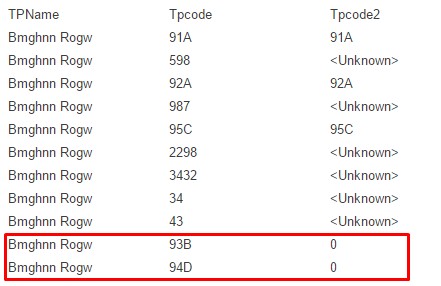
By using the script below you're synthetically creating the table:
tmp:
LOAD Distinct TPName
FROM
[https://community.qlik.com/thread/240545]
(html, codepage is 1257, embedded labels, table is @1);
Join (tmp)
LOAD *
INLINE [
Code
91A
92A
93B
94D
95C
];
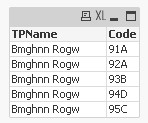
The table contains all the values you wish to check whether or not they are in your original table.
Then by using script below you're concatenating the original Table and the previously mentioned table:
Concatenate (Table)
LOAD TPName
,Code as Tpcode
Resident tmp
Where Not Exists (Tpcode, Code)
;
Pay attention to the Where clause. It removes all the existing rows and leaves only ones you're expecting to add.
- Mark as New
- Bookmark
- Subscribe
- Mute
- Subscribe to RSS Feed
- Permalink
- Report Inappropriate Content
Hi,
Kindly upload your sample QVW.
- Mark as New
- Bookmark
- Subscribe
- Mute
- Subscribe to RSS Feed
- Permalink
- Report Inappropriate Content
- Mark as New
- Bookmark
- Subscribe
- Mute
- Subscribe to RSS Feed
- Permalink
- Report Inappropriate Content
You will have to concatenate these two values to the appropriate table during the load. You cannot easily add extra data rows to a table from the front end.
- Mark as New
- Bookmark
- Subscribe
- Mute
- Subscribe to RSS Feed
- Permalink
- Report Inappropriate Content
Hi Dinesh,
Sample QVW attached
- Mark as New
- Bookmark
- Subscribe
- Mute
- Subscribe to RSS Feed
- Permalink
- Report Inappropriate Content
Hi Jonathan,
I am a beginner. Can you please show how to do that?
- Mark as New
- Bookmark
- Subscribe
- Mute
- Subscribe to RSS Feed
- Permalink
- Report Inappropriate Content
I suppose I would do like this:
Table:
LOAD TPName,
Tpcode,
Tpcode2
FROM
[https://community.qlik.com/thread/240545]
(html, codepage is 1257, embedded labels, table is @1);
tmp:
LOAD Distinct TPName
FROM
[https://community.qlik.com/thread/240545]
(html, codepage is 1257, embedded labels, table is @1);
Join (tmp)
LOAD *
INLINE [
Code
91A
92A
93B
94D
95C
];
Concatenate (Table)
LOAD TPName
,Code as Tpcode
Resident tmp
Where Not Exists (Tpcode, Code)
;
DROP Tables tmp;
The result are:
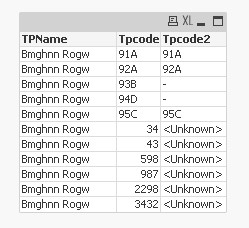
- Mark as New
- Bookmark
- Subscribe
- Mute
- Subscribe to RSS Feed
- Permalink
- Report Inappropriate Content
Hi Enthu,
Could you pls explain me your requirement little more elaborate?
Regards
Hemanth
- Mark as New
- Bookmark
- Subscribe
- Mute
- Subscribe to RSS Feed
- Permalink
- Report Inappropriate Content
Hi Mindaugas,
thanks so much for the detailed reply.
I tried this solution and it seems to be working only if i do not use the where not exists statement and if I do not drop the temp table, not sure why.
Could you please explain the logical flow in layman language to my understanding?
Thanks!
- Mark as New
- Bookmark
- Subscribe
- Mute
- Subscribe to RSS Feed
- Permalink
- Report Inappropriate Content
In your case you're adding extra data (new rows, not columns):
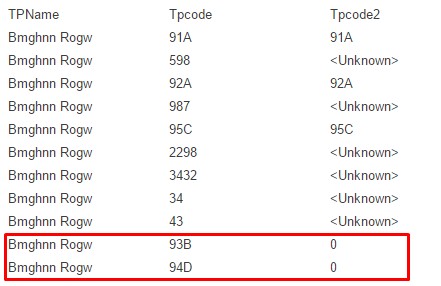
By using the script below you're synthetically creating the table:
tmp:
LOAD Distinct TPName
FROM
[https://community.qlik.com/thread/240545]
(html, codepage is 1257, embedded labels, table is @1);
Join (tmp)
LOAD *
INLINE [
Code
91A
92A
93B
94D
95C
];
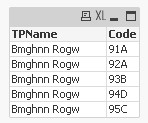
The table contains all the values you wish to check whether or not they are in your original table.
Then by using script below you're concatenating the original Table and the previously mentioned table:
Concatenate (Table)
LOAD TPName
,Code as Tpcode
Resident tmp
Where Not Exists (Tpcode, Code)
;
Pay attention to the Where clause. It removes all the existing rows and leaves only ones you're expecting to add.