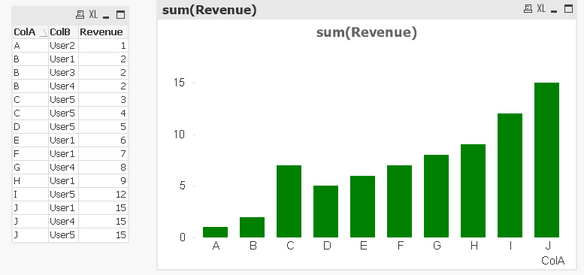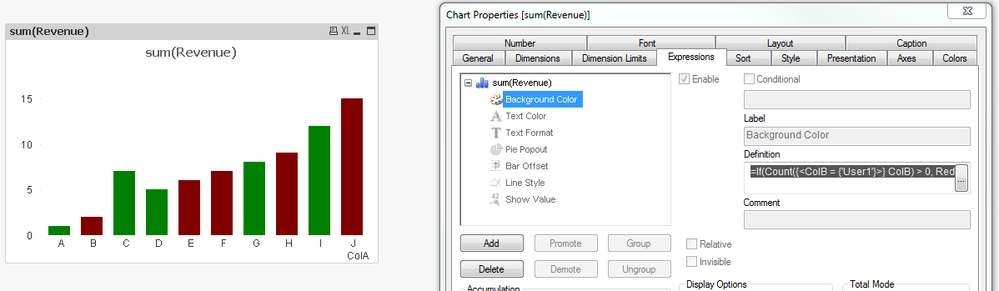Unlock a world of possibilities! Login now and discover the exclusive benefits awaiting you.
- Qlik Community
- :
- All Forums
- :
- QlikView App Dev
- :
- Re: Bar Chart Color issue
- Subscribe to RSS Feed
- Mark Topic as New
- Mark Topic as Read
- Float this Topic for Current User
- Bookmark
- Subscribe
- Mute
- Printer Friendly Page
- Mark as New
- Bookmark
- Subscribe
- Mute
- Subscribe to RSS Feed
- Permalink
- Report Inappropriate Content
Bar Chart Color issue
Hi Guys,
I have a issue with the bar chart where I want to customize the bar colors. Below is how my data looks like.
In the above chart I want to display the bars in red color if the ColB=User1. Expression I have used in colors is if(ColB='User1,Red(),green()'). But Its not working.
Thanks.
Accepted Solutions
- Mark as New
- Bookmark
- Subscribe
- Mute
- Subscribe to RSS Feed
- Permalink
- Report Inappropriate Content
Hi there,
Try this coloring:
=if(Wildmatch(Concat(ColA & ColB, ','), '*User1*'),red(),green())
Best regards,
MB
- Mark as New
- Bookmark
- Subscribe
- Mute
- Subscribe to RSS Feed
- Permalink
- Report Inappropriate Content
Hi there,
I think you have a problem in the quotes of the expression. Please change to this one:
=if(ColB='User1',red(),green())
Hope this solves your problem. Keep it in mind the right quotation when writing your code.
Best regards,
MB
- Mark as New
- Bookmark
- Subscribe
- Mute
- Subscribe to RSS Feed
- Permalink
- Report Inappropriate Content
You have placed your color logic in wrong place , please check attached file , here i have placed color logic in expression tab.
- Mark as New
- Bookmark
- Subscribe
- Mute
- Subscribe to RSS Feed
- Permalink
- Report Inappropriate Content
Thanks for your reply.
According to the data, 'B' and 'J' should also be in red color. Your solution works fine when the ColB value is unique for the ColA value. As 'B' has multiple ColB values associated to that, we are having this issue. That is exactly my problem.
- Mark as New
- Bookmark
- Subscribe
- Mute
- Subscribe to RSS Feed
- Permalink
- Report Inappropriate Content
Hi there,
Tell me what you want. Do you want a chart with multiple color where it marks the revenue that are in User1 or do you want to fill the color to red if there is revenue with User1?
Best regards,
MB
- Mark as New
- Bookmark
- Subscribe
- Mute
- Subscribe to RSS Feed
- Permalink
- Report Inappropriate Content
Hi there,
Try this coloring:
=if(Wildmatch(Concat(ColA & ColB, ','), '*User1*'),red(),green())
Best regards,
MB
- Mark as New
- Bookmark
- Subscribe
- Mute
- Subscribe to RSS Feed
- Permalink
- Report Inappropriate Content
Another option is to use this as your background color expression
=If(Count({<ColB = {'User1'}>} ColB) > 0, Red(), Green())- Mark as New
- Bookmark
- Subscribe
- Mute
- Subscribe to RSS Feed
- Permalink
- Report Inappropriate Content
Thanks Braga and Sunny for your response...
You guys just made my day... So thanks for Braga.. Your solution worked perfectly fine..
Sunny - Your solution worked fine in the sample app but have a problem with my original data. Though, it was a great help in solving the issue. Thank you..