Unlock a world of possibilities! Login now and discover the exclusive benefits awaiting you.
- Qlik Community
- :
- All Forums
- :
- QlikView App Dev
- :
- Bar Chart colour consistency
- Subscribe to RSS Feed
- Mark Topic as New
- Mark Topic as Read
- Float this Topic for Current User
- Bookmark
- Subscribe
- Mute
- Printer Friendly Page
- Mark as New
- Bookmark
- Subscribe
- Mute
- Subscribe to RSS Feed
- Permalink
- Report Inappropriate Content
Bar Chart colour consistency
Hi there
How do I assign a specific colour to a specific dimension on my chart ? For some reason they keep on changing. Dont know if it has something to do with the sort order, but the colours keep on swapping out.
Awaiting Information dimension should ALWAYS be white. Danger dimension should always be amber, etc......
- Tags:
- chart colours
- « Previous Replies
-
- 1
- 2
- Next Replies »
- Mark as New
- Bookmark
- Subscribe
- Mute
- Subscribe to RSS Feed
- Permalink
- Report Inappropriate Content
On the Colors tab <tick> Persistent Colors
- Mark as New
- Bookmark
- Subscribe
- Mute
- Subscribe to RSS Feed
- Permalink
- Report Inappropriate Content
It's checked. Still throws my colours around....
- Mark as New
- Bookmark
- Subscribe
- Mute
- Subscribe to RSS Feed
- Permalink
- Report Inappropriate Content
Hi,
the colours are defined on the "Colour" tab of the dialog. However, they are dynamically assigned in sequence, so whenever a new expression comes along or the order of the existing ones is changed, colours change.
There is an alternative: Define a set of colours using the RGB() functions (do that in a qvs file to INCLUDE in all of your apps so it will be consistent), then click on the little cross beside each expression on the "formulas" tab and assign a specific colour to them. That will override the "colours" tab.
HTH
- Mark as New
- Bookmark
- Subscribe
- Mute
- Subscribe to RSS Feed
- Permalink
- Report Inappropriate Content
Hi Bradley,
Have you tried changing the background colour for each dimension?
Andy
- Mark as New
- Bookmark
- Subscribe
- Mute
- Subscribe to RSS Feed
- Permalink
- Report Inappropriate Content
No. How would I do that?
i know how to change the background all ALL dimensions together, but not individually
- Mark as New
- Bookmark
- Subscribe
- Mute
- Subscribe to RSS Feed
- Permalink
- Report Inappropriate Content
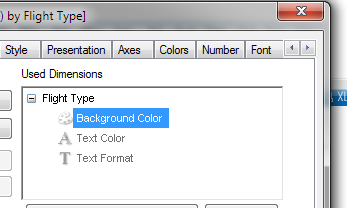
In here on the dimensions tab
- Mark as New
- Bookmark
- Subscribe
- Mute
- Subscribe to RSS Feed
- Permalink
- Report Inappropriate Content
You mean with an IF statement ?
- Mark as New
- Bookmark
- Subscribe
- Mute
- Subscribe to RSS Feed
- Permalink
- Report Inappropriate Content
Hi,
Kindly post a sample application
- Mark as New
- Bookmark
- Subscribe
- Mute
- Subscribe to RSS Feed
- Permalink
- Report Inappropriate Content
Find reduced data app attached....
When I check Persistent colours, then everything changes.
- « Previous Replies
-
- 1
- 2
- Next Replies »