Unlock a world of possibilities! Login now and discover the exclusive benefits awaiting you.
- Qlik Community
- :
- All Forums
- :
- QlikView App Dev
- :
- Re: Barchart Colors based on Values
- Subscribe to RSS Feed
- Mark Topic as New
- Mark Topic as Read
- Float this Topic for Current User
- Bookmark
- Subscribe
- Mute
- Printer Friendly Page
- Mark as New
- Bookmark
- Subscribe
- Mute
- Subscribe to RSS Feed
- Permalink
- Report Inappropriate Content
Barchart Colors based on Values
Hello Experts,
I have the following scenario, I am showing all students marks in bar chart, I would like to display Highest score in Green color, lowest score in Red color, rest all in regular gay color. how to give the color code?
I have used Rank function, but with this I can show only either Highest or Lowest color change not both at once. please help me.
Thanks
San
Accepted Solutions
- Mark as New
- Bookmark
- Subscribe
- Mute
- Subscribe to RSS Feed
- Permalink
- Report Inappropriate Content
Hi,
one solution could be:
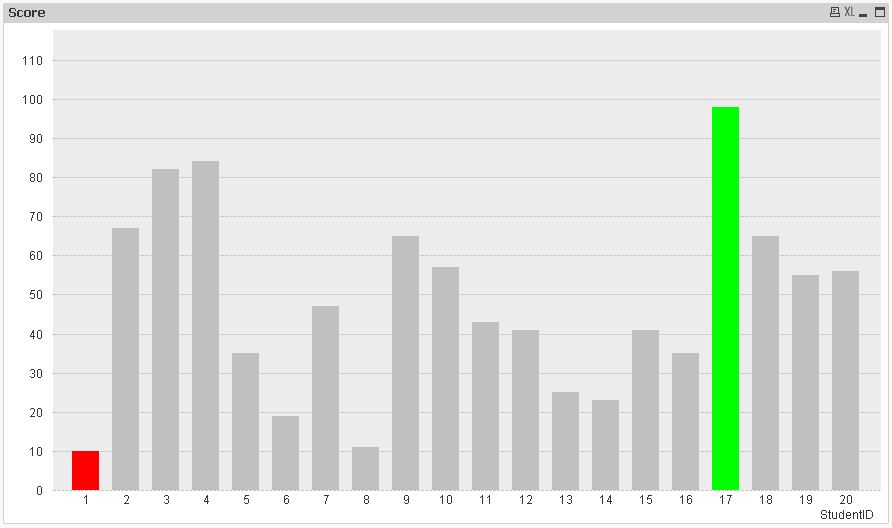
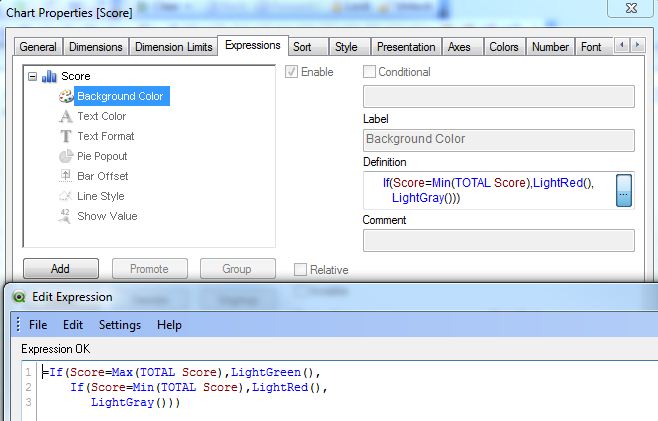
When using the Min/Max approach, you have to compare against the TOTAL min or max.
hope this helps
regards
Marco
- Mark as New
- Bookmark
- Subscribe
- Mute
- Subscribe to RSS Feed
- Permalink
- Report Inappropriate Content
On the expression tab hit the "+" next to the expression and you will see and option called background color. Enter your expression there.
If(Score = Max(Score), Green(), If(Score = Min(Score), Red(), RGB(125,125,125)))
You could also use rank in place of min and max
- Mark as New
- Bookmark
- Subscribe
- Mute
- Subscribe to RSS Feed
- Permalink
- Report Inappropriate Content
Hi,
In Background color of the dimension/expression please give below syntax:
= If(Grade= 'Highest', RGB(168, 189, 11),
If(Grade= 'Lowest', RGB(228, 31, 31),RGB(125,125,125)))
Hope it helps
Cheers
Neetha
- Mark as New
- Bookmark
- Subscribe
- Mute
- Subscribe to RSS Feed
- Permalink
- Report Inappropriate Content
Hi,
one solution could be:
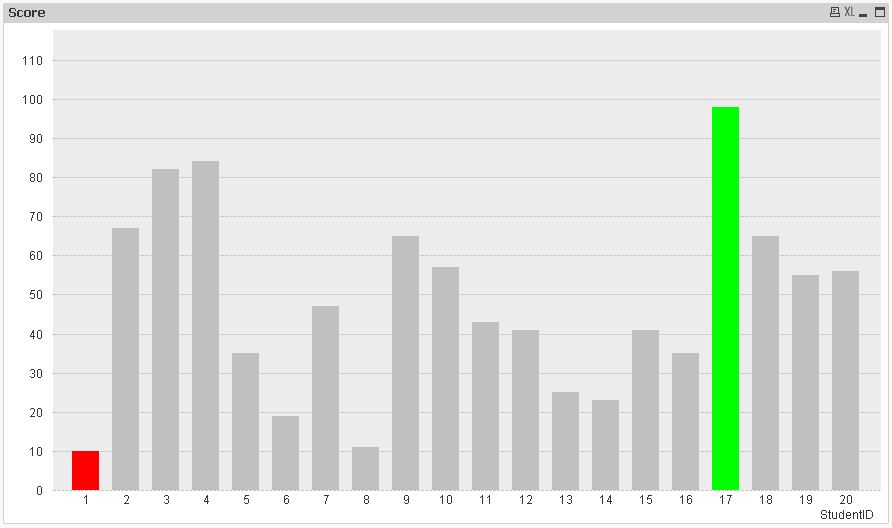
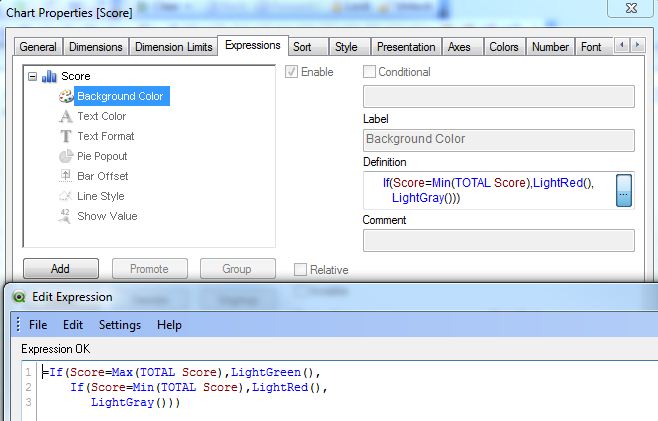
When using the Min/Max approach, you have to compare against the TOTAL min or max.
hope this helps
regards
Marco
- Mark as New
- Bookmark
- Subscribe
- Mute
- Subscribe to RSS Feed
- Permalink
- Report Inappropriate Content
Awesome , Thank you Marco.. 🙂
Also, Thank you All 🙂
- Mark as New
- Bookmark
- Subscribe
- Mute
- Subscribe to RSS Feed
- Permalink
- Report Inappropriate Content
You're welcome
Regards
Marco