Unlock a world of possibilities! Login now and discover the exclusive benefits awaiting you.
- Qlik Community
- :
- All Forums
- :
- QlikView App Dev
- :
- Re: Blank Column in Pivot Table
- Subscribe to RSS Feed
- Mark Topic as New
- Mark Topic as Read
- Float this Topic for Current User
- Bookmark
- Subscribe
- Mute
- Printer Friendly Page
- Mark as New
- Bookmark
- Subscribe
- Mute
- Subscribe to RSS Feed
- Permalink
- Report Inappropriate Content
Blank Column in Pivot Table
Hi all,
I have manage to do Blank Column in Pivot Table using Expression ' ' (Space) and
Background & Text Color = RGB(224,224,224) that's fine.
But now I want heading for this Blank Column invisible or greyed out with same colour like RGB(224,224,224).
How to do?
I also want Blank rows after each Total.
Please help!
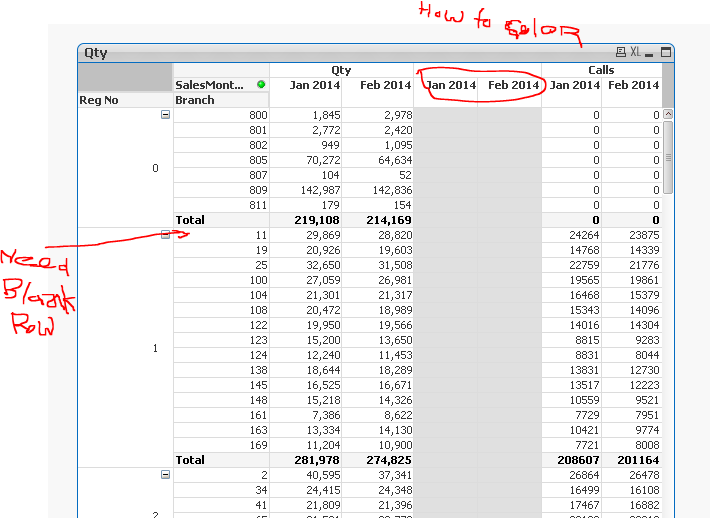
- « Previous Replies
-
- 1
- 2
- Next Replies »
- Mark as New
- Bookmark
- Subscribe
- Mute
- Subscribe to RSS Feed
- Permalink
- Report Inappropriate Content
Can you extra rows in the script for every Reg No, with Brach etc defined as ''?
Example:
Concatenate
Load Distinct
Reg No,
'' as Branch,
Resident fact
Bert
- Mark as New
- Bookmark
- Subscribe
- Mute
- Subscribe to RSS Feed
- Permalink
- Report Inappropriate Content
Hi Bert,
Thank for reply but I can't do in script side because I got daily sale transaction linked with other tables.
Is there any thing can I do on report/Pivot table?
Vinay
- Mark as New
- Bookmark
- Subscribe
- Mute
- Subscribe to RSS Feed
- Permalink
- Report Inappropriate Content
Hi all,
Any Help from Qlikview Guru's?
Please help me out.
Vinay
- Mark as New
- Bookmark
- Subscribe
- Mute
- Subscribe to RSS Feed
- Permalink
- Report Inappropriate Content
Hi,
I am not sure is this as per your requirements,
but what I understand with you statement
"
now I want heading for this Blank Column invisible or greyed out with same colour like RGB(224,224,224).
"
just go to the chart property->
visual cues->select expression ->then at bottom you can see Text option->in front of that you can select text color and background color.
Hope this will help you with your first requirements.
Regards,
PS
Please appreciate our Qlik community members by giving Kudos for sharing their time for your query. If your query is answered, please mark the topic as resolved 🙂
- Mark as New
- Bookmark
- Subscribe
- Mute
- Subscribe to RSS Feed
- Permalink
- Report Inappropriate Content
Hi Max,
Thank for reply but this is not my requirement.
I want to change colour of Column Heading For this Blank Column.(See in picture with Red Circle).
Regards
Vinay
- Mark as New
- Bookmark
- Subscribe
- Mute
- Subscribe to RSS Feed
- Permalink
- Report Inappropriate Content
Hi,
That heading is nothing but your values come from dimension or from expression
if it is dimension values
then go to
dimension tab->select dimension->click on plus sign->set background and text color
as per your requirements
if it is expression the you have same functionality in expression tab.
Hope this will solve your problem.
Regards,
PS
Please appreciate our Qlik community members by giving Kudos for sharing their time for your query. If your query is answered, please mark the topic as resolved 🙂
- Mark as New
- Bookmark
- Subscribe
- Mute
- Subscribe to RSS Feed
- Permalink
- Report Inappropriate Content
Hi max,
see attached pict with Dimension and Expression.
In sort I want a GAP between Qty and Calls Column.
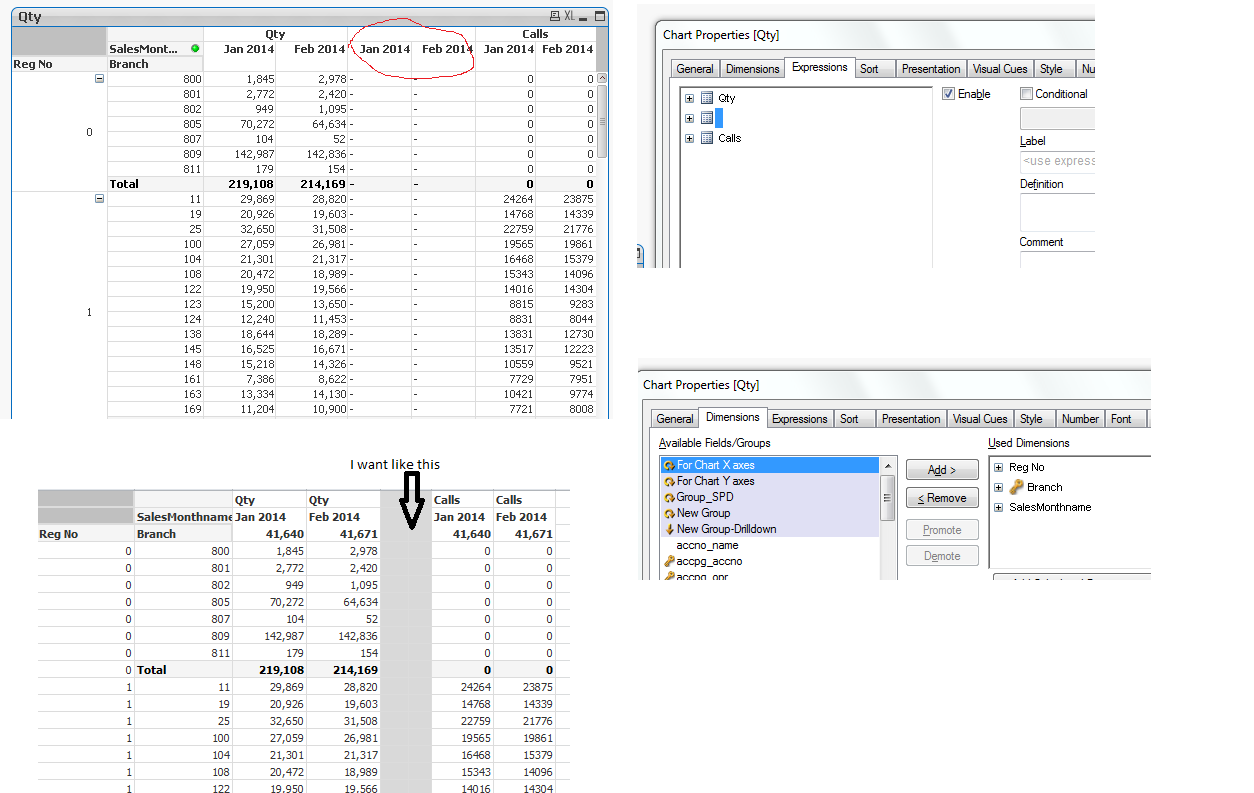
- Mark as New
- Bookmark
- Subscribe
- Mute
- Subscribe to RSS Feed
- Permalink
- Report Inappropriate Content
Hi,
find attached application
where ever you are creating blank dimension
change there text color and background color to gray.
check enclosed file and if possible share your qvw.
Regards,
PS
Please appreciate our Qlik community members by giving Kudos for sharing their time for your query. If your query is answered, please mark the topic as resolved 🙂
- Mark as New
- Bookmark
- Subscribe
- Mute
- Subscribe to RSS Feed
- Permalink
- Report Inappropriate Content
Is this what ur looking for? 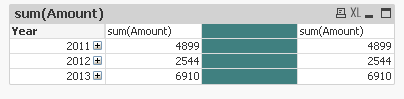
- « Previous Replies
-
- 1
- 2
- Next Replies »