Unlock a world of possibilities! Login now and discover the exclusive benefits awaiting you.
- Qlik Community
- :
- All Forums
- :
- QlikView App Dev
- :
- Calculate expression only for one dimension value
- Subscribe to RSS Feed
- Mark Topic as New
- Mark Topic as Read
- Float this Topic for Current User
- Bookmark
- Subscribe
- Mute
- Printer Friendly Page
- Mark as New
- Bookmark
- Subscribe
- Mute
- Subscribe to RSS Feed
- Permalink
- Report Inappropriate Content
Calculate expression only for one dimension value
Hi together,
I need to calculate some KPIs (say, KPI1, KPI2, KPI3) for different regions and years with expressions in a pivot table.
My dimensions are Region and Year (2013 - 2016). The KPI2 can only be calculated for the year 2015 (for other years there is no relating data existing, so the expression value is either 0 or null), other KPIs can be calculated for all years.
This means, only for the year 2015 the column KPI2 should be showed (I pivoted the dimensions so in the pivot table the first column is the regions and years are in the first row).
I've ticked 'Suppress When Value is Null' for dimensions and 'Suppress Zero-Values' for expressions (in the Presentation tab) but the column KPI2 is still showed for all years with the value 0 and null. I also tried Conditional and set condition as 'KPI2<>0 and KPI2<>null', but it does not work either.
Is there any other way to solve this problem??
Many thanks!
BR
Jenny
Accepted Solutions
- Mark as New
- Bookmark
- Subscribe
- Mute
- Subscribe to RSS Feed
- Permalink
- Report Inappropriate Content
HI,
Table object work row level,
| Region | Year | KPI1 | KPI2 | KPI3 |
| South | 2016 | 100 | 0 | 120 |
| North | 2016 | 200 | 0 | 500 |
| South | 2015 | 100 | 200 | 300 |
IN 2016 there is no data for KPI2
but still values are available for KPI1 and KPI3 so it will not be suppressed by default.and it is valid.
if you force to suppress the rows where KPI2 is NULL or ZERO then you miss other KPIs related data.
Please let me know if it is not the solution you are looking for..
Thanks,
- Mark as New
- Bookmark
- Subscribe
- Mute
- Subscribe to RSS Feed
- Permalink
- Report Inappropriate Content
Can you please share Screen shot
- Mark as New
- Bookmark
- Subscribe
- Mute
- Subscribe to RSS Feed
- Permalink
- Report Inappropriate Content
Would you be able to share a sample qvw to see the issue and also provide what exactly would you want your final result to look like.
Best,
Sunny
- Mark as New
- Bookmark
- Subscribe
- Mute
- Subscribe to RSS Feed
- Permalink
- Report Inappropriate Content
Hi,
You should write a condition in Expression tab -> check the Conditional check box and write the condition to show/hide.

Hope this helps.
- Mark as New
- Bookmark
- Subscribe
- Mute
- Subscribe to RSS Feed
- Permalink
- Report Inappropriate Content
Thanks you guys for the reply.
@Krishnapriya I tired your solution, but it didn't work... the column KPI2 has just disappeared...
Attached is the screen shot of the sample data, the KPI2 is 0 for all years except 2015, but even I use the condition KPI2<>0 it is still showed for all years...
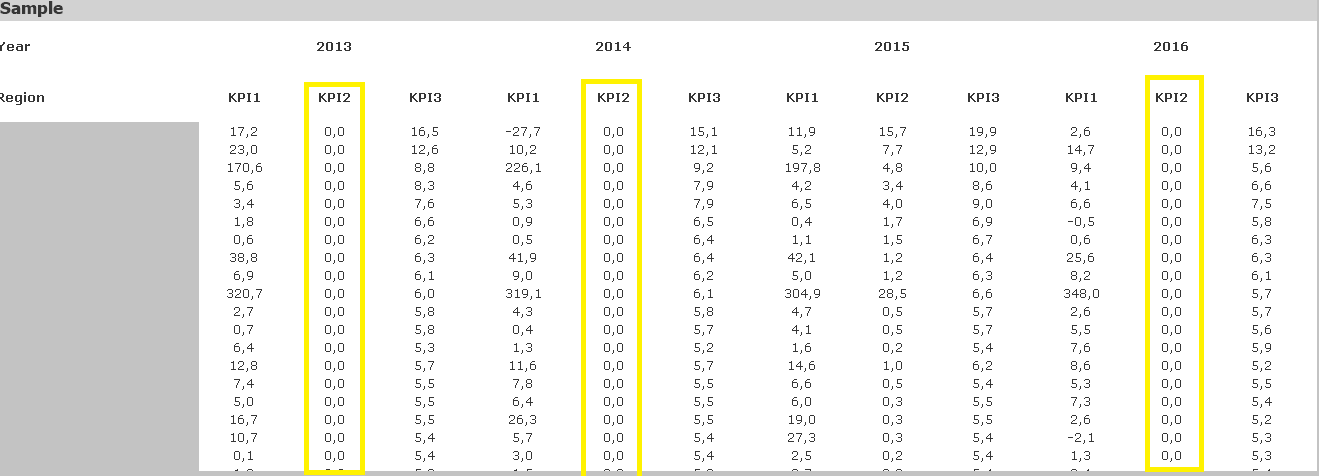
Would be great if anybody can find out why...
Thanks in advance...
BR
Jenny
- Mark as New
- Bookmark
- Subscribe
- Mute
- Subscribe to RSS Feed
- Permalink
- Report Inappropriate Content
HI,
Table object work row level,
| Region | Year | KPI1 | KPI2 | KPI3 |
| South | 2016 | 100 | 0 | 120 |
| North | 2016 | 200 | 0 | 500 |
| South | 2015 | 100 | 200 | 300 |
IN 2016 there is no data for KPI2
but still values are available for KPI1 and KPI3 so it will not be suppressed by default.and it is valid.
if you force to suppress the rows where KPI2 is NULL or ZERO then you miss other KPIs related data.
Please let me know if it is not the solution you are looking for..
Thanks,
- Mark as New
- Bookmark
- Subscribe
- Mute
- Subscribe to RSS Feed
- Permalink
- Report Inappropriate Content
I see...I think you are right.
Many thanks for the explanation ![]() !
!