Unlock a world of possibilities! Login now and discover the exclusive benefits awaiting you.
- Qlik Community
- :
- All Forums
- :
- QlikView App Dev
- :
- Calculate "BudgetTarget" Column in table.
- Subscribe to RSS Feed
- Mark Topic as New
- Mark Topic as Read
- Float this Topic for Current User
- Bookmark
- Subscribe
- Mute
- Printer Friendly Page
- Mark as New
- Bookmark
- Subscribe
- Mute
- Subscribe to RSS Feed
- Permalink
- Report Inappropriate Content
Calculate "BudgetTarget" Column in table.
Hello All,
i have scenario in which i have to show "Date", "Budget MTD" and "Target Budget" (final accumulated number of Budget MTD).
Please take a look at below image.
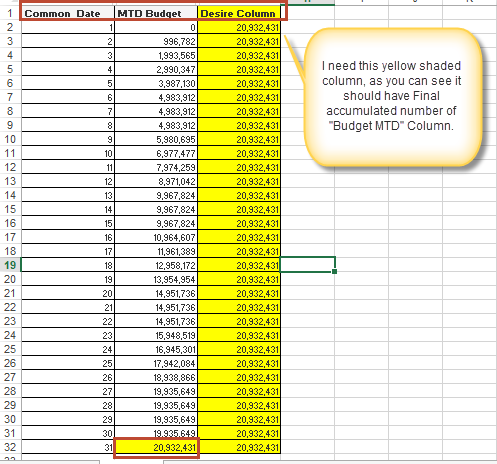
Formula for for "MTD Budget" :-
=Rangesum(above(total sum({<PATH_SELECT =,[Common_Day (#)]=,
REC_TYPE = {'BudgetRec'}>}DAILY_BUDGET*XRATE_CONST*RATE)
,0,rowno(total))
)
Thanks in advance.
Accepted Solutions
- Mark as New
- Bookmark
- Subscribe
- Mute
- Subscribe to RSS Feed
- Permalink
- Report Inappropriate Content
Try this:
Sum(TOTAL {<PATH_SELECT =, [Common_Day (#)]=, REC_TYPE = {'BudgetRec'}>} DAILY_BUDGET * XRATE_CONST * RATE)
- Mark as New
- Bookmark
- Subscribe
- Mute
- Subscribe to RSS Feed
- Permalink
- Report Inappropriate Content
Try this:
Sum(TOTAL {<PATH_SELECT =, [Common_Day (#)]=, REC_TYPE = {'BudgetRec'}>} DAILY_BUDGET * XRATE_CONST * RATE)
- Mark as New
- Bookmark
- Subscribe
- Mute
- Subscribe to RSS Feed
- Permalink
- Report Inappropriate Content
Thanks a lot.. it is working exactly what i needed .. ![]()