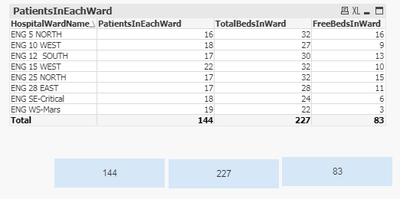Unlock a world of possibilities! Login now and discover the exclusive benefits awaiting you.
- Qlik Community
- :
- All Forums
- :
- QlikView App Dev
- :
- Re: Calculation (addition and subtraction )in Char...
- Subscribe to RSS Feed
- Mark Topic as New
- Mark Topic as Read
- Float this Topic for Current User
- Bookmark
- Subscribe
- Mute
- Printer Friendly Page
- Mark as New
- Bookmark
- Subscribe
- Mute
- Subscribe to RSS Feed
- Permalink
- Report Inappropriate Content
Calculation (addition and subtraction )in Charts and Text Box
Hi All,
I need your help. It seems to be a simple calculation but it becomes complicated and I am unable to display what I want. I have attached the excel sheet for a sample. One tab is source data the other one is how I would like to display data in chart (straight table )and text boxes.
Following is the explanation
HospitalWardName : Shows show ward in a hospital
Patients In Each Ward: Shows Total Number of patients in each ward
Total Beds In Each Ward: Shows Total number of beds in each ward
Free Beds In wards: Shows total number of free wards
Although I have Free beds in wards field but it did not display data so I use the following calculation
Free Beds In wards = (Total Beds In Each Ward ) - ( Patients In Each Ward)
Same issue with the TEXT BOX I would like to display Free Beds In wards but it did not display anything
Can you please help ? Thanks In advance.
Please note in my original work I am using QVD files to get data and use my database values for calculations. Excel sheet is a reference only
Kind Regards
WS
- Tags:
- Text Box Subtraction
- Mark as New
- Bookmark
- Subscribe
- Mute
- Subscribe to RSS Feed
- Permalink
- Report Inappropriate Content
Hi Waqasshah,
Try below expression, I hope it will help you to get desire output
For table Chart & Textbox:
PatientsInEachWard : Sum(Aggr(Sum(DISTINCT PatientsInEachWard),HospitalWardName))
TotalBedsInWard : Sum(Aggr(Sum(DISTINCT TotalBedsInWard),HospitalWardName))
FreeBedsInWard: Sum(Aggr(Sum(DISTINCT TotalBedsInWard)-Sum(DISTINCT PatientsInEachWard),HospitalWardName))
Regards,
Ashvita
- Mark as New
- Bookmark
- Subscribe
- Mute
- Subscribe to RSS Feed
- Permalink
- Report Inappropriate Content
Dear Ashvita,
Thanks for your reply. Can you please upload the QVW file that you worked on ? I would like to play around.Again many thanks for your help.
Regards
Waqaas Shah
- Mark as New
- Bookmark
- Subscribe
- Mute
- Subscribe to RSS Feed
- Permalink
- Report Inappropriate Content
hi Waqasshah,
Sorry for late reply.
PFA.
Regards,
Ashvita