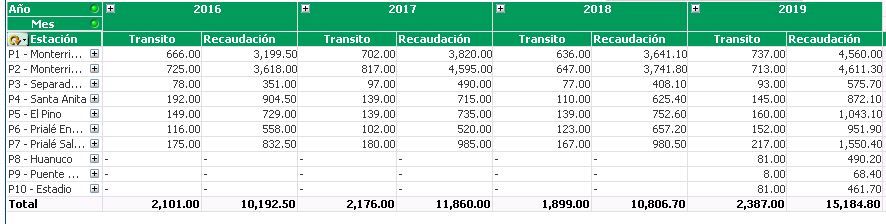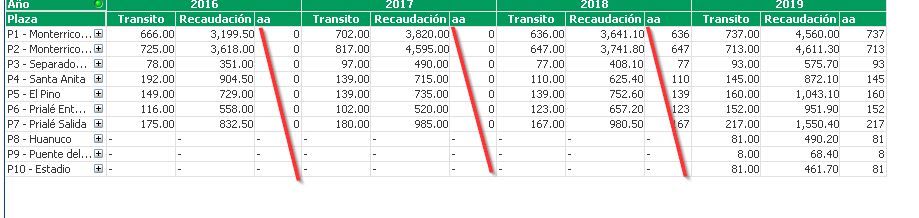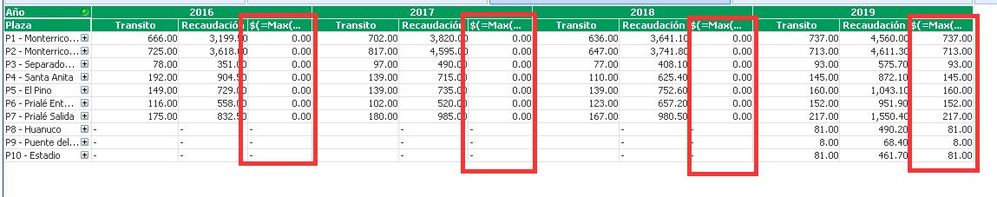Unlock a world of possibilities! Login now and discover the exclusive benefits awaiting you.
- Qlik Community
- :
- All Forums
- :
- QlikView App Dev
- :
- Re: Calculation of variation for 2 years
- Subscribe to RSS Feed
- Mark Topic as New
- Mark Topic as Read
- Float this Topic for Current User
- Bookmark
- Subscribe
- Mute
- Printer Friendly Page
- Mark as New
- Bookmark
- Subscribe
- Mute
- Subscribe to RSS Feed
- Permalink
- Report Inappropriate Content
Calculation of variation for 2 years
Hi Community.
This time I am writing because I have a problem to calculate the variation in a table.
The formula is not a problem. My problem is that I need the variation of only 2 years to be shown, even if I have selected more than years. For example on my sheet I have selected the years 2015, 2016, 2017 and 2018 ... I just need to show the variation from 2017 to 2018.
- Mark as New
- Bookmark
- Subscribe
- Mute
- Subscribe to RSS Feed
- Permalink
- Report Inappropriate Content
Hi Jose,
You can use set analysis to restrict the Year to be considered for Expression.
Assuming the formula You have used is Sum(Variance).
You can instead Use Sum({<Year={2017,2018}>}Variance) to display only for 2017 and 2018.
- Mark as New
- Bookmark
- Subscribe
- Mute
- Subscribe to RSS Feed
- Permalink
- Report Inappropriate Content
hi, try with Sum({<Year={$(=max(Year)),$(=max(Year)-1)}>} FieldName ) and select the chart option detach.
- Mark as New
- Bookmark
- Subscribe
- Mute
- Subscribe to RSS Feed
- Permalink
- Report Inappropriate Content
Hi.. Its Works, but the value show in all years like a 0. How I do to hide the value from the every year less tnah the last.... Need to show the calculation in the las column.
thanks
- Mark as New
- Bookmark
- Subscribe
- Mute
- Subscribe to RSS Feed
- Permalink
- Report Inappropriate Content
Community... Im using the "max" for the field year.
For example Im calculate the sum from the max year in my case is "2019", and only show values in this year, because this sentence works like a "IF".
Sum( {$<Año={'$(=Max(Año))'}>} Cantidad_Transito)
How I do, to show this value for all the year, I mean, that the calculate from 2019 have to show in the other years.. .Something like this.
Thanks a lot.
- Mark as New
- Bookmark
- Subscribe
- Mute
- Subscribe to RSS Feed
- Permalink
- Report Inappropriate Content
Puedes quitar el año como dimensión y añadir tantas expresiones como necesites, utilizando el set análisis controlas las expresiones para cada año.